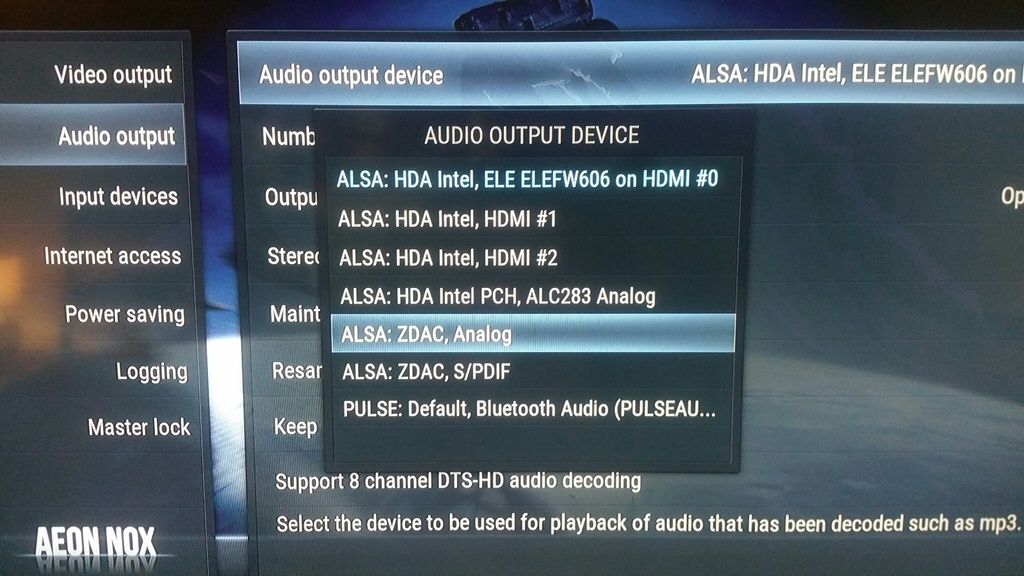(2015-12-27, 16:26)hansheijmans Wrote: @ned,
Thanks for your answer but I still don't think the output on my DAC is relevant to my question.
A more detailed discussion which might bring up the solution when hopefully answered by one of the people who are involved in development of Kodi or OpenElec can be found at the OpenElec forum:
http://openelec.tv/forum/68-audio/74168-...out#154377
You have two options in Kodi because you have two types of output on your DAC. You were asking what the difference was, and I've told you. "USB" is not an audio output type. Kodi and OE is interfacing with your DAC *over* USB, and then controlling things on the DAC itself, so yes, it matters.
(2016-08-04, 00:09)dex1701 Wrote: I agree, hansheijmans, outputting SPDIF from a DAC would eliminate the entire purpose of the DAC, unless you want to output from a computer with no sound hardware to a receiver with no analog inputs or something, which seems like an edge-case that nobody would bother supporting, IMO.
You're posting in the Raspberry Pi sub-forum. The Raspberry Pi does not have SPDIF, so some people use a USB DAC to get a SPDIF connection. This is not an edge case, but one of many very common configurations.
Quote:I know this is an old-ish thread, but I have the same question. I've tried both the "Analog" and "SPDIF" output devices that correspond to my USB DAC, and the audio appears to be getting run though some kind of mixing or resampling using both output devices. It would appear that a raw bitstream of the audio isn't an option with the last two versions of Kodi (since custom output devices went away along with the old audio engine). I'm basing this on feedback on my DAC's display as well as my ears. I can definitely hear a difference on tracks that I'm really familiar with...particularly classical ones. Heck, even my "the speakers built into the TV sound fine" wife can hear a difference. The instruments and some vocals sound a bit "muffled" or "soft." This is common when audio is being run through a mixer or resampled.
The only bitstream options in Kodi were passthrough options, and those are still there. Bitstreaming means you're not using your DAC's analog output, which you just said was an edge case. These options are not controlled through the output device option.
If you are using the analog output then you do not want the bitstream/passthrough options.
Quote:I guess I'm going back to Volumio for now, as the output through my DAC sounds better, but I'm not happy about it. Kodi is perfect for my use case in every way except for this issue, and it's a deal-breaker for me. I'm frustrated with library management, lack of source options, being limited to a web-based front-end, inability to use an IR remote, etc. with Volumio, but audio quality trumps those frustrations. It's disappointing, but I guess we're in the minority with this issue and we're not Kodi's target demo., so it's understandable that it's not a priority for them. I am eagerly awaiting some kind of fix or workaround, however. I'm not familiar with the new audio engine being used, so I have no idea if a fix or workaround is even possible.
Please start a new thread about this and give details on your hardware. Tell us what version of Kodi you are using, what your HTPC is (is it a Pi, etc) what exact DAC you are using, and if your final output is analog or not. The more details the better.
(2016-08-04, 02:24)albertstroh77 Wrote: I also use a fancy DAC with my kodi. Works like a charm. The one thing I don't see anyone mentioning that you need to get the DAC to work is passthrough enabled. You need to send a digital signal to the DAC and it sends the analog out. I can't tell a difference with either of those two outputs after that is enabled. You should have a clean, crisp sound after that.
No, you do not enable passthrough to use a DAC's analog output. You use passthrough to send a passthrough signal over the DAC's SPDIF connection, and that is all. The passthrough option has no impact on the Pi to DAC part of the connection.