2016-04-12, 19:29
Hello Marcel
Works the animated posters only in list views, because i used another view.
Thaks
Works the animated posters only in list views, because i used another view.
Thaks
(2016-04-30, 13:35)marcelveldt Wrote:(2016-04-30, 13:17)Grumpyman Wrote: Would it be possible to use Animated posters for certain views only or for example just to show on the info page?
Per view would be very hard to implement but a toggle to only show it on the info dialog is no problem
 ?) autodownloading (disable) Animated artwork.gifs
?) autodownloading (disable) Animated artwork.gifs 
 that's why i'm a lil bit Fuck'Ed up
that's why i'm a lil bit Fuck'Ed up  can somebody please teach me how to disable it, or uninstall it ."coz i don't know where i came from and what is the source please where 're the animated artwork came from
can somebody please teach me how to disable it, or uninstall it ."coz i don't know where i came from and what is the source please where 're the animated artwork came from 
 intenetadresse?
intenetadresse?
(2016-11-16, 19:00)mark_dj Wrote: I disabled this just now, on Kodi 17, but the animated posters remain and there's no way to restore the old ones? Is this true?
If so, then I'm going to switch skins immediately. This is not what I wanted (after giving it a try).

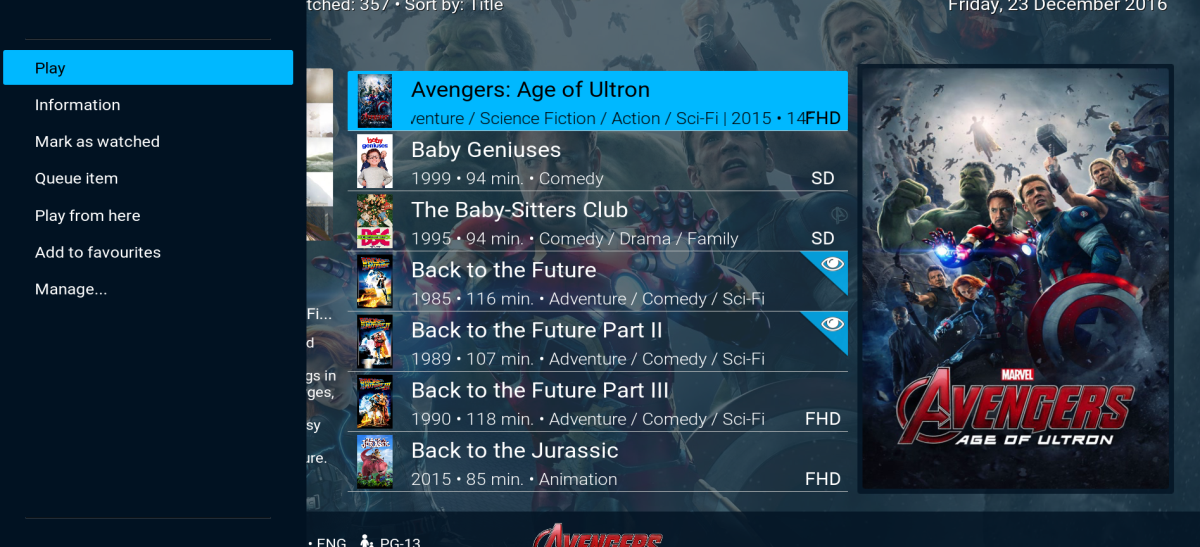
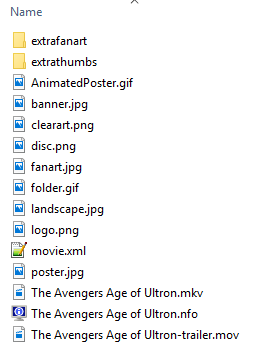
(2016-12-23, 14:59)scalda Wrote: Hi marcel,
I have downloaded your latest version of you titan beta skin for krypton as I want to have the animated posters tried a few different skins but I prefer the look and customizations of titan, but for the life of me, I can't get the skin to show the animated posters.
I have a couple films with gifs in their media folders, is there a certain filename they need?
I can't get the context menu option for the animated selection to show up?
I have 3 movies with the gifs (avatar, ant-man, and age of ultron)
Using BigList 2 view
Using emby as backend with the emby for kodi addon
windows version kodi 17 B7
any advice would be great?
Regards
Scalda