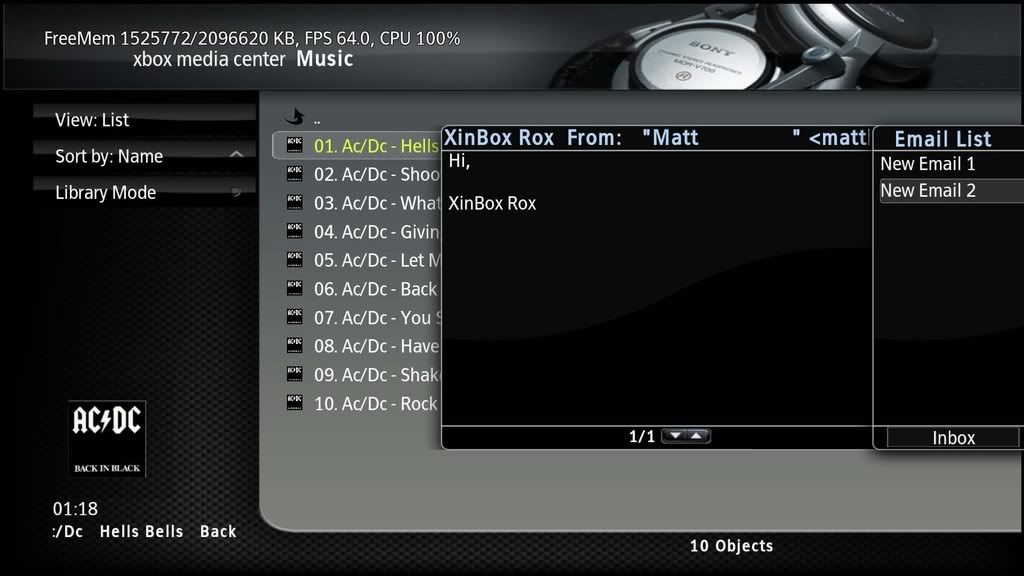2007-10-22, 02:04
New Update AGAIN! :-D
XinBox Version 0.99.8 Change Log:
Updated: Finnish Strings thanks to mikko70
Added: Scrollbar to Email Preview in Inbox - press right on email list/email list scrollbar to use.
Added: "M" button to email dialog, use this to Mark current opened email as Un-Read.
Updated: Mini-mode - Removed "Closing Mini Mode" dialog, So, straight into script, no waiting :-D
Added: Version number to "Promote" send email lines.
Mini-Mode should work GREAT now, plz try it and let me know how it goes!
Anyone have any ideas of some features I can add?
I was thinking maybe an option for displaying the subject or sender of emails when the mini-mode notification pops up?
K, a few ideas that will be implemented very shortly.
To help with Inbox loading times, the user will be able to define how many emails to display eg:20.
It then will have to only load 20 and then the user can go to the next lot if need be and display the next 20.
This will help the script run faster.
Also, in Mini-Mode, you will be able to display the new emails and be able to read them without running the script, the script will need to be run to reply etc etc tho.
So, look for these two things in the next week.
And, another UPDATE!!
XinBox Version 0.99.9 Change Log:
Updated: Email Engine - New Email system, makes loading inbox SOOOOOOOOO much quicker!
- NOTE: All emails will have to be removed and re-downloaded.
Best way to do this is, Click reset Inbox in all your inboxes before updating.
Updated: Update Engine - it now updates and imports new settings.
Due to this, updates NOT done via the script will need to delete there
XinBox userdata dir and re-do settings.
Thanks
Stanley87
XinBox Version 0.99.8 Change Log:
Updated: Finnish Strings thanks to mikko70
Added: Scrollbar to Email Preview in Inbox - press right on email list/email list scrollbar to use.
Added: "M" button to email dialog, use this to Mark current opened email as Un-Read.
Updated: Mini-mode - Removed "Closing Mini Mode" dialog, So, straight into script, no waiting :-D
Added: Version number to "Promote" send email lines.
Mini-Mode should work GREAT now, plz try it and let me know how it goes!
Anyone have any ideas of some features I can add?
I was thinking maybe an option for displaying the subject or sender of emails when the mini-mode notification pops up?
K, a few ideas that will be implemented very shortly.
To help with Inbox loading times, the user will be able to define how many emails to display eg:20.
It then will have to only load 20 and then the user can go to the next lot if need be and display the next 20.
This will help the script run faster.
Also, in Mini-Mode, you will be able to display the new emails and be able to read them without running the script, the script will need to be run to reply etc etc tho.
So, look for these two things in the next week.
And, another UPDATE!!
XinBox Version 0.99.9 Change Log:
Updated: Email Engine - New Email system, makes loading inbox SOOOOOOOOO much quicker!
- NOTE: All emails will have to be removed and re-downloaded.
Best way to do this is, Click reset Inbox in all your inboxes before updating.
Updated: Update Engine - it now updates and imports new settings.
Due to this, updates NOT done via the script will need to delete there
XinBox userdata dir and re-do settings.
Thanks
Stanley87