2023-03-17, 15:31
I'm using Kodi 11.0.0 with the Aeon Nox Silvo skin on an HTPC running LibeELEC and no other OS. This is on an SSD and all my media files are on an internal HDD in separate directories as recommended. I'd like to add a new item (Theatre) to the main menu: following the steps in the Wiki, I've created the appropriate directory and added the files, then gone to Videos - Files - Add Videos - Browse.
With apologies for the poor quality images, the Wiki shows this result:
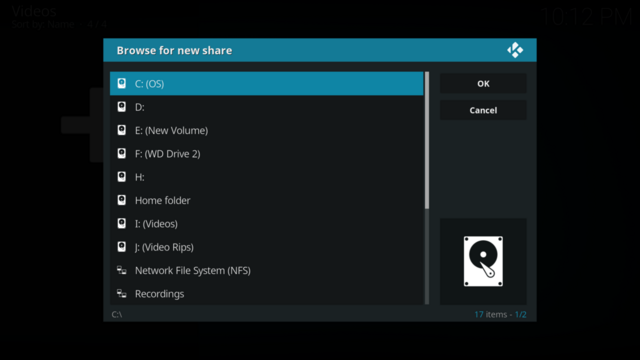
What I see is this:
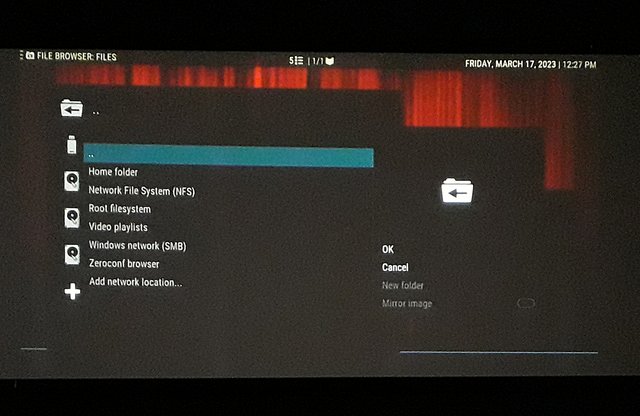
There's no link to the HDD where the media files are stored (and the separate drive with the OS is also not listed). What am I doing wrong? Many thanks.
With apologies for the poor quality images, the Wiki shows this result:
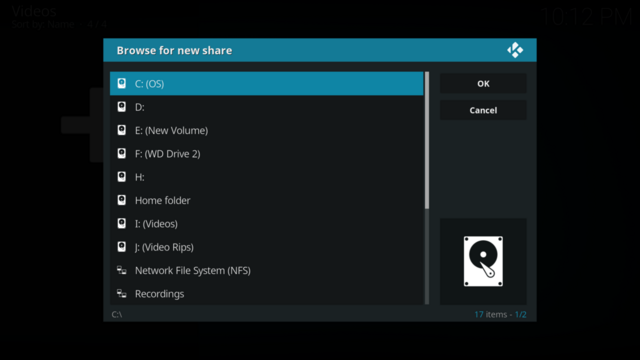
What I see is this:
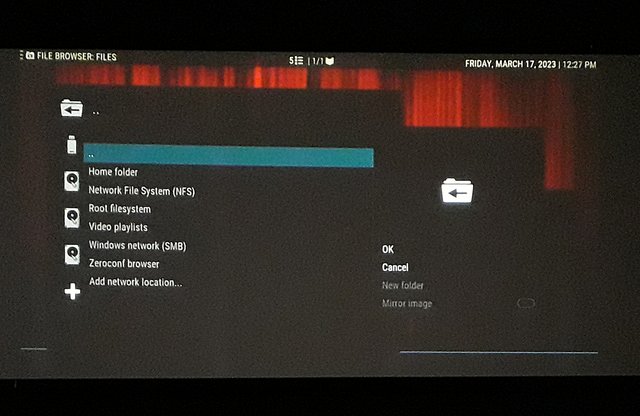
There's no link to the HDD where the media files are stored (and the separate drive with the OS is also not listed). What am I doing wrong? Many thanks.
