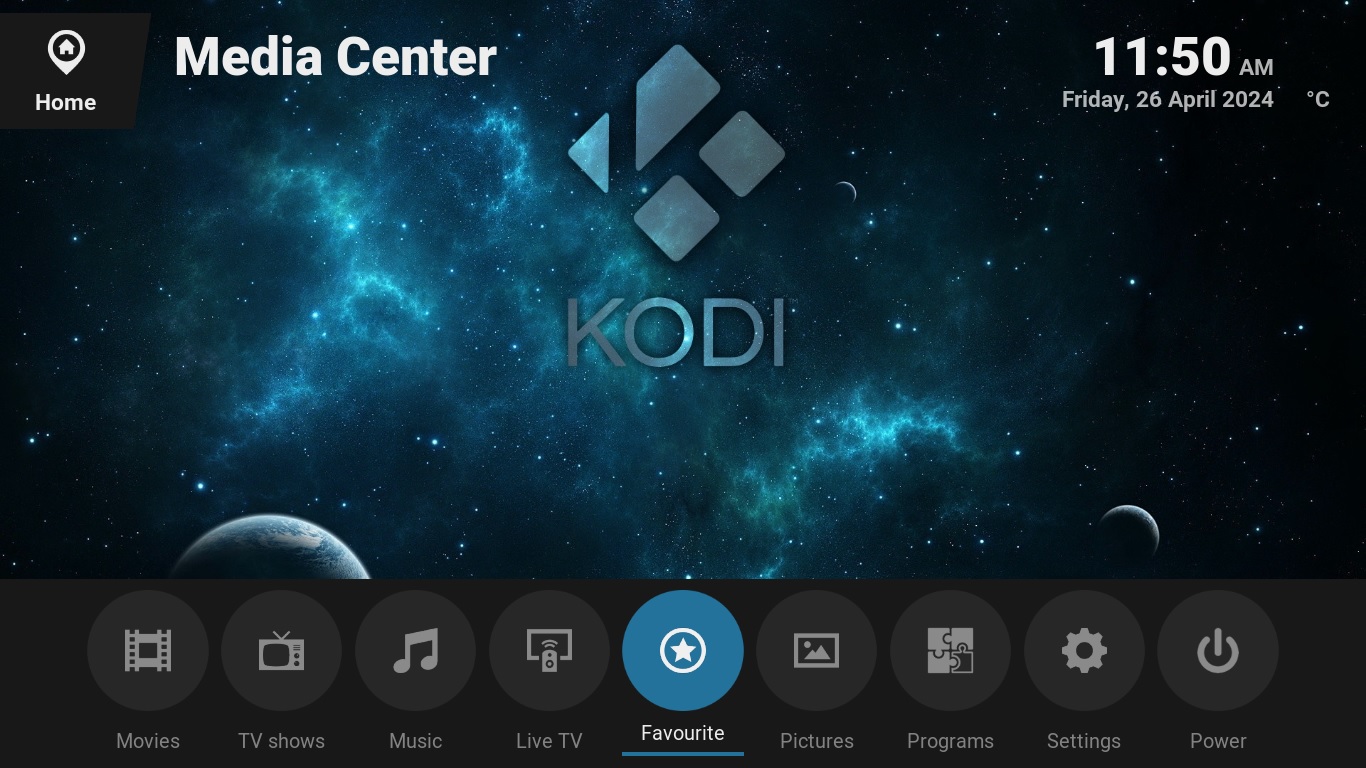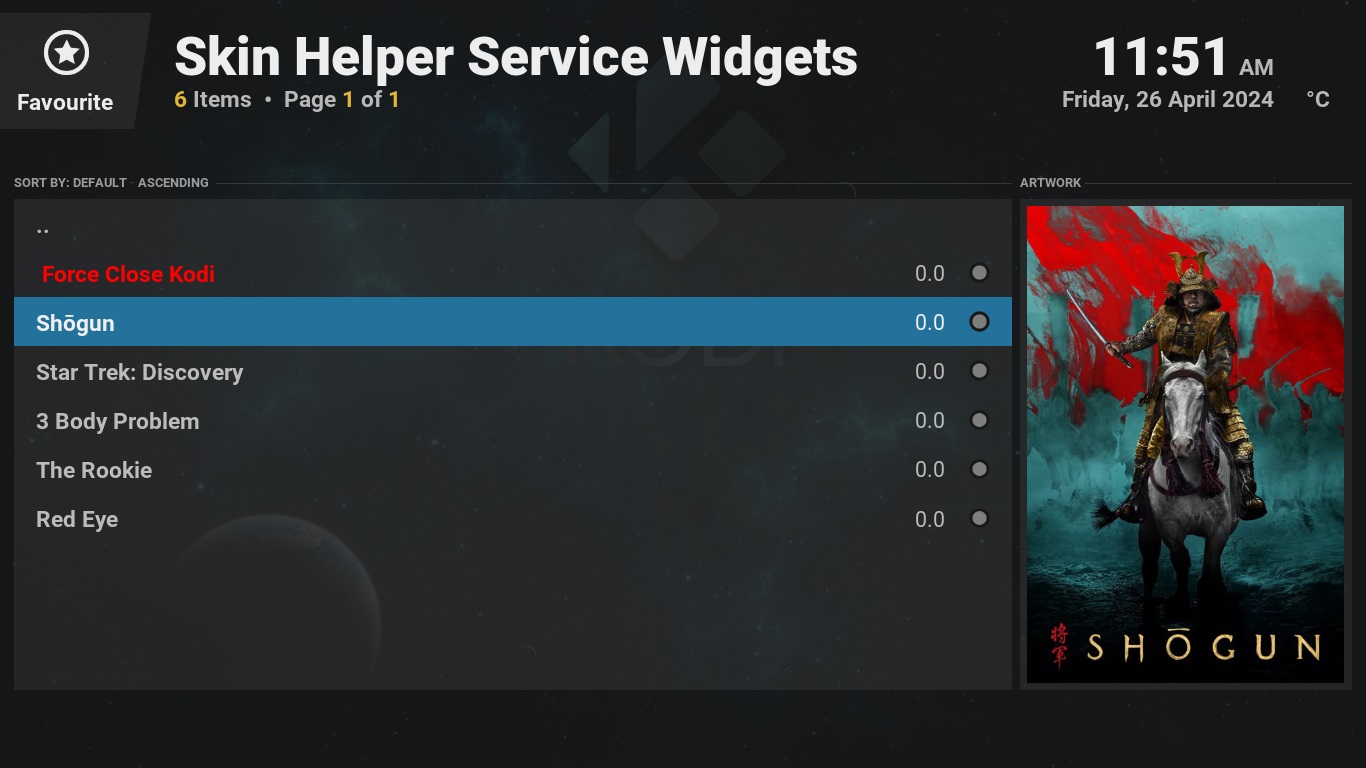2024-04-24, 05:12
(2024-04-23, 22:29)ihchris Wrote:(2024-04-23, 13:08)jdig4240 Wrote: Rename dialogfavorites.xml to MyFavoirites.xml and replace with this code. Not sure if its exactly right, but it works for me..
<?xml version="1.0" encoding="UTF-8"?>
<window>
<defaultcontrol always="true">500</defaultcontrol>
<views>50,52,53,55,500</views>
<controls>
<include>GlobalOverlay</include>
<include>Furniture_Background</include>
<include>Furniture_TopBar</include>
<control type="group">
<include>Animation_SlideIn</include>
<include>Animation_FadeOut</include>
<centerleft>50%</centerleft>
<width>favdialogw</width>
<bottom>80</bottom>
<height>514</height>
<include>Dialog_Background</include>
<include content="Dialog_Top_IconHeader">
<param name="label" value="$LOCALIZE[1036]" />
<param name="icon" value="special://skin/extras/icons/favourites.png" />
</include>
<control type="group">
<left>side</left>
<bottom>side</bottom>
<width>414</width>
<height>414</height>
<include>Object_Background</include>
</control>
<control type="image">
<left>side</left>
<bottom>side</bottom>
<width>414</width>
<height>414</height>
<aspectratio>keep</aspectratio>
<texture background="true" fallback="DefaultAddon.png">$INFO[Container(500).ListItem.Icon]</texture>
</control>
<include content="Dialog_FavouriteList">
<param name="id" value="500" />
<param name="moveid" value="noop" />
</include>
</control>
</controls>
</window>
I can't seem to find dialogfavorites.xml. Where is it located?
Thank you,
-Chris
If you are using windows use this tool https://www.voidtools.com