2009-04-03, 00:52
I recently started using Media Info plus, and wow it saves alot of time, I also love that it sets tags for you in Aeon.
One question that I have though is one the 2nd tag from the left
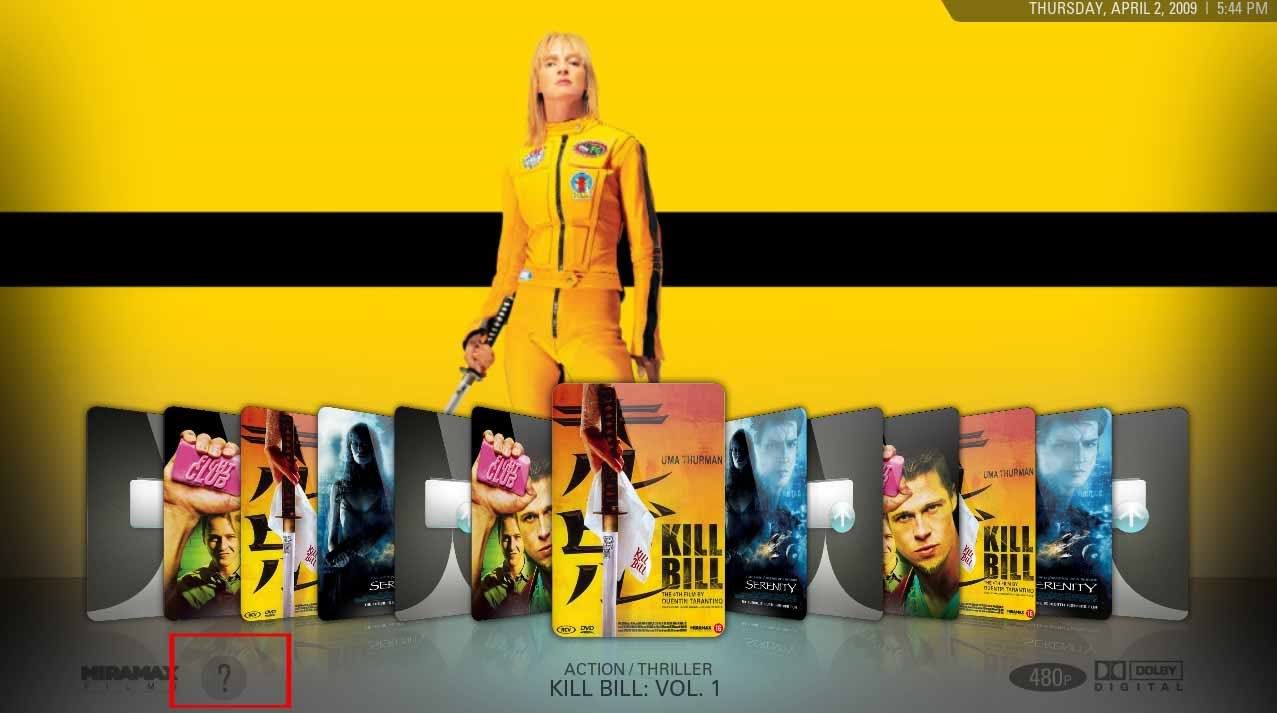
What supposed to go here, and what do I have to do to make it show up? (even if i have to edit the .nfo or filename)
One question that I have though is one the 2nd tag from the left
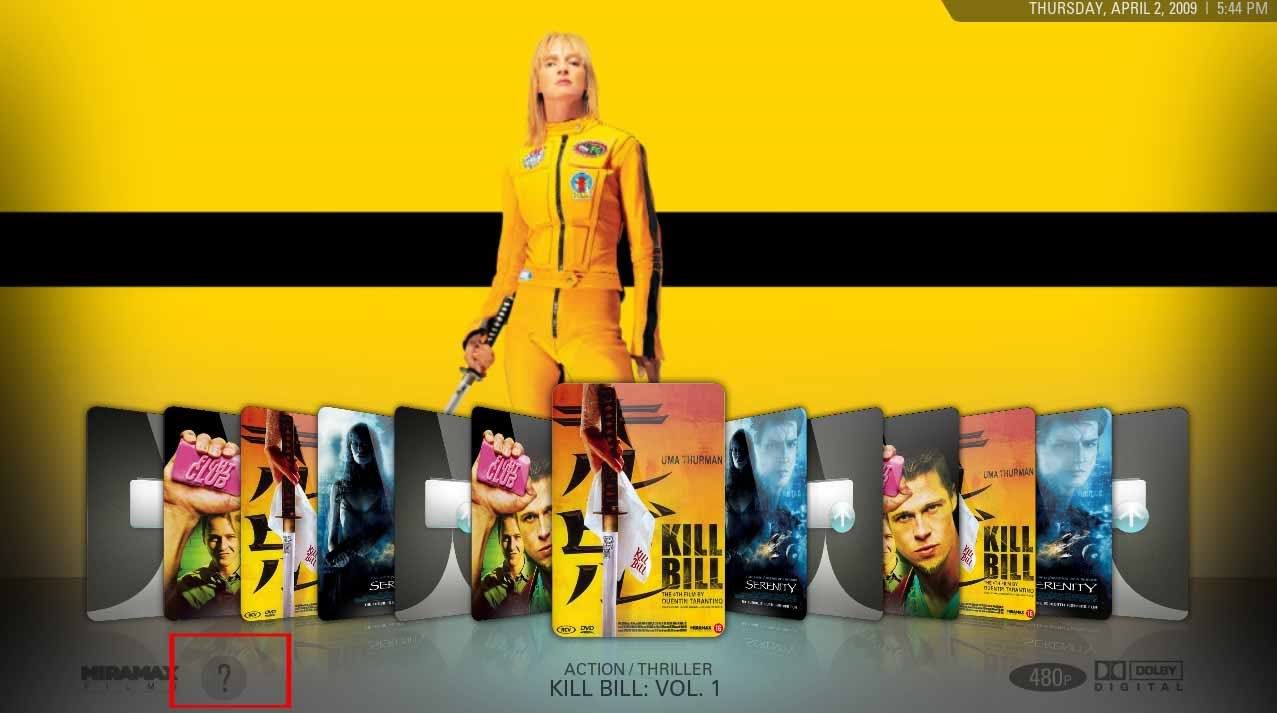
What supposed to go here, and what do I have to do to make it show up? (even if i have to edit the .nfo or filename)
