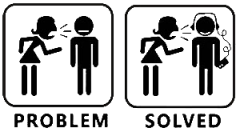2009-06-10, 09:35
2009-06-12, 15:40
@ CF2009...some more genre images for you
SOUL :
http://img14.imageshack.us/img14/2411/soulr.jpg
ROCK :
http://img14.imageshack.us/img14/6490/rockple.jpg
ALT. ROCK :
http://img44.imageshack.us/img44/2438/altrock.jpg
HEAVY METAL :
http://img14.imageshack.us/img14/9686/heavymetalc.jpg
INDUSTRIAL :
http://img196.imageshack.us/img196/1613/industrial.jpg
Anyone with any more these are ones I am struggling to find images for..
R&B,
Rap
Those 2 + what I put in here today is my whole set complete
SOUL :
http://img14.imageshack.us/img14/2411/soulr.jpg
ROCK :
http://img14.imageshack.us/img14/6490/rockple.jpg
ALT. ROCK :
http://img44.imageshack.us/img44/2438/altrock.jpg
HEAVY METAL :
http://img14.imageshack.us/img14/9686/heavymetalc.jpg
INDUSTRIAL :
http://img196.imageshack.us/img196/1613/industrial.jpg
Anyone with any more these are ones I am struggling to find images for..
R&B,
Rap
Those 2 + what I put in here today is my whole set complete

2009-06-12, 17:20
thanks MrTourettes,
i have added them to the set and i have uploaded 2 Rap and 1 R&B images aswell, but if you find some better one just post them here and i will upload them too
masterosok
none of the mods do any thing to the names and Season info on any of the views, so i'm thinking it's a aeon issue
i have added them to the set and i have uploaded 2 Rap and 1 R&B images aswell, but if you find some better one just post them here and i will upload them too

masterosok
none of the mods do any thing to the names and Season info on any of the views, so i'm thinking it's a aeon issue

masterosok Wrote:
2009-06-12, 18:39
CF2009 Wrote:thanks MrTourettes,I think it must be as i had the same issue with the latest updates from github.
i have added them to the set and i have uploaded 2 Rap and 1 R&B images aswell, but if you find some better one just post them here and i will upload them too
masterosok
none of the mods do any thing to the names and Season info on any of the views, so i'm thinking it's a aeon issue
But i don't have the problem using Hitchers Aeon Mod skin so he must have fixed it in his.
and your right it's not your mod pack to blame

2009-06-12, 18:49
CF2009 Wrote:thanks MrTourettes,
i have added them to the set and i have uploaded 2 Rap and 1 R&B images aswell, but if you find some better one just post them here and i will upload them too
Cheers for that mate. Even though I have all images I need for genres I am using I have some more images which could be used for others so I will gradually dig them out and up them for you.
2009-06-12, 20:36
How is it I never saw this thread before? I like the submenu mods. I was always thinking it would be nice to have plugins and scripts in sub menus like that.
2009-06-13, 11:28
CF2009 Wrote:thanks MrTourettes,
i have added them to the set and i have uploaded 2 Rap and 1 R&B images aswell, but if you find some better one just post them here and i will upload them too
masterosok
none of the mods do any thing to the names and Season info on any of the views, so i'm thinking it's a aeon issue
Yeah it didn't make sense to me either, but before I posted I tested by creating a new Aeon skin folder with no mods and its correct, the after applying the 0.4.5 test I get the overlap.
2009-06-15, 15:26
Everything it working for me but the weather. When I setup the background it works fine but once I reboot it goes back to the black screen. One other thing, why is it that the movies and tv shows start off with the same picture? Like if I stay on movies it cycles through but when I move to tv shows and come back to movies the same picture starts off. Same thing when I reboot. I don't remember it doing this before but it could be just me.
2009-06-18, 11:28
2009-06-18, 11:46
masterosok Wrote:After I updated to the Mod Pack 0.4.5, TV show name and Season # over lap in the TV show view..
tungmeister Wrote:i have the same probelm
On what view

2009-06-18, 12:41
[fix]TV show name and Season # over lap in the TV show view..
open up Viewtype_Showcase.xml
find the code below then add the code in bold
updated on Github to
open up Viewtype_Showcase.xml
find the code below then add the code in bold
Code:
<include name="ShowcaseMainLabelWide">
<include>ShowcaseLabelVars</include>
<posx>200</posx>
<posy>693</posy>
<width>880</width>
<font>Font_ShowcaseMainLabel</font>
<include condition="!Skin.HasSetting(darkshowcase)">Colour_ShowcaseLabelLightShade</include>
<include condition="Skin.HasSetting(darkshowcase)">Colour_ShowcaseLabelNightShade</include>
<visible>!ControlGroup(7000).HasFocus()</visible>
<animation effect="slide" end="0,-11" time="200" condition="[!Control.IsVisible(72) | IsEmpty(Control.GetLabel(72))] | Window.IsActive(24)">Conditional</animation>
[b]<animation effect="slide" end="0,11" time="200" condition="Container.Content(seasons)">Conditional</animation>[/b]
</include>updated on Github to

2009-06-18, 13:08
could you include the native media flagging mod to your pack?
Until it goes into Auriga's git repo, at least.
great work!
Until it goes into Auriga's git repo, at least.
great work!