2009-09-06, 05:48
I'm using Transparency! v2.0 for Xbox with XBMC r22463 (the problem doesn't happen on my Windows XP laptop) and noticed whenever I was going through the network settings that letters were cut off that are supposed to be there, but only some times.
When I first go to Settings > Network the front page is fine, but if I scroll down and back up, I'm missing the "ddress" from IP address and "mask" from Netmask and "Gateway" from Default Gateway.
Under Servers I'm missing "ssword" from FTP password and "port" "username" and "password" from the Web server section.
Under Auto-detection, I'm missing "ame" from Nickname.
Under SMB Client I'm missing "sername", "assword" "server" and "group"
UPnP settings are all fine the whole time.
Under Event Server I'm missing "ort" from "Port."
If the screensaver pops up and I stop it, the letters all appear fine. The same thing happens when I open and close File Manager after pulling it up from the Shutdown Menu.
I just noticed it also happens in a couple places in the Music Settings.
Under CD Ripping: "ing template"
Under Scrobbler: "username" "password" from both Last.fm and Libre.fm
Under Files: "g template" and "template right"
Other items under Settings appear to be free from this.
This is a very minor problem, but it's something I noticed and figured I'd pass along.
Here's a screenshot of the messed up Network section:
When I first go to Settings > Network the front page is fine, but if I scroll down and back up, I'm missing the "ddress" from IP address and "mask" from Netmask and "Gateway" from Default Gateway.
Under Servers I'm missing "ssword" from FTP password and "port" "username" and "password" from the Web server section.
Under Auto-detection, I'm missing "ame" from Nickname.
Under SMB Client I'm missing "sername", "assword" "server" and "group"
UPnP settings are all fine the whole time.
Under Event Server I'm missing "ort" from "Port."
If the screensaver pops up and I stop it, the letters all appear fine. The same thing happens when I open and close File Manager after pulling it up from the Shutdown Menu.
I just noticed it also happens in a couple places in the Music Settings.
Under CD Ripping: "ing template"
Under Scrobbler: "username" "password" from both Last.fm and Libre.fm
Under Files: "g template" and "template right"
Other items under Settings appear to be free from this.
This is a very minor problem, but it's something I noticed and figured I'd pass along.
Here's a screenshot of the messed up Network section: