2011-02-03, 17:48
Hard to put into words, hopefully a pic will explain better:
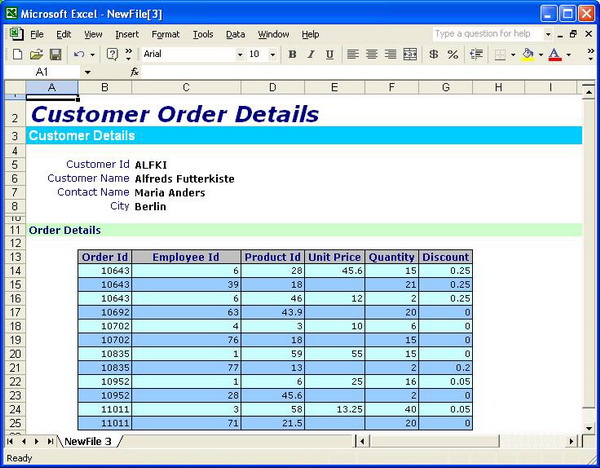
I wanted a list of 7 items where each row in the list has it's own background, going from:
dark
light
dark
light
dark
light
Sort of like that excel sheet, but <visible>Container(53).Row(0) | Container(53).Row(2) | Container(53).Row(4)</visible> only returns true as that row is focused? Any tips?
I wanted a list of 7 items where each row in the list has it's own background, going from:
dark
light
dark
light
dark
light
Sort of like that excel sheet, but <visible>Container(53).Row(0) | Container(53).Row(2) | Container(53).Row(4)</visible> only returns true as that row is focused? Any tips?

