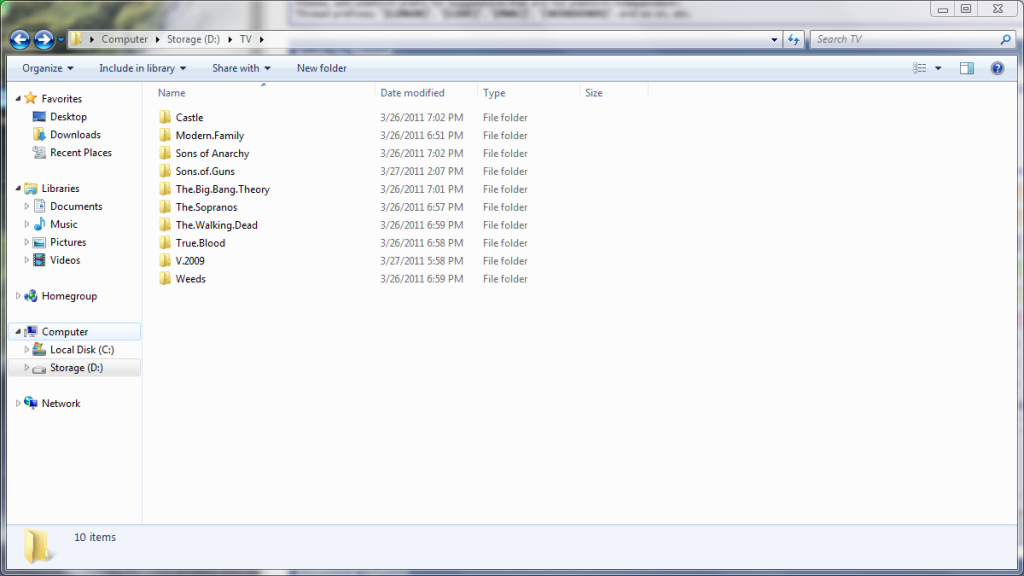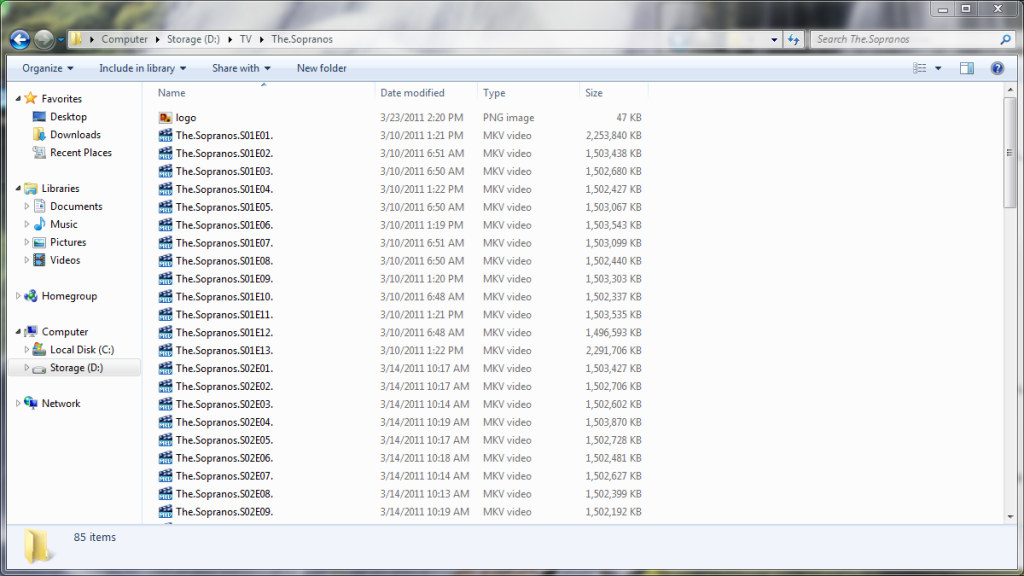Posts: 53
Joined: Mar 2011
Reputation:
0
I was goofing around with XBMC just on my gaming rig, it's amazing that as long as either season number/episode number or title are on the file it will go out and get the plot and details, from my small tests looks like 905 accurate most of the time.
So from the screen shot you have win 7 and boot into xbmc or do you boot directly into xbmc? (My plan was Direct boot into XMBC with either win7 or OpenSeus for news reader and such)
For the remote can the 360 media remote be made to work with an HTPC?
Posts: 8,569
Joined: Nov 2010
Reputation:
202
eskro
Posting Freak
Posts: 8,569
2011-03-29, 19:50
(This post was last modified: 2011-03-31, 20:47 by eskro.)
yeah thats pretty much how i do it too!
here's my TV SHOWS folder structure for XBMC....
--|TV Shows
------|X-Men - The Animated Series
-----------|Season 01
---------------|S01E01 - Night of the Sentinels, Part 1.avi
---------------|S01E02 - Night of the Sentinels, Part 2.avi
---------------|S01E03 - Enter Magneto.avi
-----------|Season 02
---------------|S02E01 - Till Death Do Us Part, Part 1.avi
---------------|S02E02 - Till Death Do Us Part, Part 2.avi
---------------|S02E03 - Whatever It Takes.avi
Posts: 53
Joined: Mar 2011
Reputation:
0
I was asking about the 360 cause I have one just collecting dust, same thing with a harmony, and PS3 remotes
I some how end up with the remotes and never use them
I'm liking that keyboard a little than divnio, which seems awesome but a little on the small size.
Posts: 53
Joined: Mar 2011
Reputation:
0
That sensor is tempting, but I was kicking around the idea of one of those micro blue tooth dongles. That way I can get a keyboard or mouse plus game controller But not sure how those bluetooth remotes are
Posts: 53
Joined: Mar 2011
Reputation:
0
Can XBMC re-tag files once it downloads in the information?
Posts: 53
Joined: Mar 2011
Reputation:
0
I tried it, but once I closed XBMC, the file had the same info it had before going into XBMC
Posts: 53
Joined: Mar 2011
Reputation:
0
Did I say music?
I meant videos lol
I know of Media Monkey it's the only audio program I use :-)
Posts: 144
Joined: Mar 2011
Reputation:
4
Lol, maybe something like media center master or meta browser, you can even check in the plug-in's thread on this forum, maybe they have something there that can be useful too you, I don't really use anything like that in my setup. Sorry I can't really answer your question or give you a definitive answer, I just love how simple XBMC is....I just dump my videos in too folders, at lauch xbmc updates itselfs, and scrapes from tv.db for shows and the moviedb for movies, in case it doesn't pick it up I just add it manually.