
+- Kodi Community Forum (https://forum.kodi.tv)
+-- Forum: Support (https://forum.kodi.tv/forumdisplay.php?fid=33)
+--- Forum: Skins Support (https://forum.kodi.tv/forumdisplay.php?fid=67)
+---- Forum: Other Skins (https://forum.kodi.tv/forumdisplay.php?fid=272)
+---- Thread: Titan BINGIE MOD v1 (UPDATED - 07/24/2020) (/showthread.php?tid=355993)
Pages:
1
2
3
4
5
6
7
8
9
10
11
12
13
14
15
16
17
18
19
20
21
22
23
24
25
26
27
28
29
30
31
32
33
34
35
36
37
38
39
40
41
42
43
44
45
46
47
48
49
50
51
52
53
54
55
56
57
58
59
60
61
62
63
64
65
66
67
68
69
70
71
72
73
74
75
76
77
78
79
80
81
82
83
84
85
86
87
88
89
90
91
92
93
94
95
96
97
98
99
100
101
102
103
104
105
106
107
108
109
110
111
112
113
114
115
116
117
118
119
120
121
122
123
124
125
126
127
128
129
130
131
132
133
134
135
136
137
138
139
140
141
142
143
144
145
146
147
148
149
150
151
152
153
154
155
156
157
158
159
160
161
162
163
164
165
166
167
168
169
170
171
172
173
174
175
176
177
178
179
180
181
182
183
184
185
186
187
188
189
190
191
192
193
194
195
196
197
198
199
200
201
202
203
204
205
206
207
208
209
210
211
212
213
214
215
216
217
218
219
220
221
222
223
224
225
226
227
228
229
230
231
232
233
234
235
236
237
238
239
240
241
242
243
244
245
246
247
248
249
250
251
252
253
254
255
256
257
258
259
260
261
262
263
264
265
266
267
268
269
270
271
272
273
274
275
276
277
278
279
280
281
282
283
284
285
286
287
288
289
290
291
292
293
294
295
296
297
298
299
300
301
302
303
304
305
306
307
308
309
310
311
312
313
314
315
316
317
318
319
320
321
322
323
324
325
326
327
328
329
330
331
332
333
334
335
336
337
338
339
340
341
342
343
344
345
346
347
348
349
350
351
352
353
354
355
356
357
358
359
360
361
362
363
364
365
366
367
368
369
370
371
372
373
374
375
376
377
378
379
380
381
382
383
384
385
386
387
388
389
390
391
392
393
394
395
396
397
398
399
400
401
402
403
404
405
406
407
408
409
410
411
412
413
414
415
416
417
418
419
420
421
422
423
424
425
426
427
428
429
430
431
432
433
434
435
436
437
438
439
440
441
442
443
444
445
446
447
448
449
450
451
452
453
454
455
RE: Titan BINGIE MOD v1 (UPDATED - 07/24/2020) - nazim12 - 2020-11-05
(2020-11-05, 19:05)mathu204 Wrote:Basically I have increased the Clear Logo size as well, but in your case its in default state so you have more margin to increase Poster size along with second row appearance , but make sure you have to adjust my second picture poster factory size , you can play with your desire size in picture one but you then you might need to change in picture 2 as well . Achiless can throw more light on it .(2020-11-05, 18:01)nazim12 Wrote:(2020-11-05, 17:43)mathu204 Wrote: How did you make the poster size bigger?
First see above screen shots in my comments if its ok to you then change it like this ,
https://i.postimg.cc/k4pWw9FV/image.png
https://i.postimg.cc/15mXYbXM/image.png
Curtesy Mr.Achilles & Mr. HugoL
Okay think i got it thank you so much bro, and achilies and hugo. Now it might be just a little too big since i am on a laptop, but it is better than the smaller size than before so no complaints. and now i know what to change so i can play around with it, thank you again bro.
Here is what mine looks like I noticed that now there are no other widgets on the screen its just one row at a time but Idc its a fine sacrifice to make for mei am happy with it!
Also not sure if i didnt notice this or maybe i did something to break it, https://imgur.com/a/EoB7osj if you look on the left the menu color looks different now from the right, like its a bluish grey if you can notice it. Not sure if i did this by accident or not, and the squishy text seems to have gone away now too its a bit different and im not sure if this is better or not but again, ill just keep playing around thanks for the help
RE: Titan BINGIE MOD v1 (UPDATED - 07/24/2020) - jokero009 - 2020-11-05
Dear developers of this mod .. I am infinitely grateful that thanks to you I can feel the whole atmosphere of Netflix!) And even better
 But I really ask you to make a beautiful Russian font!) I like English and in no case want to say anything bad, but due to the inaccessibility in kodi, change the font to Russian all content and everything in English (Please add support for the Russian font for this skin-)
But I really ask you to make a beautiful Russian font!) I like English and in no case want to say anything bad, but due to the inaccessibility in kodi, change the font to Russian all content and everything in English (Please add support for the Russian font for this skin-)
RE: Titan BINGIE MOD v1 (UPDATED - 07/24/2020) - jokero009 - 2020-11-05
Dear developers of this mod .. I am infinitely grateful that thanks to you I can feel the whole atmosphere of Netflix!) And even better
 But I really ask you to make a beautiful Russian font!) I like English and in no case want to say anything bad, but due to the inaccessibility in kodi, change the font to Russian all content and everything in English (Please add support for the Russian font for this skin-)
But I really ask you to make a beautiful Russian font!) I like English and in no case want to say anything bad, but due to the inaccessibility in kodi, change the font to Russian all content and everything in English (Please add support for the Russian font for this skin-)
RE: Titan BINGIE MOD v1 (UPDATED - 07/24/2020) - HugoL - 2020-11-05
(2020-11-05, 19:13)nazim12 Wrote:(2020-11-05, 19:05)mathu204 Wrote:Basically I have increased the Clear Logo size as well, but in your case its in default state so you have more margin to increase Poster size along with second row appearance , but make sure you have to adjust my second picture poster factory size , you can play with your desire size in picture one but you then you might need to change in picture 2 as well . Achiless can throw more light on it .(2020-11-05, 18:01)nazim12 Wrote: First see above screen shots in my comments if its ok to you then change it like this ,
https://i.postimg.cc/k4pWw9FV/image.png
https://i.postimg.cc/15mXYbXM/image.png
Curtesy Mr.Achilles & Mr. HugoL
Okay think i got it thank you so much bro, and achilies and hugo. Now it might be just a little too big since i am on a laptop, but it is better than the smaller size than before so no complaints. and now i know what to change so i can play around with it, thank you again bro.
Here is what mine looks like I noticed that now there are no other widgets on the screen its just one row at a time but Idc its a fine sacrifice to make for mei am happy with it!
Also not sure if i didnt notice this or maybe i did something to break it, https://imgur.com/a/EoB7osj if you look on the left the menu color looks different now from the right, like its a bluish grey if you can notice it. Not sure if i did this by accident or not, and the squishy text seems to have gone away now too its a bit different and im not sure if this is better or not but again, ill just keep playing around thanks for the help
Just had a look at your pictures. You've increased the clearlogo size (with quite little benefit in my opinion) so much that it's pushing down the additional info section further. When this info extends past 1 line, which it very often does (often going to 3 lines) it's going to get cut off by your widget header and look horrible.
I don't see the point. OK you've managed to make the logo bigger but what you've mainly achieved is making the the empty space between the logo and and details row even bigger (as well as made no room for the details section).

I've shown you the proper way to get the Netflix size logos by changing the aspect ratio in paint 3D. Yeah it's manual, and will take a long time to do your whole catalogue but I'd much rather just have the default smaller size then what you're doing.
My clearlogo on the left took me all of 10 seconds to edit in paint 3D.


RE: Titan BINGIE MOD v1 (UPDATED - 07/24/2020) - HugoL - 2020-11-05
(2020-11-05, 18:45)mathu204 Wrote:There's a very simple way that will cover all the questions in your images. I just had a look at the TMDB Helper addon and it has a library integration feature.(2020-11-05, 17:45)HugoL Wrote:Sorry for being confusing my friend here is an imgur post detailing whats going on in each picture,(2020-11-05, 15:44)mathu204 Wrote: regarding 6 that is weird cause I can get the like by % to show up in widgets and the IMDB top 250 rank, and TVDB episode rating in widgets. But in spotlights no ratings appear, ill keep playingaround.
Ill try to redownload for 4, and 3 what do u mean by scraper, can i download different scrapers for youtube trailers cause i did not configure anything, it just plays the trailer by itself (i put in my apis), i use youtube as i dont have any local trailers, but the problem is that sometimes the trailer plays and sometimes it doesnt. For the same spotlight too so i know its not that it cant find the video.
Regarding 1 how can i edit the whitelist or whatever?
Adding clearlogo to poster details would be nice btw!
Bit confused by what you're saying to be honest. You said earlier "But for spotlight there are no ratings, or "Like by x%, etc" when i scroll down or go the main menu".
Now it sounds like you're saying the opposite. Can you explain your problem clearly or with pictures?
A scraper "scrapes" metadata for your library videos and also scrapes trailers. Obviously you need a library set up for it to work. I don't know about your YT issue to be honest. All my trailers worked when I did use YT but since my YT API is no longer working for some reason, I never bothered jumping through hoops just to get another one set up.
The whitelist should be found in your Kodi Display options like I mentioned. Try setting your Settings Level to expert if it's not showing.
I also have a new problem where i set up widgets with TMDB Helper that for some reason barely show clearlogos on TV shows, nor ratings, but I know its pulling them because the ratings and clearlogos show up when I go into the show manually. Im not sure if this is a TMDB Helper side problem or with the skin here so I will probably open an issue on the TMDB github too if I cant find out whats wrong, clearlogos show up for other widgets, and ratings show up sometimes.
https://imgur.com/a/jWuvOt5
Read up on it, implement it and then point all of those widgets to your library :-)
Regarding picture 3, this Continue watching widget isn't designed to show plot. I take it you don't have Netflix?
RE: Titan BINGIE MOD v1 (UPDATED - 07/24/2020) - Aaiemron - 2020-11-05
Hello. When I install Titan Bing skin the I can choose the Homescreen Layout as you can see in the picture:
But with the Titan Bing Mod version there is no Homescreen Layout where I can choose from:
This happens both on Mac and Android. Am I doing something wrong?
RE: Titan BINGIE MOD v1 (UPDATED - 07/24/2020) - Majin01 - 2020-11-05
(2020-11-05, 20:54)HugoL Wrote:Nope i do not xD, and ah i see thats fine i only asked that cause I used auramod and set it up to show plot details for continue watching.(2020-11-05, 18:45)mathu204 Wrote:There's a very simple way that will cover all the questions in your images. I just had a look at the TMDB Helper addon and it has a library integration feature.(2020-11-05, 17:45)HugoL Wrote: Bit confused by what you're saying to be honest. You said earlier "But for spotlight there are no ratings, or "Like by x%, etc" when i scroll down or go the main menu".Sorry for being confusing my friend here is an imgur post detailing whats going on in each picture,
Now it sounds like you're saying the opposite. Can you explain your problem clearly or with pictures?
A scraper "scrapes" metadata for your library videos and also scrapes trailers. Obviously you need a library set up for it to work. I don't know about your YT issue to be honest. All my trailers worked when I did use YT but since my YT API is no longer working for some reason, I never bothered jumping through hoops just to get another one set up.
The whitelist should be found in your Kodi Display options like I mentioned. Try setting your Settings Level to expert if it's not showing.
I also have a new problem where i set up widgets with TMDB Helper that for some reason barely show clearlogos on TV shows, nor ratings, but I know its pulling them because the ratings and clearlogos show up when I go into the show manually. Im not sure if this is a TMDB Helper side problem or with the skin here so I will probably open an issue on the TMDB github too if I cant find out whats wrong, clearlogos show up for other widgets, and ratings show up sometimes.
https://imgur.com/a/jWuvOt5
Read up on it, implement it and then point all of those widgets to your library :-)
Regarding picture 3, this Continue watching widget isn't designed to show plot. I take it you don't have Netflix?
Im hesitant to use library integration cause i use trakt to keep my watched statuses and the last time i did it my kodi library was out of sync with my trakt watched statuses when i watched in kodi, it wouldnt update in trakt, or vice versa. I take it you dont use trakt, or if you do? what settings do u or anyone with trakt use to keep trakt and kodi library watched statuses synced?
Honeslty this skin is so great im actually gonna have to try to use library integration lol
RE: Titan BINGIE MOD v1 (UPDATED - 07/24/2020) - nazim12 - 2020-11-05
(2020-11-05, 20:50)HugoL Wrote:Thing is, in small clear logos it is hard to read from a little distance from TV unless we are on PC or Laptop user sitting next , secondly the space which you are talking about should be there because it distinguish it from below parts and if we place them all in same aligning then it will look bad and space mostly never happens and it doesn't disturb because when 2 or 3 or 4 part movie name came it does feel nice even in one part see pics(2020-11-05, 19:13)nazim12 Wrote:(2020-11-05, 19:05)mathu204 Wrote: Okay think i got it thank you so much bro, and achilies and hugo. Now it might be just a little too big since i am on a laptop, but it is better than the smaller size than before so no complaints. and now i know what to change so i can play around with it, thank you again bro.Basically I have increased the Clear Logo size as well, but in your case its in default state so you have more margin to increase Poster size along with second row appearance , but make sure you have to adjust my second picture poster factory size , you can play with your desire size in picture one but you then you might need to change in picture 2 as well . Achiless can throw more light on it .
Here is what mine looks like I noticed that now there are no other widgets on the screen its just one row at a time but Idc its a fine sacrifice to make for mei am happy with it!
Also not sure if i didnt notice this or maybe i did something to break it, https://imgur.com/a/EoB7osj if you look on the left the menu color looks different now from the right, like its a bluish grey if you can notice it. Not sure if i did this by accident or not, and the squishy text seems to have gone away now too its a bit different and im not sure if this is better or not but again, ill just keep playing around thanks for the help
Just had a look at your pictures. You've increased the clearlogo size (with quite little benefit in my opinion) so much that it's pushing down the additional info section further. When this info extends past 1 line, which it very often does (often going to 3 lines) it's going to get cut off by your widget header and look horrible.
I don't see the point. OK you've managed to make the logo bigger but what you've mainly achieved is making the the empty space between the logo and and details row even bigger (as well as made no room for the details section).
I've shown you the proper way to get the Netflix size logos by changing the aspect ratio in paint 3D. Yeah it's manual, and will take a long time to do your whole catalogue but I'd much rather just have the default smaller size then what you're doing.
My clearlogo on the left took me all of 10 seconds to edit in paint 3D.
https://i.postimg.cc/gjpWvFqJ/image.png
https://i.postimg.cc/g2jPyKRv/image.png
https://i.postimg.cc/hPw2w868/image.png
and movie details two lines intro is sufficient for me . and genre details never cut off .
My only Concern is a little more space to use upward so that my second row appears a little .
@HugoL What people used to say " Size does matter " lol.
RE: Titan BINGIE MOD v1 (UPDATED - 07/24/2020) - HugoL - 2020-11-05
(2020-11-05, 21:32)Aaiemron Wrote: Hello. When I install Titan Bing skin the I can choose the Homescreen Layout as you can see in the picture:
But with the Titan Bing Mod version there is no Homescreen Layout where I can choose from:
This happens both on Mac and Android. Am I doing something wrong?
No you’re doing nothing wrong. No other homescreen layout is supported other than Netflix layout.
RE: Titan BINGIE MOD v1 (UPDATED - 07/24/2020) - Aaiemron - 2020-11-05
(2020-11-05, 21:54)HugoL Wrote:(2020-11-05, 21:32)Aaiemron Wrote: Hello. When I install Titan Bing skin the I can choose the Homescreen Layout as you can see in the picture:
But with the Titan Bing Mod version there is no Homescreen Layout where I can choose from:
This happens both on Mac and Android. Am I doing something wrong?
No you’re doing nothing wrong. No other homescreen layout is supported other than Netflix layout.
Oke. But when I leave the settings menu, I only have a black screen, no skin at all. The only thing I can do is press the S button tot go to the settings menu to change to another skin for example.
Ik have tried to install the skin several times, also on a fresh Kodi, but I can't get it done.
RE: Titan BINGIE MOD v1 (UPDATED - 07/24/2020) - HugoL - 2020-11-05
(2020-11-05, 22:07)Aaiemron Wrote:(2020-11-05, 21:54)HugoL Wrote:(2020-11-05, 21:32)Aaiemron Wrote: Hello. When I install Titan Bing skin the I can choose the Homescreen Layout as you can see in the picture:
But with the Titan Bing Mod version there is no Homescreen Layout where I can choose from:
This happens both on Mac and Android. Am I doing something wrong?
No you’re doing nothing wrong. No other homescreen layout is supported other than Netflix layout.
Oke. But when I leave the settings menu, I only have a black screen, no skin at all. The only thing I can do is press the S button tot go to the settings menu to change to another skin for example.
Ik have tried to install the skin several times, also on a fresh Kodi, but I can't get it done.
Ok but what’s this got to do with your homescreen layout?
Try going to configure shortcuts and use both the restore options under Reset Menu to Defaults.
Then go to Back up and Restore and use the Reset the Skin to defaults option.
Report back after this and let me know what systems you’ve tried this on.
RE: Titan BINGIE MOD v1 (UPDATED - 07/24/2020) - Aaiemron - 2020-11-05
(2020-11-05, 22:22)HugoL Wrote:(2020-11-05, 22:07)Aaiemron Wrote:(2020-11-05, 21:54)HugoL Wrote: No you’re doing nothing wrong. No other homescreen layout is supported other than Netflix layout.
Oke. But when I leave the settings menu, I only have a black screen, no skin at all. The only thing I can do is press the S button tot go to the settings menu to change to another skin for example.
Ik have tried to install the skin several times, also on a fresh Kodi, but I can't get it done.
Ok but what’s this got to do with your homescreen layout?
Try going to configure shortcuts and use both the restore options under Reset Menu to Defaults.
Then go to Back up and Restore and use the Reset the Skin to defaults option.
Report back after this and let me know what systems you’ve tried this on.
That's because I have to choose a layout first in the "normal" Bingie, to see a skin at all. I thought I had to do that in the Mod version also
RE: Titan BINGIE MOD v1 (UPDATED - 07/24/2020) - HugoL - 2020-11-05
(2020-11-05, 21:32)mathu204 Wrote:(2020-11-05, 20:54)HugoL Wrote:Nope i do not xD, and ah i see thats fine i only asked that cause I used auramod and set it up to show plot details for continue watching.(2020-11-05, 18:45)mathu204 Wrote: Sorry for being confusing my friend here is an imgur post detailing whats going on in each picture,There's a very simple way that will cover all the questions in your images. I just had a look at the TMDB Helper addon and it has a library integration feature.
I also have a new problem where i set up widgets with TMDB Helper that for some reason barely show clearlogos on TV shows, nor ratings, but I know its pulling them because the ratings and clearlogos show up when I go into the show manually. Im not sure if this is a TMDB Helper side problem or with the skin here so I will probably open an issue on the TMDB github too if I cant find out whats wrong, clearlogos show up for other widgets, and ratings show up sometimes.
https://imgur.com/a/jWuvOt5
Read up on it, implement it and then point all of those widgets to your library :-)
Regarding picture 3, this Continue watching widget isn't designed to show plot. I take it you don't have Netflix?
Im hesitant to use library integration cause i use trakt to keep my watched statuses and the last time i did it my kodi library was out of sync with my trakt watched statuses when i watched in kodi, it wouldnt update in trakt, or vice versa. I take it you dont use trakt, or if you do? what settings do u or anyone with trakt use to keep trakt and kodi library watched statuses synced?
Honeslty this skin is so great im actually gonna have to try to use library integration lol
I do use Trakt and it syncs perfectly fine. Here's my trakt add-on settings
https://imgur.com/a/pFt87mQ
RE: Titan BINGIE MOD v1 (UPDATED - 07/24/2020) - AchillesPunks - 2020-11-05
(2020-11-05, 21:32)Aaiemron Wrote: Hello. When I install Titan Bing skin the I can choose the Homescreen Layout as you can see in the picture:It's been removed
But with the Titan Bing Mod version there is no Homescreen Layout where I can choose from:
This happens both on Mac and Android. Am I doing something wrong?
RE: Titan BINGIE MOD v1 (UPDATED - 07/24/2020) - Aaiemron - 2020-11-05
(2020-11-05, 22:48)AchillesPunks Wrote:What exactly?(2020-11-05, 21:32)Aaiemron Wrote: Hello. When I install Titan Bing skin the I can choose the Homescreen Layout as you can see in the picture:It's been removed
But with the Titan Bing Mod version there is no Homescreen Layout where I can choose from:
This happens both on Mac and Android. Am I doing something wrong?