
+- Kodi Community Forum (https://forum.kodi.tv)
+-- Forum: Discussions (https://forum.kodi.tv/forumdisplay.php?fid=222)
+--- Forum: Hardware (https://forum.kodi.tv/forumdisplay.php?fid=112)
+--- Thread: Android Zidoo X9S (X-series) 4K HDR / 3D / HD Audio / ZDMC (Kodi fork): Review & Use (/showthread.php?tid=291943)
Pages:
1
2
3
4
5
6
7
8
9
10
11
12
13
14
15
16
17
18
19
20
21
22
23
24
25
26
27
28
29
30
31
32
33
34
35
36
37
38
39
40
41
42
43
44
45
46
47
48
49
50
51
52
53
54
55
56
57
58
59
60
61
62
63
64
65
66
67
68
69
70
71
72
73
74
75
76
77
78
79
80
81
82
83
84
85
86
87
88
89
90
91
92
93
94
95
96
97
98
99
100
101
102
103
104
105
106
107
108
109
110
111
112
113
114
115
116
117
118
119
120
121
122
123
124
125
126
127
128
129
130
131
132
133
134
135
136
137
138
139
140
141
142
143
144
145
146
147
148
149
150
151
RE: Zidoo X9S & X8 (4K / HDR / 3D / HD Audio): Review & User Impressions - OlivierQC - 2017-01-19
Hello hdmkv,
thank you for your opinion on the latest FW.
RE: Zidoo X9S & X8 (4K / HDR / 3D / HD Audio): Review & User Impressions - Binnetie - 2017-01-20
(2017-01-19, 16:38)cisco Wrote: I am very disappointed from assistance, I registered in the official forum, but I never received the activation.I can not ask questions.Seems the max of a 4GB file when your record to a FAT32 medium. Try to format it in NTFS and try again.
I have the version 1.2.9 but it says that the firmware is already 'been updated online.
When I turn on the tv from the main switch, stops recording from the HDMI IN port.Tested on two TV sets of different brands.
If you record a movie stops recording after 51 minutes and 3.64 gb .I updated the latest version, but when
I turn on my Panasonic plasma, stops recording from HDMI port connected to the decoder sat.
RE: Zidoo X9S & X8 (4K / HDR / 3D / HD Audio): Review & User Impressions - DaMacFunkin - 2017-01-21
Zidoo on their forum seem to be saying that is the file limit for NTFS as well, how much is getting lost in translation I don't know....
RE: Zidoo X9S & X8 (4K / HDR / 3D / HD Audio): Review & User Impressions - wrxtasy - 2017-01-21
He He, must be lost in translation or inability to access Wiki or similar, maybe the Great Firewall is getting in the way !
NTFS Max File Size
Quote:From Microsoft...
NTFS is what almost everyone should be using on their hard drives
today. Its maximum volume size is 2^^64-1, and its maximum file size
is 16 × 1024^^6 bytes (way more than the biggest hard drive available
today)
RE: Zidoo X9S & X8 (4K / HDR / 3D / HD Audio): Review & User Impressions - Binnetie - 2017-01-21
What is the exact path to the external SD card? I would like to make a backup in ZDMC with the 'Backup' addon and i must fill in the backup path. I tried /storage/emulated/0 but this is the path to the internal storage...
RE: Zidoo X9S & X8 (4K / HDR / 3D / HD Audio): Review & User Impressions - tlchris - 2017-01-21
how do you verify if you are viewing a video with the external player?
because when i select zidoo player in the "playing with" menu, i have the zdmc interface.
(playback is set to external player)
thanks
RE: Zidoo X9S & X8 (4K / HDR / 3D / HD Audio): Review & User Impressions - cisco - 2017-01-21
The hard disk for recordings,was used in satellite receiver vu duo with linux operating system,but recording stop after 3,65gb and 51 minutes.When I turn on the tv, passes some signals from HDMI out which stops recording by HDMI IN connected to a satellite decoder.
RE: Zidoo X9S & X8 (4K / HDR / 3D / HD Audio): Review & User Impressions - ysthbl - 2017-01-21
Hi all , I have a problem here I can not stream any file above 2G , Especially with 1080P dolby digital 5.1
it is getting stuck at 0%
then after a few second of streaming the file I receive a massage telling me that " Cash is full "
I did clean the cash and tried again and nothing happened
How do I stream the 1080P file with Dopy dolby digital 5.1 on kodi without any problem ?
also I have tried to download the same file by using the computer and I got full speed !
I have 25m internet speed

also I have tried kodi on my computer to see if it has the same problem but It worked very well !
so I think the problem in Android devices only

RE: Zidoo X9S & X8 (4K / HDR / 3D / HD Audio): Review & User Impressions - wrxtasy - 2017-01-22
@ysthbl,
Discussion about Paid services that support and enable Pirate Kodi addons will not be tolerated at all here on the Kodi forums.
Please read...
Kodi's Official Forum Piracy Policy
RE: Zidoo X9S & X8 (4K / HDR / 3D / HD Audio): Review & User Impressions - olisun - 2017-01-22
I always for simplicity especially navigation using the remote and the remotes layout before I buy any network streamer and that was one of the reason I have held onto my Mede8r 600x for so long.
After reading all the latest threads about the recent firmware updates including some recent "negative" posts I thought I will give this player a try.
I ordered 2 x X9S from Amazon (easy returns if need be) and got it delivered yesterday.
I didn't get much time to test but my initial thoughts are I like the simplicity of the UI and the remote. Exactly what I expected in the Media Player. I got rid of the default Kodi app and am using the default media player.
It has played everything flawlessless and the playback response is very quick. The remote works very well including FF and RW and I like the fact that it behaves like a mouse if need be.
But there are some issue which I think that need to be fixed ASAP.
If I set the HDMI to Auto it only connects to the TV at only 1080p and everything works as expected. If I set the output to 2160p@60Hz then it plays every video including 1080p at the 2160p60hz rate. I have test for any subtitle sync issue.
But if I enable the auto framerate setting then the 4K videos start to jerk but 1080p videos work fine.
Enabling Deep Colour results in a blank screen.
Subtitle searches have been useless using the default media player.
My E6 is going to be delivered this coming Thursday and that when I will performing a full proper test.
ATM it's NOT going back.
RE: Zidoo X9S & X8 (4K / HDR / 3D / HD Audio): Review & User Impressions - DaMacFunkin - 2017-01-22
(2017-01-22, 14:18)olisun Wrote: I always for simplicity especially navigation using the remote and the remotes layout before I buy any network streamer and that was one of the reason I have held onto my Mede8r 600x for so long.You say there are some issues that need fixing asap, would it dishearten you to know those issues existed back on firmware 1.2.6 over 3 months ago and still havnt been fixed.
After reading all the latest threads about the recent firmware updates including some recent "negative" posts I thought I will give this player a try.
I ordered 2 x X9S from Amazon (easy returns if need be) and got it delivered yesterday.
I didn't get much time to test but my initial thoughts are I like the simplicity of the UI and the remote. Exactly what I expected in the Media Player. I got rid of the default Kodi app and am using the default media player.
It has played everything flawlessless and the playback response is very quick. The remote works very well including FF and RW and I like the fact that it behaves like a mouse if need be.
But there are some issue which I think that need to be fixed ASAP.
If I set the HDMI to Auto it only connects to the TV at only 1080p and everything works as expected. If I set the output to 2160p@60Hz then it plays every video including 1080p at the 2160p60hz rate. I have test for any subtitle sync issue.
But if I enable the auto framerate setting then the 4K videos start to jerk but 1080p videos work fine.
Enabling Deep Colour results in a blank screen.
Subtitle searches have been useless using the default media player.
My E6 is going to be delivered this coming Thursday and that when I will performing a full proper test.
ATM it's NOT going back.
The problem with 10bit 4:4:4 is mostly a pain in the but, although I have lots of 1080 DTS-HD files that constantly skip frames, maybe in a few weeks you may change your mind about sending it back.
RE: Zidoo X9S & X8 (4K / HDR / 3D / HD Audio): Review & User Impressions - scottj01 - 2017-01-22
Got the new 1.2.11 firmware installed. Gave up on SMB as it works differently in ZDMC vs the external player. ZDMC passes the authentication to the external player and the external player rejects it as it expects a different format. Anyways, I followed the Kodi HowTo guide on setting up NFS on my Linux server and everything is working fine using NFS.
One problem I currently came across is with multiple titled Blu-Ray discs. For instance, I have a Game of Thrones disc that has 3 episodes on it. Using simplified blu-ray menus, I can identify the 3 titles in ZDMC. However, no matter which one I choose, the external player always plays the first title. It apparently ignores the ZDMC selection.
RE: Zidoo X9S & X8 (4K / HDR / 3D / HD Audio): Review & User Impressions - olisun - 2017-01-23
Have been testing it more yesterday.
Regarding the Deep Colour issue if I set it to 10bit on the player then everything works fine. I haven't tested 12bit as yet but changing it to Auto results in a blank screen.
And now the HDMI resolution is detected at 3840 x 2160p@640Hz correctly when I set it to Auto in the HDMI setting.
I noticed that setting the autoframe rate to 23.9x causes the resolution to be downgraded to 1080p for all the videos including 4K and that causes the jerkiness. Look at the setting's description it clearly states that enabling this setting will result in the resolution to be downgraded to 1080p.
I am not sure why they have implemented the feature so that all the videos get dowgraded irrespective of their original resolution.
Having more than one subtitle seems to confuse the player and it randomly keeps displaying some wrong text. I have to test this further.
ATM it doesn't look very bad but the actual test will be when I get my E6 and hook it up to my AV receiver.
RE: Zidoo X9S & X8 (4K / HDR / 3D / HD Audio): Review & User Impressions - nikos_a - 2017-01-23
(2017-01-21, 14:40)Binnetie Wrote: What is the exact path to the external SD card? I would like to make a backup in ZDMC with the 'Backup' addon and i must fill in the backup path. I tried /storage/emulated/0 but this is the path to the internal storage...
You don't have to type. You can navigate to your ext sd card. Regarding ZDMC backups, I tried to use 'Backup' addon and it started giving me errors after the first use. So I gave up and bought ES Explorer for 3€. It makes life so much easier and I can achieve network communication between my devices a lot easier.
About the latest firmwares, great improvement in everything. There are still a few issues but we are getting there. For me, the most important is the crash when I try to access my NAS using NFS.
Also, regarding the new font, it is good but needs thicker outline. At the moment it is tiny and the eye gets tired when viewing subs in light background colors. The Zidoo team should either let user adjust it (add 3 options for example), or make it a bit thicker by a default value.
RE: Zidoo X9S & X8 (4K / HDR / 3D / HD Audio): Review & User Impressions - Binnetie - 2017-01-23
It's look likes there is a problem with some subtitles (i'm on V1.2.7).
Last weekend i watched a 3D movie (half-SBS) and the subtitles are to high on my screen (from the bottom of the screen it's almost halfway):
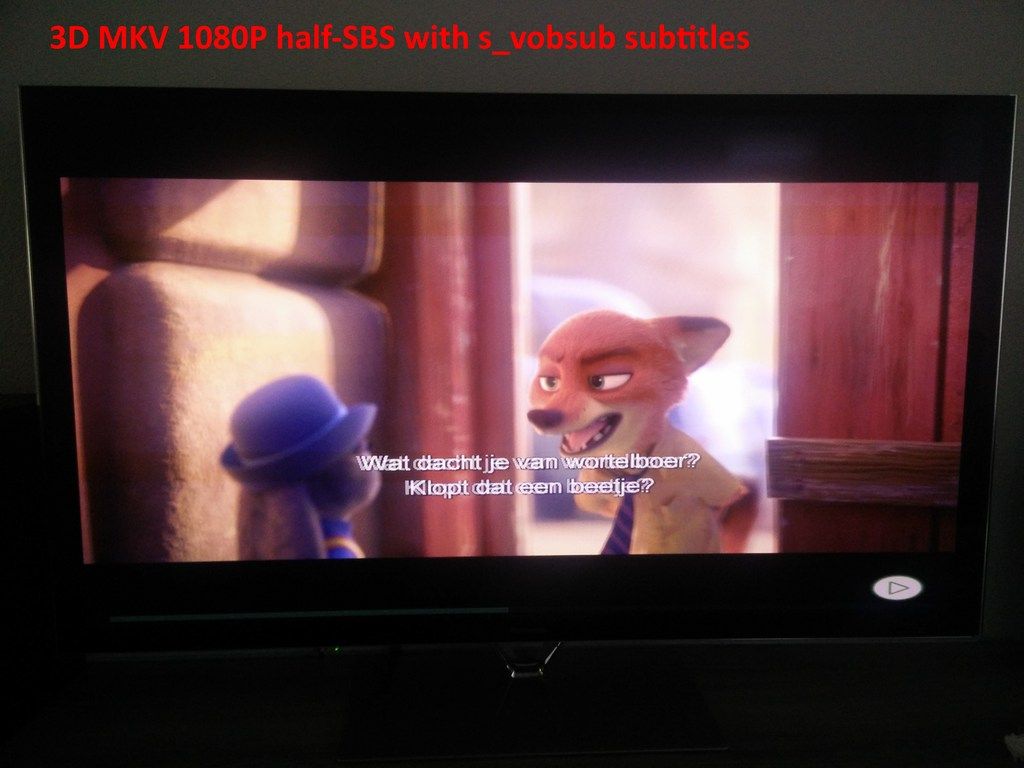
Media info:
Quote:TekstI should be nice, if the subtitle are placed in the black borders.
ID : 5
Format : VobSub
Muxing mode : zlib
Codec ID : S_VOBSUB
Codec ID/Info : Picture based subtitle format used on DVDs
Language : Nederlands
Default : Ja
Forced : Nee
Some other examples:
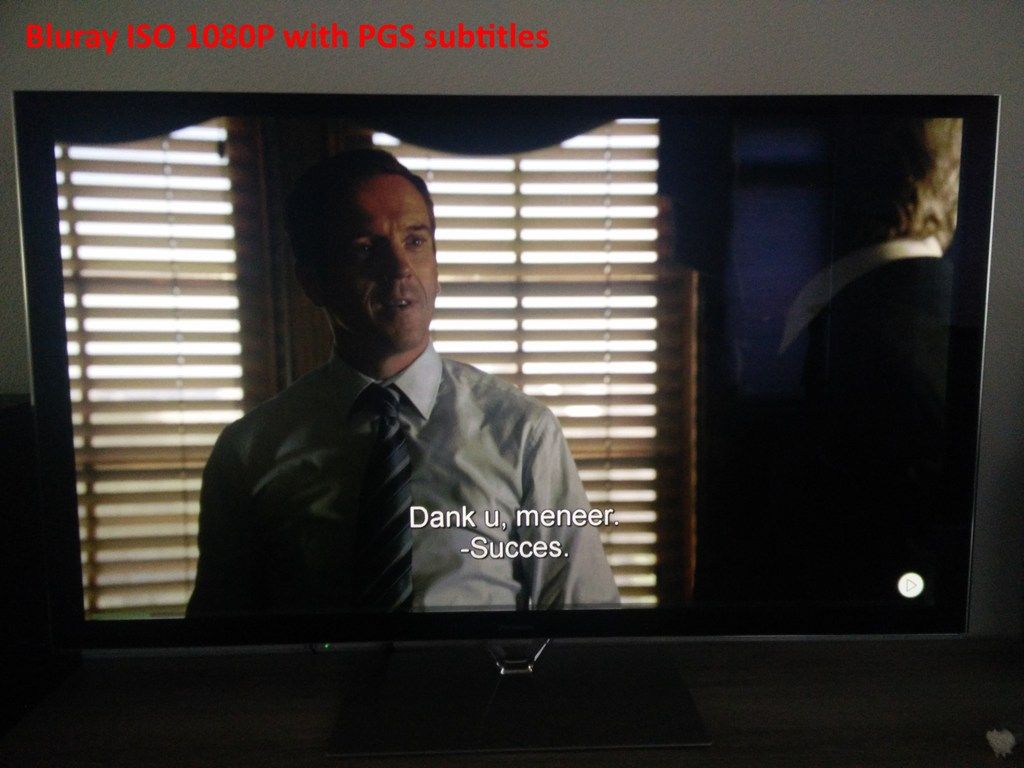
Media info:
Quote:Text #5
ID : 4612 (0x1204)
Menu ID : 1 (0x1)
Format : PGS
Codec ID : 144
Duration : 55 min 17 s
Delay relative to video : 2 s 669 ms

I don't remember the name of the movie anymore. It was a MKV with build in SRT sub (NOT BURN IN subtitle)
This is how i like the subtitles, low as possible in the black border.
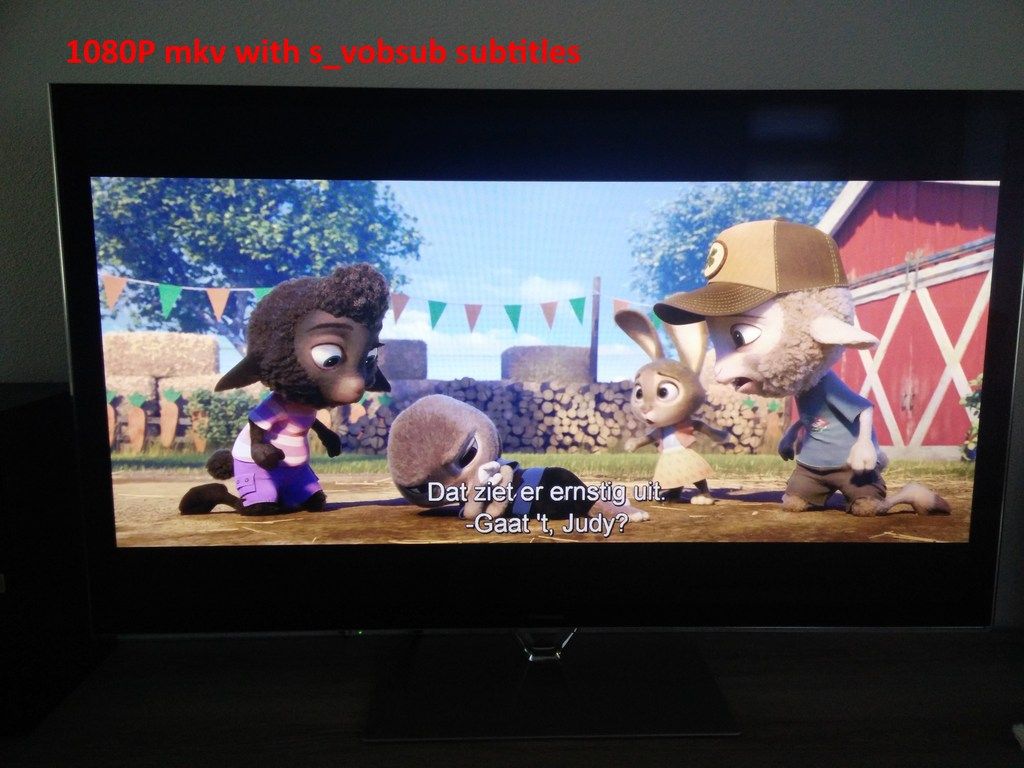
Same movie (Zootopia) but in 2D, the subtitles are lower then the 3D version.
With a PGS subtitle it's not possible to move the subtitle, with SRT its possible. With my previous Dune media player subtitles are always beneath the screen.
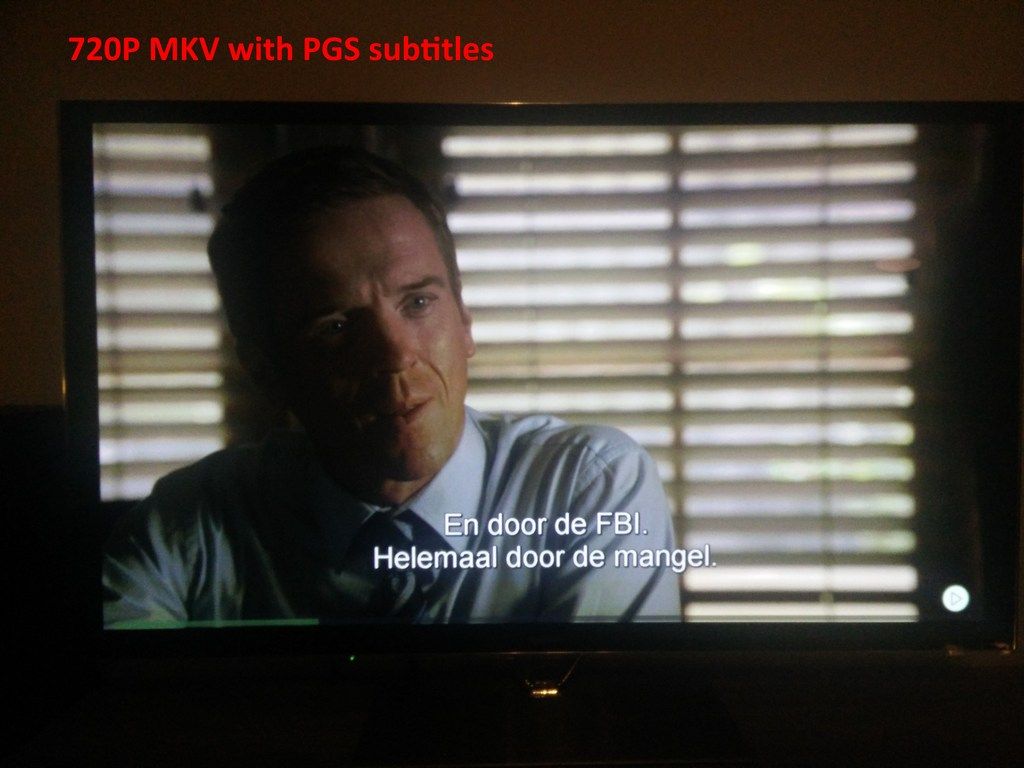
720P of Homeland with PGS it's a bit high
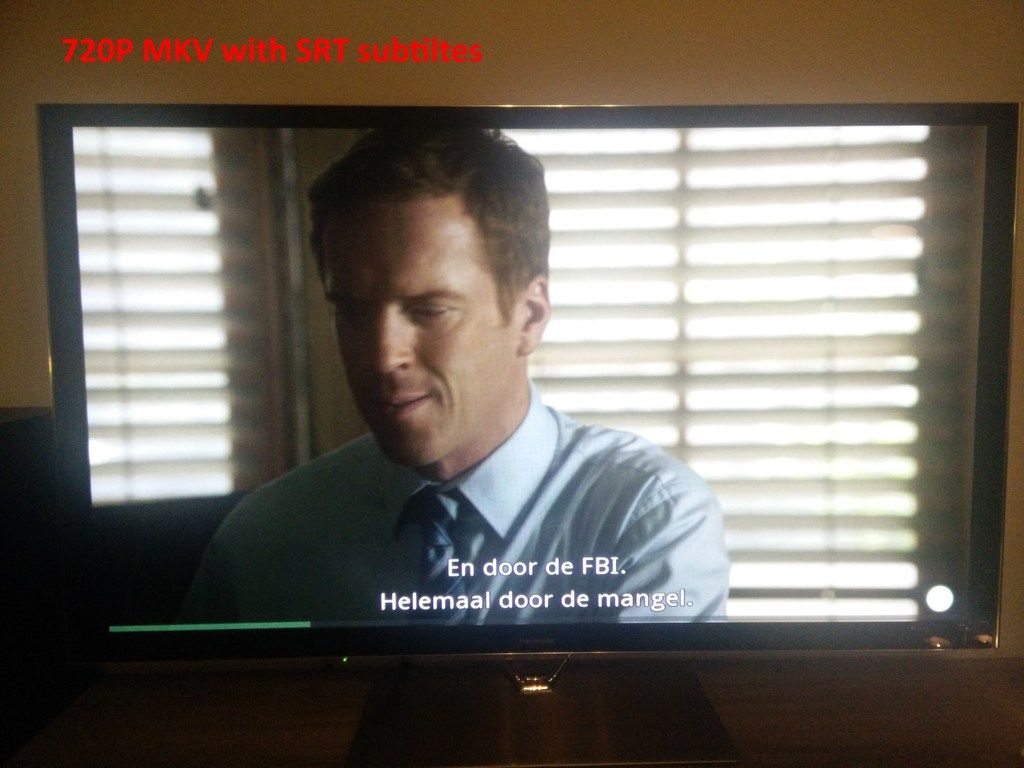
Same version but with SRT subtitles, built in the MKV (NOT BURN IN)
I like the font in PGS movies, they like nicer then the SRT subtitles. Is it possible to change the font in the ZDMC player? In the Kodi-player it's possible to change the font in the settings (i use Arial).