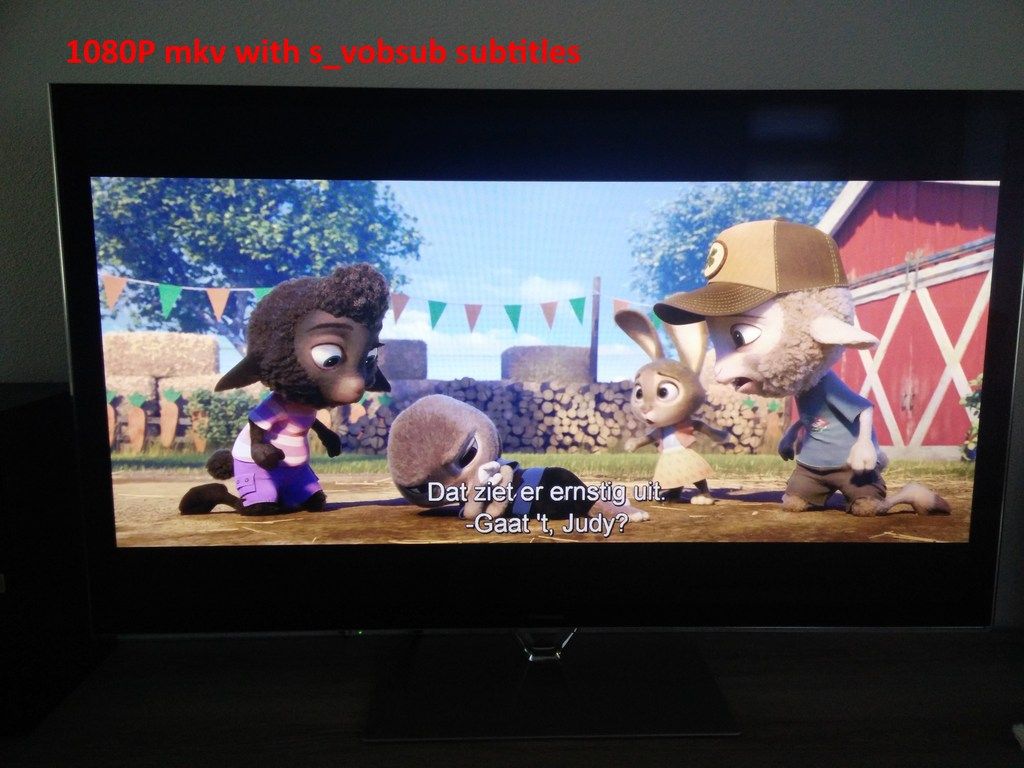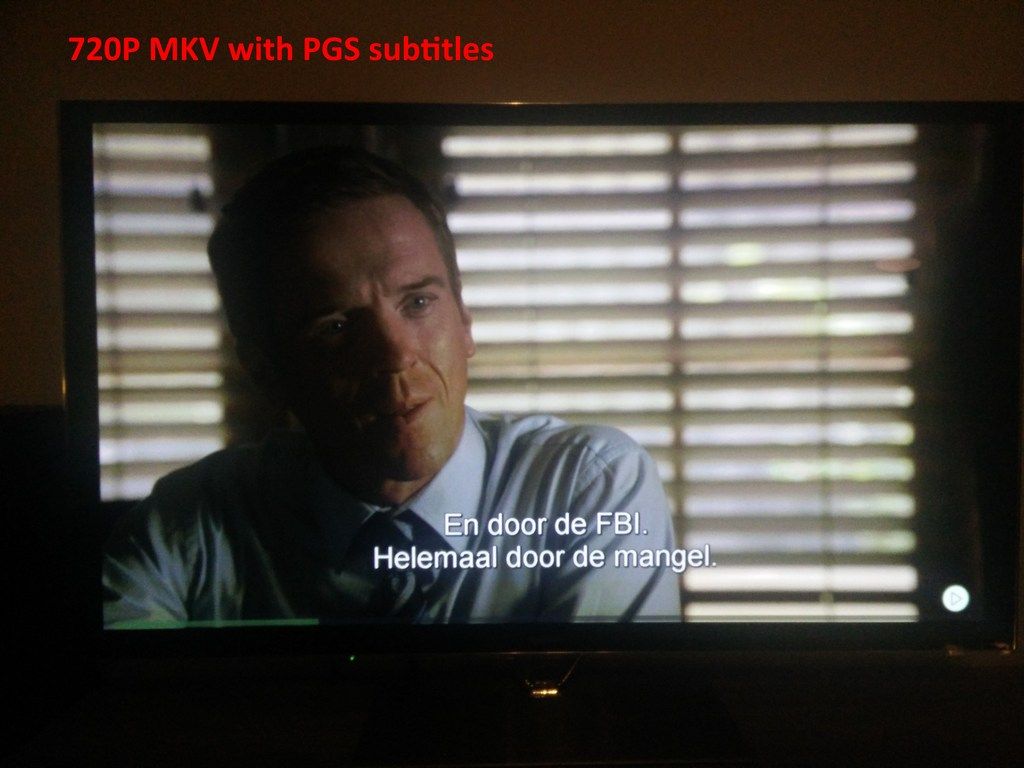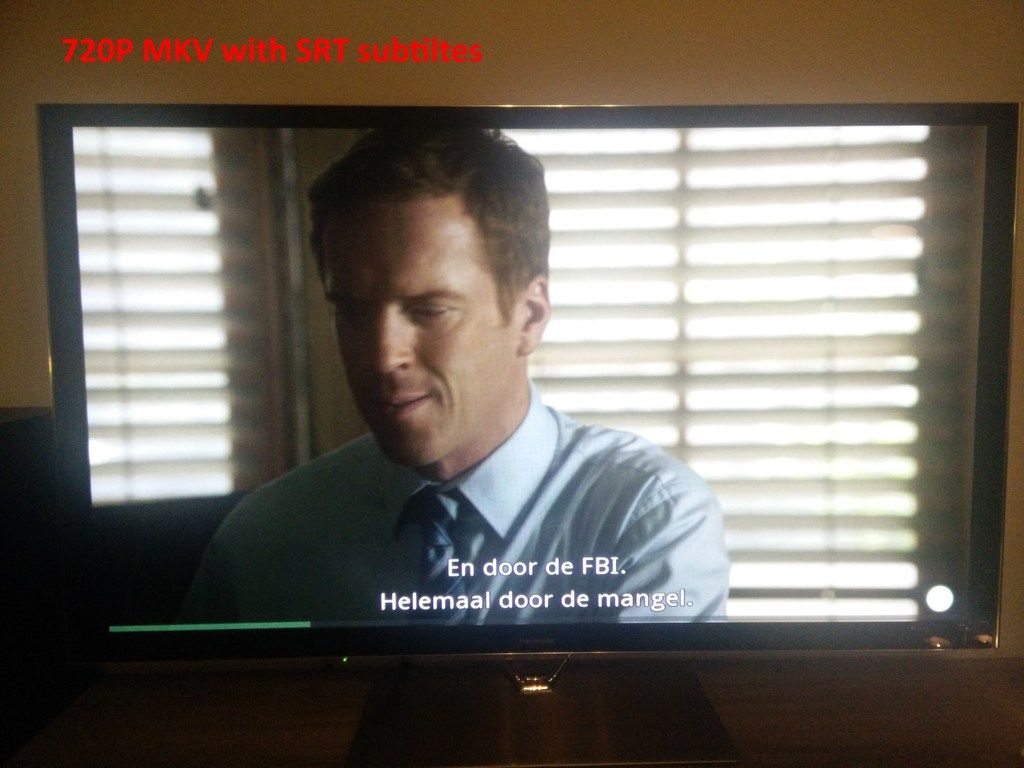2017-01-19, 21:11
Hello hdmkv,
thank you for your opinion on the latest FW.
thank you for your opinion on the latest FW.
(2017-01-19, 16:38)cisco Wrote: I am very disappointed from assistance, I registered in the official forum, but I never received the activation.I can not ask questions.Seems the max of a 4GB file when your record to a FAT32 medium. Try to format it in NTFS and try again.
I have the version 1.2.9 but it says that the firmware is already 'been updated online.
When I turn on the tv from the main switch, stops recording from the HDMI IN port.Tested on two TV sets of different brands.
If you record a movie stops recording after 51 minutes and 3.64 gb .I updated the latest version, but when
I turn on my Panasonic plasma, stops recording from HDMI port connected to the decoder sat.
Quote:From Microsoft...
NTFS is what almost everyone should be using on their hard drives
today. Its maximum volume size is 2^^64-1, and its maximum file size
is 16 × 1024^^6 bytes (way more than the biggest hard drive available
today)


(2017-01-22, 14:18)olisun Wrote: I always for simplicity especially navigation using the remote and the remotes layout before I buy any network streamer and that was one of the reason I have held onto my Mede8r 600x for so long.You say there are some issues that need fixing asap, would it dishearten you to know those issues existed back on firmware 1.2.6 over 3 months ago and still havnt been fixed.
After reading all the latest threads about the recent firmware updates including some recent "negative" posts I thought I will give this player a try.
I ordered 2 x X9S from Amazon (easy returns if need be) and got it delivered yesterday.
I didn't get much time to test but my initial thoughts are I like the simplicity of the UI and the remote. Exactly what I expected in the Media Player. I got rid of the default Kodi app and am using the default media player.
It has played everything flawlessless and the playback response is very quick. The remote works very well including FF and RW and I like the fact that it behaves like a mouse if need be.
But there are some issue which I think that need to be fixed ASAP.
If I set the HDMI to Auto it only connects to the TV at only 1080p and everything works as expected. If I set the output to 2160p@60Hz then it plays every video including 1080p at the 2160p60hz rate. I have test for any subtitle sync issue.
But if I enable the auto framerate setting then the 4K videos start to jerk but 1080p videos work fine.
Enabling Deep Colour results in a blank screen.
Subtitle searches have been useless using the default media player.
My E6 is going to be delivered this coming Thursday and that when I will performing a full proper test.
ATM it's NOT going back.
(2017-01-21, 14:40)Binnetie Wrote: What is the exact path to the external SD card? I would like to make a backup in ZDMC with the 'Backup' addon and i must fill in the backup path. I tried /storage/emulated/0 but this is the path to the internal storage...
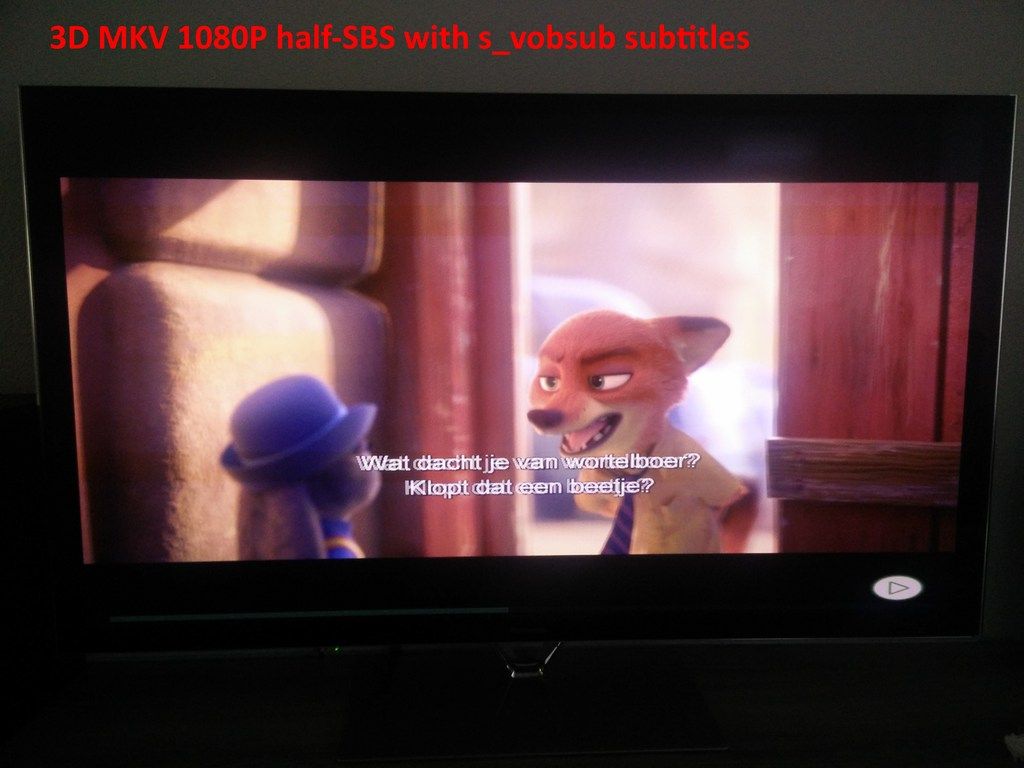
Quote:TekstI should be nice, if the subtitle are placed in the black borders.
ID : 5
Format : VobSub
Muxing mode : zlib
Codec ID : S_VOBSUB
Codec ID/Info : Picture based subtitle format used on DVDs
Language : Nederlands
Default : Ja
Forced : Nee
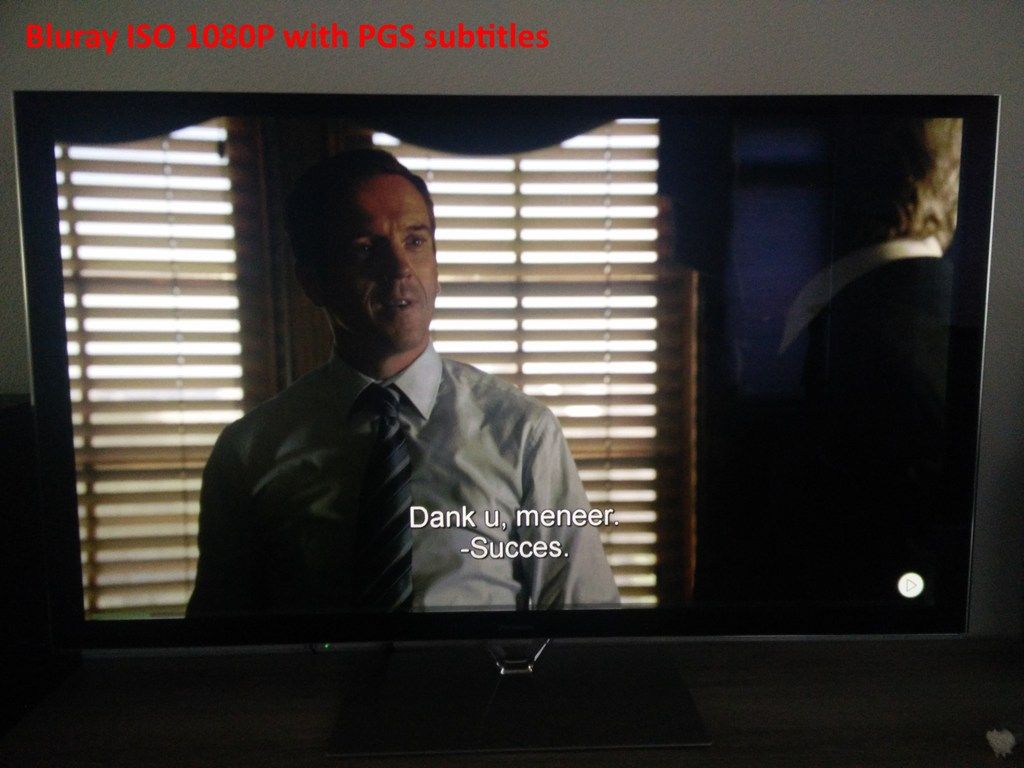
Quote:Text #5
ID : 4612 (0x1204)
Menu ID : 1 (0x1)
Format : PGS
Codec ID : 144
Duration : 55 min 17 s
Delay relative to video : 2 s 669 ms