2017-02-27, 21:47
Hi,
I just migrated to Kodi 17 and getting used to Estuary. I love the skin and will keep it as my default skin, but I'm just wondering about the following: I was using previously Aeon Nox with a custom menu point for Basketball games - which do not get scraped.
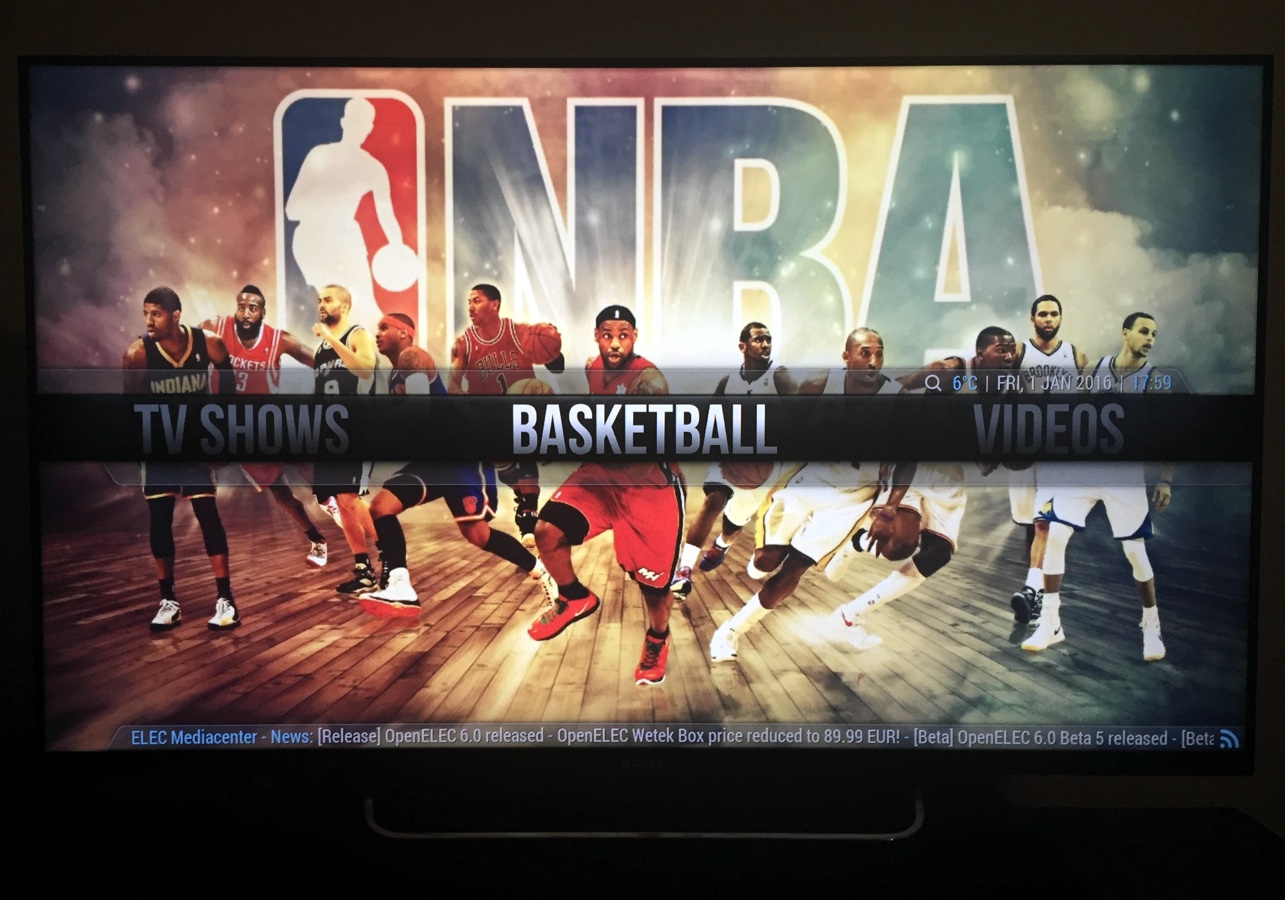
Basically, I have a folder under /storage/videos/basketball where I put some recorded basketball games which are excluded by any scraping. Is there a way to create a new menu item pointing to a custom folder/resource and exclude this from scraping?
Would be awesome to have a menu structure like:
Movies
TV Shows
Basketball
...
Hope this would be possible without some heavy mod hacking ...
I just migrated to Kodi 17 and getting used to Estuary. I love the skin and will keep it as my default skin, but I'm just wondering about the following: I was using previously Aeon Nox with a custom menu point for Basketball games - which do not get scraped.
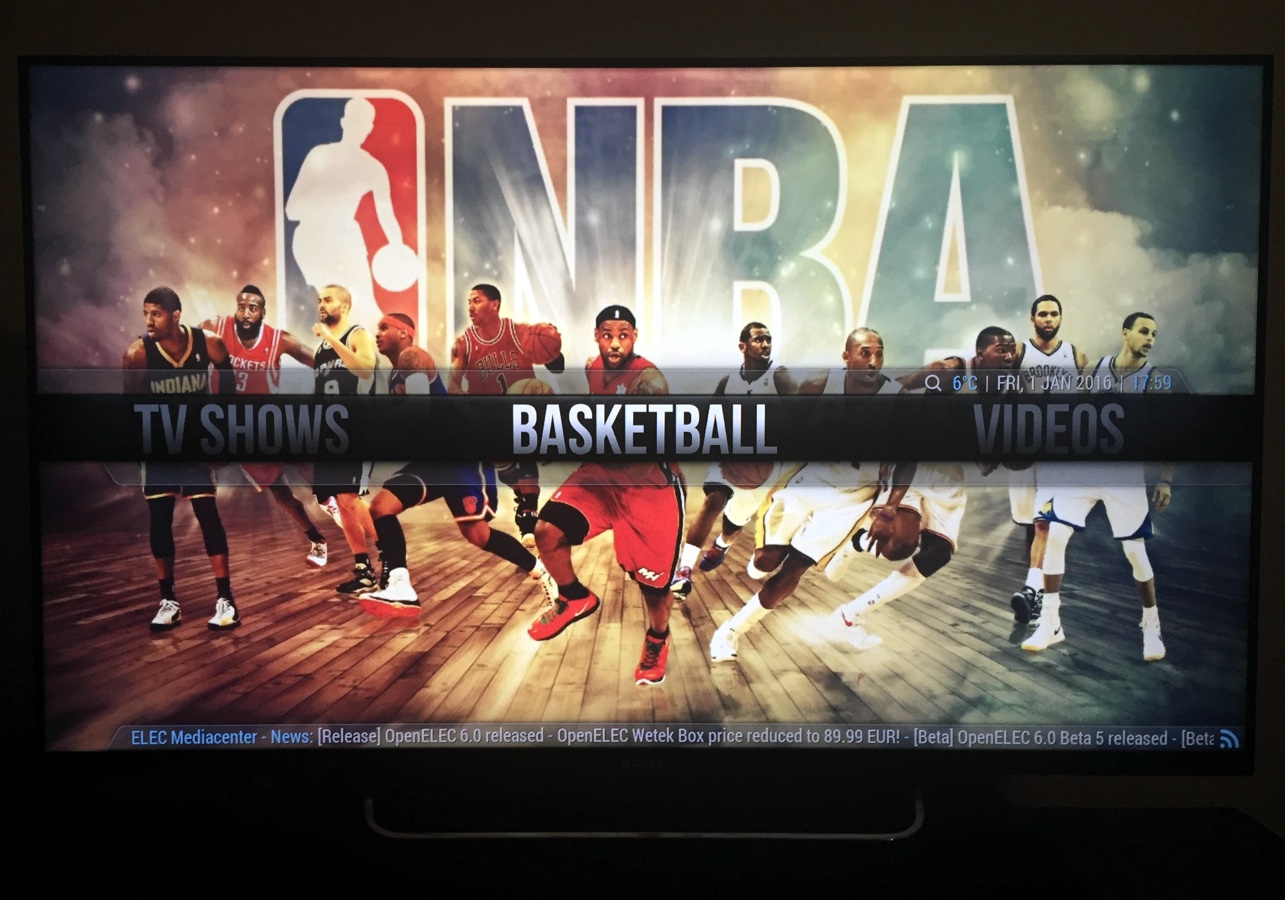
Basically, I have a folder under /storage/videos/basketball where I put some recorded basketball games which are excluded by any scraping. Is there a way to create a new menu item pointing to a custom folder/resource and exclude this from scraping?
Would be awesome to have a menu structure like:
Movies
TV Shows
Basketball
...
Hope this would be possible without some heavy mod hacking ...



