2022-08-16, 16:53
@Kupo91
Thanks for the reply, so i will wait .....
Thanks for the reply, so i will wait .....
2022-11-06 14:12:35.890 T:11620 INFO <general>: Loading skin file: C:\Users\Mark\AppData\Roaming\Kodi\addons\script.games.rom.collection.browser\resources\skins\Arctic.Zephyr\720p\script-Rom_Collection_Browser-main.xml, load type: LOAD_ON_GUI_INIT
2022-11-06 14:12:35.897 T:11620 WARNING <general>: Trying to add unsupported control type 1
2022-11-06 14:12:43.997 T:8068 ERROR <general>: Skipped 2 duplicate messages..
2022-11-06 14:12:43.997 T:8068 ERROR <general>: EXCEPTION: Non-Existent Control 0(2022-11-06, 16:19)loggin Wrote: HELLPP!!
not sure if this is a direct result of cloning my OS hard drive to a larger device or if something else has happened since I last opened RCB but it now won't load the interface and appears to be unable to load my library like it's doing a first run import but does remember the platform paths to do this against.
Code:2022-11-06 14:12:35.890 T:11620 INFO <general>: Loading skin file: C:\Users\Mark\AppData\Roaming\Kodi\addons\script.games.rom.collection.browser\resources\skins\Arctic.Zephyr\720p\script-Rom_Collection_Browser-main.xml, load type: LOAD_ON_GUI_INIT
2022-11-06 14:12:35.897 T:11620 WARNING <general>: Trying to add unsupported control type 1
2022-11-06 14:12:43.997 T:8068 ERROR <general>: Skipped 2 duplicate messages..
2022-11-06 14:12:43.997 T:8068 ERROR <general>: EXCEPTION: Non-Existent Control 0
I've tried switching between the various skins to see if it was a mapping issue in them but it doesn't help
script-Rom_Collection_Browser-main.xml for the keyword "Publisher" (there have been only 20 matches) and replaced it by "Region".