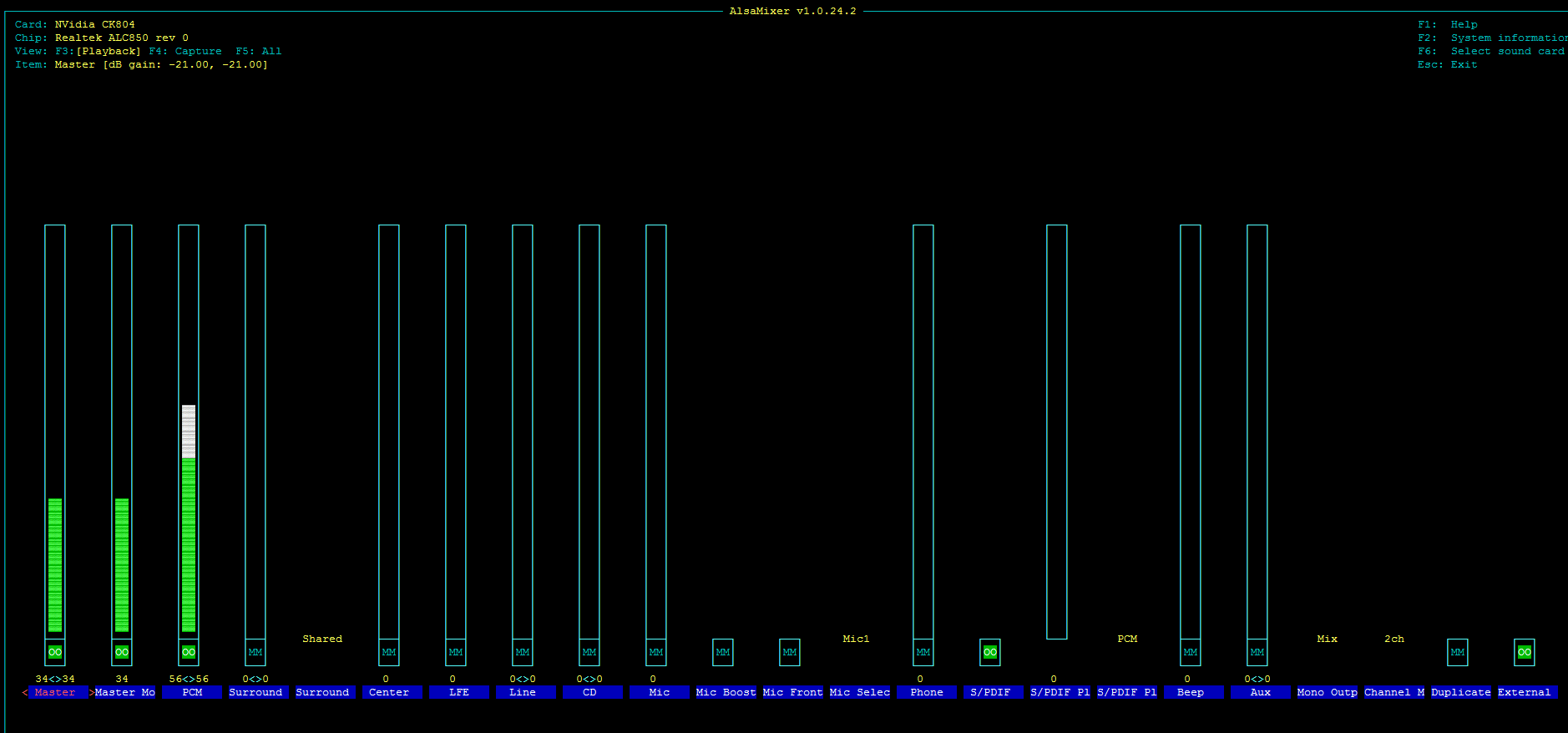2012-06-29, 09:29
Dharma worked fine for me but when I wiped it and installed Eden I lost all audio. Now I did get this fixed but cant figure out how then my machine died and I reinstalled forgetting that i'd had a custom audio config to make it work.
I am trying to output via optical out. Any help would be appreciated as this is driving me mad. I have enabled spdif in alasmixer as it was disabled by default, but that didnt help.
Regards,
Ryan
Hardware:
Asus A8N SLI
root@MC1:~# aplay -l
**** List of PLAYBACK Hardware Devices ****
card 0: CK804 [NVidia CK804], device 0: Intel ICH [NVidia CK804]
Subdevices: 0/1
Subdevice #0: subdevice #0
card 0: CK804 [NVidia CK804], device 2: Intel ICH - IEC958 [NVidia CK804 - IEC958]
Subdevices: 1/1
Subdevice #0: subdevice #0
root@MC1:~# aplay -L
null
Discard all samples (playback) or generate zero samples (capture)
default:CARD=CK804
NVidia CK804, NVidia CK804
Default Audio Device
front:CARD=CK804,DEV=0
NVidia CK804, NVidia CK804
Front speakers
surround40:CARD=CK804,DEV=0
NVidia CK804, NVidia CK804
4.0 Surround output to Front and Rear speakers
surround41:CARD=CK804,DEV=0
NVidia CK804, NVidia CK804
4.1 Surround output to Front, Rear and Subwoofer speakers
surround50:CARD=CK804,DEV=0
NVidia CK804, NVidia CK804
5.0 Surround output to Front, Center and Rear speakers
surround51:CARD=CK804,DEV=0
NVidia CK804, NVidia CK804
5.1 Surround output to Front, Center, Rear and Subwoofer speakers
surround71:CARD=CK804,DEV=0
NVidia CK804, NVidia CK804
7.1 Surround output to Front, Center, Side, Rear and Woofer speakers
iec958:CARD=CK804,DEV=0
NVidia CK804, NVidia CK804 - IEC958
IEC958 (S/PDIF) Digital Audio Output
dmix:CARD=CK804,DEV=0
NVidia CK804, NVidia CK804
Direct sample mixing device
dmix:CARD=CK804,DEV=2
NVidia CK804, NVidia CK804 - IEC958
Direct sample mixing device
dsnoop:CARD=CK804,DEV=0
NVidia CK804, NVidia CK804
Direct sample snooping device
dsnoop:CARD=CK804,DEV=2
NVidia CK804, NVidia CK804 - IEC958
Direct sample snooping device
hw:CARD=CK804,DEV=0
NVidia CK804, NVidia CK804
Direct hardware device without any conversions
hw:CARD=CK804,DEV=2
NVidia CK804, NVidia CK804 - IEC958
Direct hardware device without any conversions
plughw:CARD=CK804,DEV=0
NVidia CK804, NVidia CK804
Hardware device with all software conversions
plughw:CARD=CK804,DEV=2
NVidia CK804, NVidia CK804 - IEC958
Hardware device with all software conversions
I am trying to output via optical out. Any help would be appreciated as this is driving me mad. I have enabled spdif in alasmixer as it was disabled by default, but that didnt help.
Regards,
Ryan
Hardware:
Asus A8N SLI
root@MC1:~# aplay -l
**** List of PLAYBACK Hardware Devices ****
card 0: CK804 [NVidia CK804], device 0: Intel ICH [NVidia CK804]
Subdevices: 0/1
Subdevice #0: subdevice #0
card 0: CK804 [NVidia CK804], device 2: Intel ICH - IEC958 [NVidia CK804 - IEC958]
Subdevices: 1/1
Subdevice #0: subdevice #0
root@MC1:~# aplay -L
null
Discard all samples (playback) or generate zero samples (capture)
default:CARD=CK804
NVidia CK804, NVidia CK804
Default Audio Device
front:CARD=CK804,DEV=0
NVidia CK804, NVidia CK804
Front speakers
surround40:CARD=CK804,DEV=0
NVidia CK804, NVidia CK804
4.0 Surround output to Front and Rear speakers
surround41:CARD=CK804,DEV=0
NVidia CK804, NVidia CK804
4.1 Surround output to Front, Rear and Subwoofer speakers
surround50:CARD=CK804,DEV=0
NVidia CK804, NVidia CK804
5.0 Surround output to Front, Center and Rear speakers
surround51:CARD=CK804,DEV=0
NVidia CK804, NVidia CK804
5.1 Surround output to Front, Center, Rear and Subwoofer speakers
surround71:CARD=CK804,DEV=0
NVidia CK804, NVidia CK804
7.1 Surround output to Front, Center, Side, Rear and Woofer speakers
iec958:CARD=CK804,DEV=0
NVidia CK804, NVidia CK804 - IEC958
IEC958 (S/PDIF) Digital Audio Output
dmix:CARD=CK804,DEV=0
NVidia CK804, NVidia CK804
Direct sample mixing device
dmix:CARD=CK804,DEV=2
NVidia CK804, NVidia CK804 - IEC958
Direct sample mixing device
dsnoop:CARD=CK804,DEV=0
NVidia CK804, NVidia CK804
Direct sample snooping device
dsnoop:CARD=CK804,DEV=2
NVidia CK804, NVidia CK804 - IEC958
Direct sample snooping device
hw:CARD=CK804,DEV=0
NVidia CK804, NVidia CK804
Direct hardware device without any conversions
hw:CARD=CK804,DEV=2
NVidia CK804, NVidia CK804 - IEC958
Direct hardware device without any conversions
plughw:CARD=CK804,DEV=0
NVidia CK804, NVidia CK804
Hardware device with all software conversions
plughw:CARD=CK804,DEV=2
NVidia CK804, NVidia CK804 - IEC958
Hardware device with all software conversions