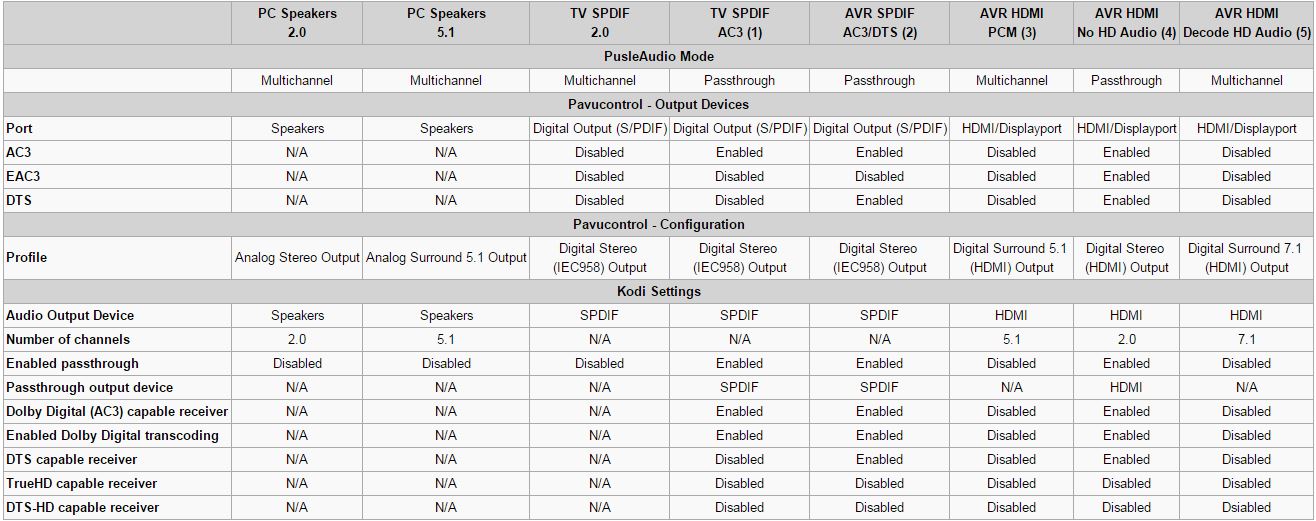http://www.cnet.com/news/dolby-atmos-at-home-ears-on/
"The beauty of Atmos is it can stealthily be in your new gear, and when you want to upgrade for it all to work together, you can. Perhaps even better than that, if you want to add more speakers to make the sound even more seamless (adding, say, additional height speakers, more rear speakers, whatever) all you need to do is tell the Atmos decoder, and it will create a new mix based on your new gear. It can go from 2.0 to the current max of 24.1.10, and anywhere in between. (Yes, that's 24 speakers, a subwoofer, and 10 ceiling speakers.)
It's not even disruptive on the software front, with discs that will work with current players. There isn't even a change on the streaming front. Atmos can work via any current streaming service that uses Dolby Digital Plus.
I enjoy surround sound, but for many years, I was quite content with two excellent stereo speakers and a sub. I have 5.1 in my theater now, and after hearing the home demo at Dolby, I'm seriously considering adding some ceiling speakers. It's such an enveloping, rich surround experience that even as jaded as I am, I'm impressed by it and am looking forward to hearing more."
Soooo, i dont need additional speakers to get Dolby atmos Working (#8 !)
Perhaps the problem is this Dolby digital plus thing? I havent heard about that