2021-03-13, 23:20
I recently started working on a Movie Add-on for XBMC.
I was thinking of making some kind of list of movies where you can search for a movie.
With the following code I managed to display a list:
The list ends up looking like this:

As you can see, the poster, description (Label2) as well as the fanart are not displayed.
Sadly, I have found nothing about lists or how to properly "design" them. But xbmcgui.Dialog().select(string, list) also isn't really an option.
So you get an idea what I want, here is an example: (Taken from https://kodi.wiki/view/Artwork_types, 4.1 Movies)
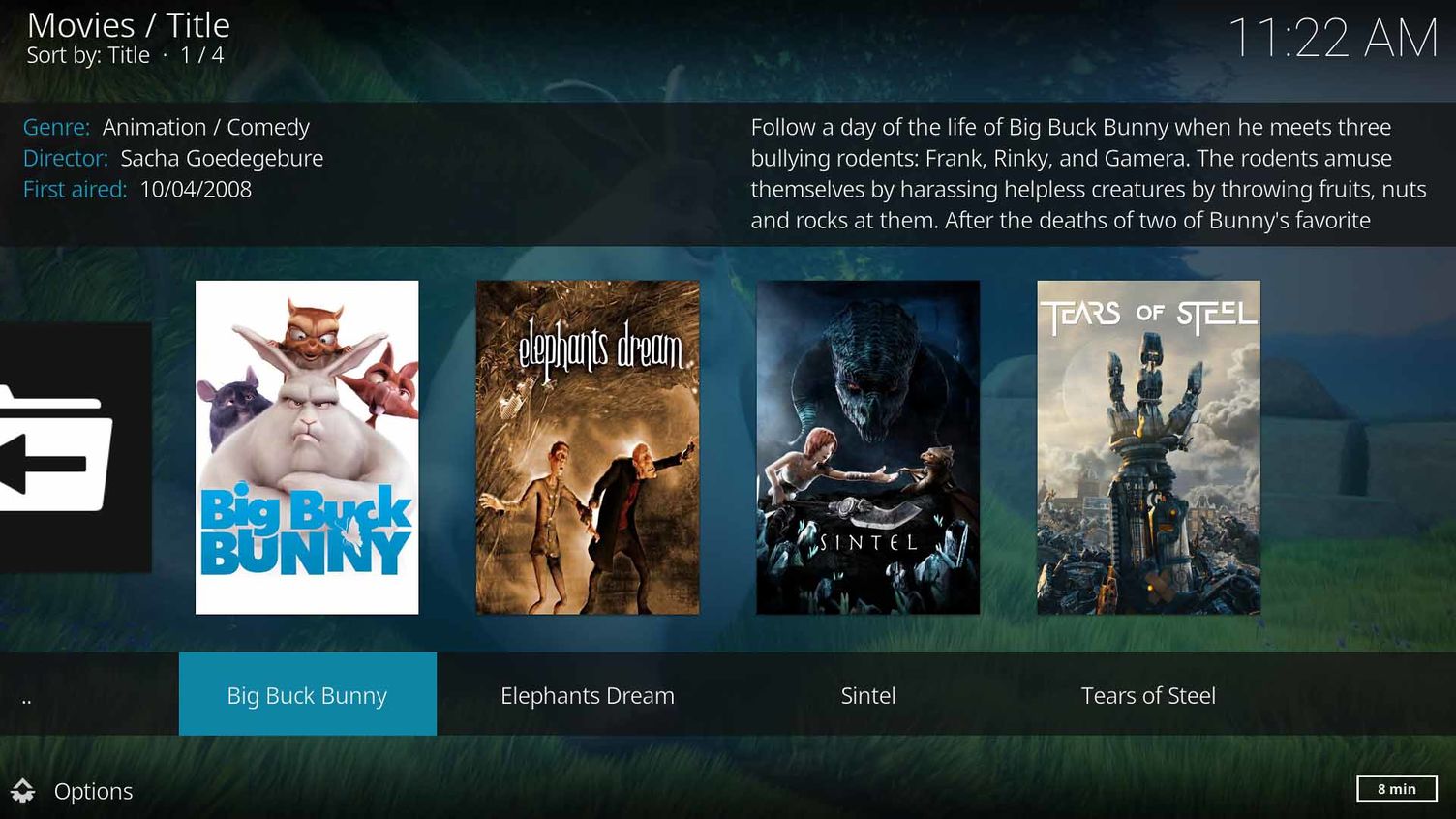
What should I do so my Movie List would look like this? What do I have to change/add?
Thanks in advance!
I was thinking of making some kind of list of movies where you can search for a movie.
With the following code I managed to display a list:
python:
...
menu = list()
for id, movie in movies.iteritems():
listitem = xbmcgui.ListItem()
local = movie.local[lang]
listitem.setLabel(local.name)
listitem.setLabel2(local.description)
listitem.setArt({"poster": local.poster, "fanart": local.fanart})
menu.append(listitem)
xbmcgui.Dialog().select("Movies", menu)
The list ends up looking like this:

As you can see, the poster, description (Label2) as well as the fanart are not displayed.
Sadly, I have found nothing about lists or how to properly "design" them. But xbmcgui.Dialog().select(string, list) also isn't really an option.
So you get an idea what I want, here is an example: (Taken from https://kodi.wiki/view/Artwork_types, 4.1 Movies)
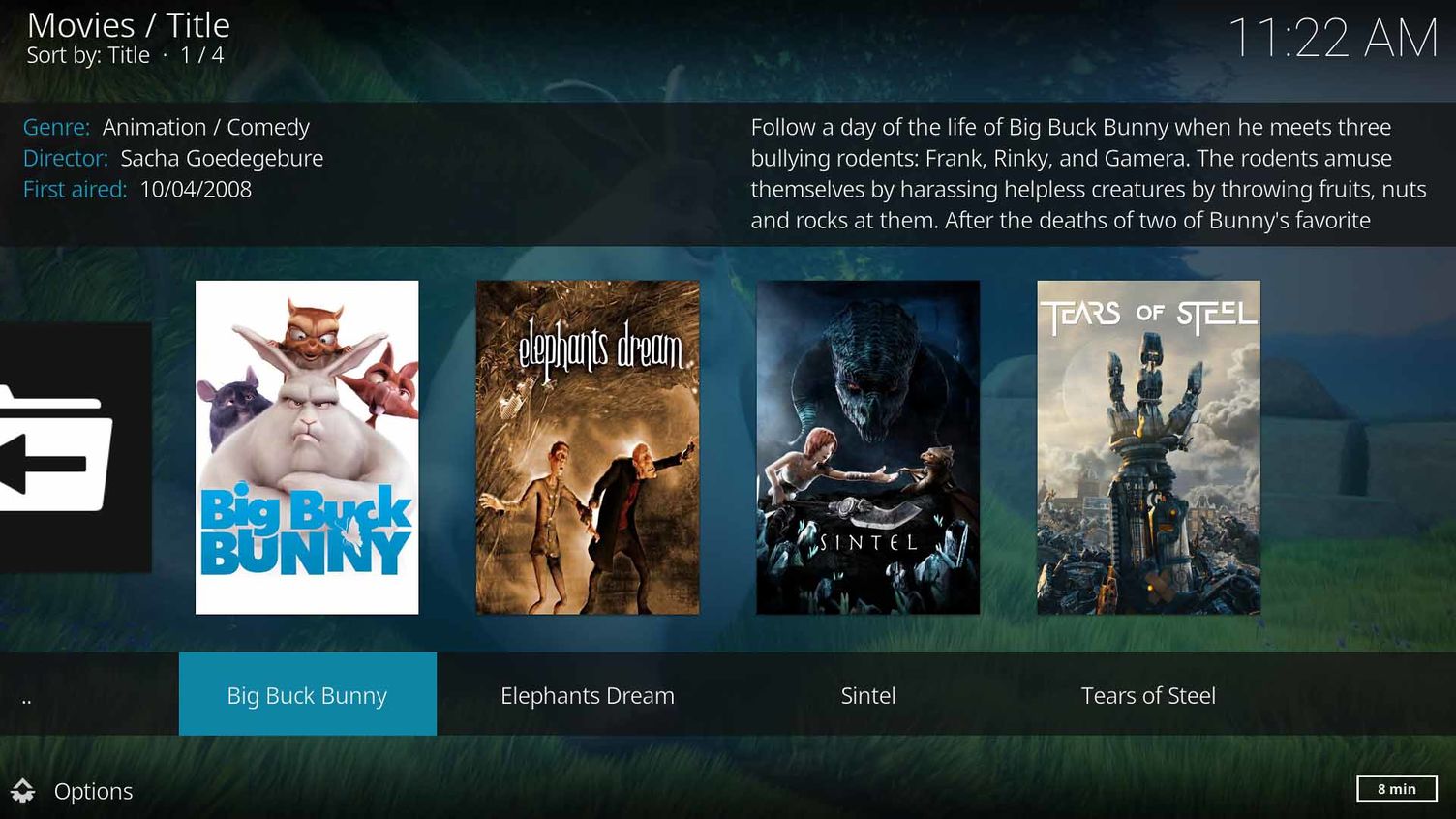
What should I do so my Movie List would look like this? What do I have to change/add?
Thanks in advance!
