2024-07-25, 14:17
I have an i5 12400 with 16 GB RAM, there runs librelec 12 with Kodi Omega . Basically, almost everything works, except for the 3D mode, if I want to watch a 3D movie in 2D, then the double image remains. In the legacy version I can watch the 3d movies in 2d, but the HDR support is gone. I hope that at least the 2D support for 3D movies comes in GBM.
If I want to watch an SBS video at GBM he should display it as 2D, he still shows the double images, if I then turn off the 2D mode, I suddenly have 4 pictures next to each other.
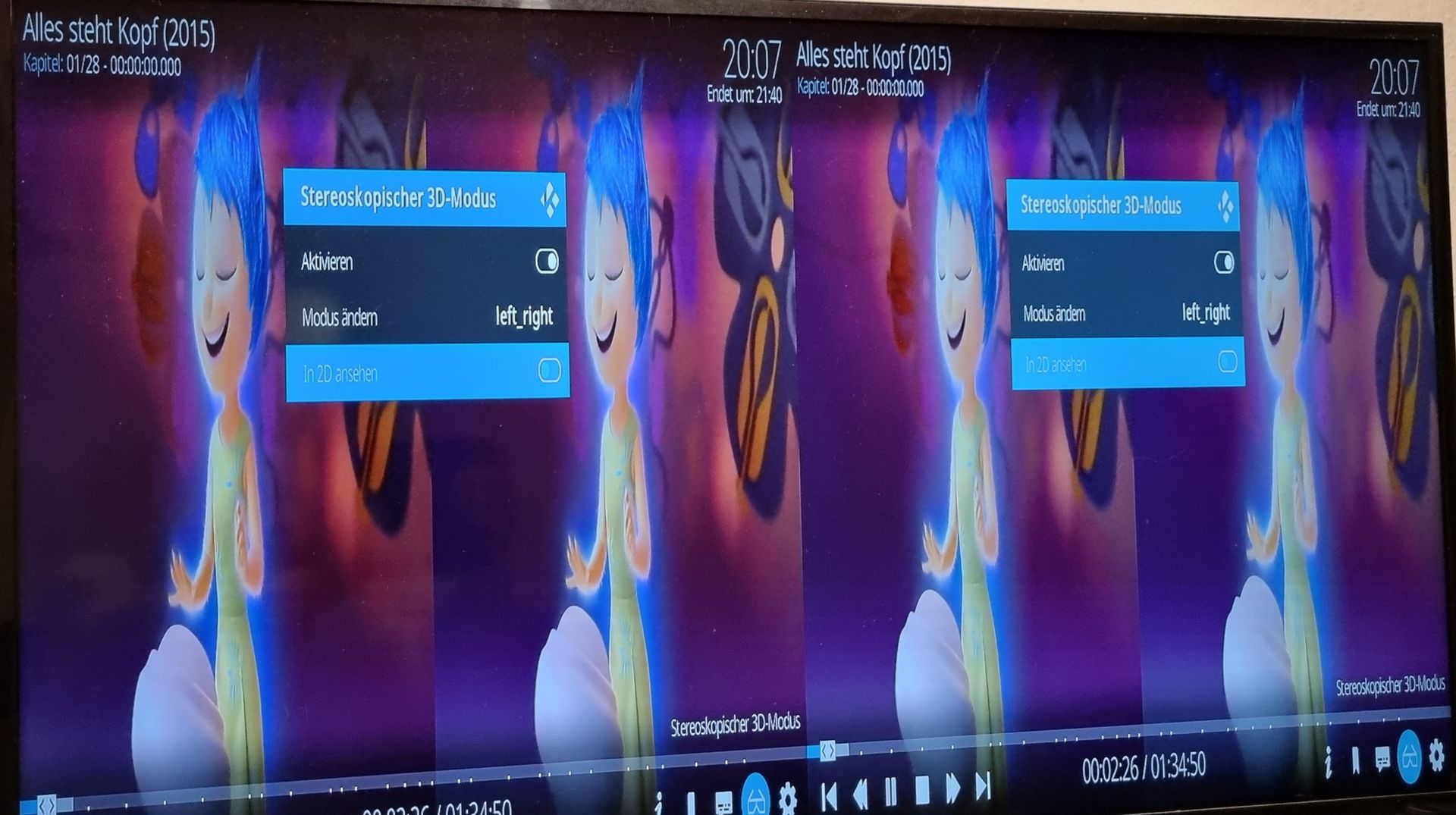
If I want to watch an SBS video at GBM he should display it as 2D, he still shows the double images, if I then turn off the 2D mode, I suddenly have 4 pictures next to each other.

