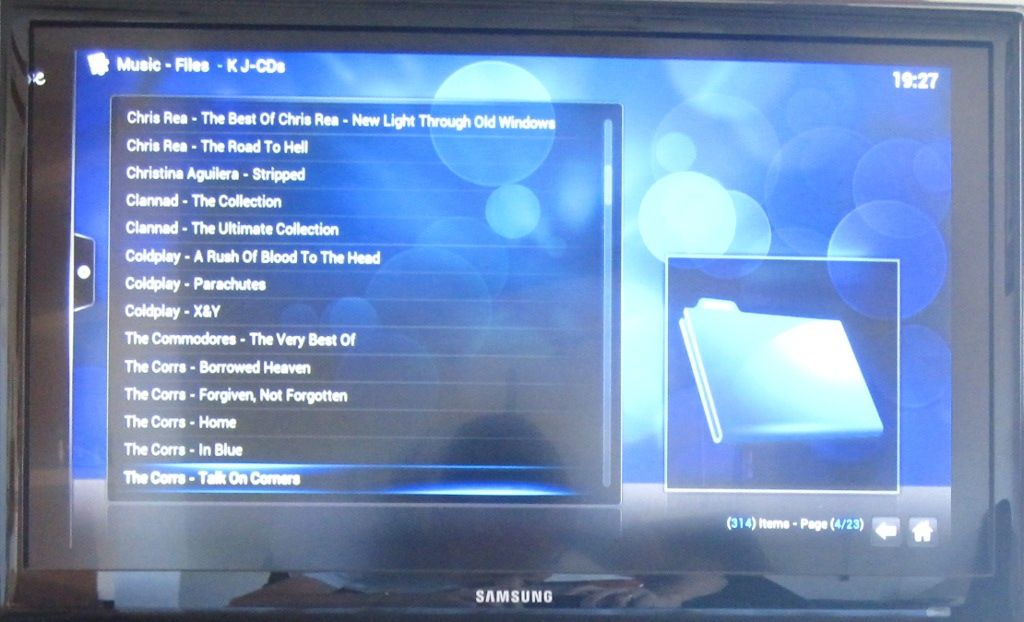2014-07-01, 19:32
Please excuse my ignorance but I am totally new to XBMC. I am running it on a Raspbery Pi to play CDs stored on a NAS server to my (HDMI connected) TV. The problem I have is that I cannot understand the instructions from here to scan the music into the library, so I do not have any album art for any of my CDs. The music plays fine, and I'm really impressed with XBMC. However, to enable album art, right at the beginning it says "...make sure you are not in 'Library Mode' (checkmark on the left)" but I guess I must be in library mode and I can't figure out what it is or how to get out of it. I cannot get the menu that's displayed on the help pages (where it says "Scan item to library") to display. This is where I need to get, this is a link to the image on the instructions:
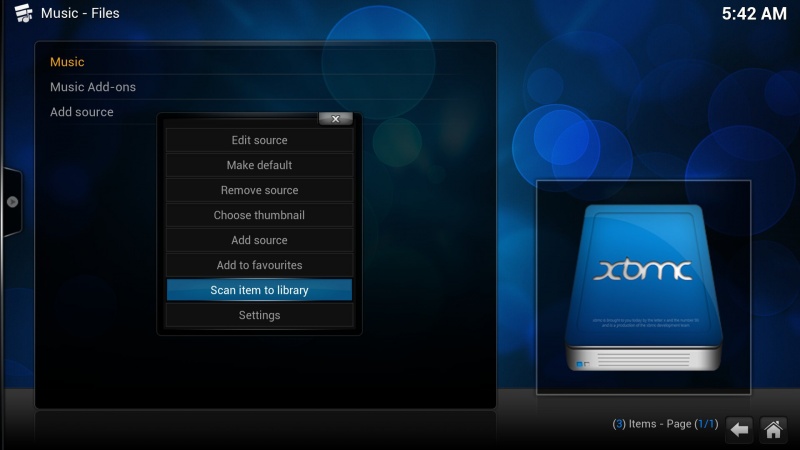
How do I get to this screen? I have also checked "Update library on startup" in settings, but I am presuming that the library list is empty so there is nothing to download.
The universal scraper is enabled, btw.
Thanks in advance.
EDIT: Here's what I can see when I go to play the MP3 files. (They are all ID3 tagged, too.)
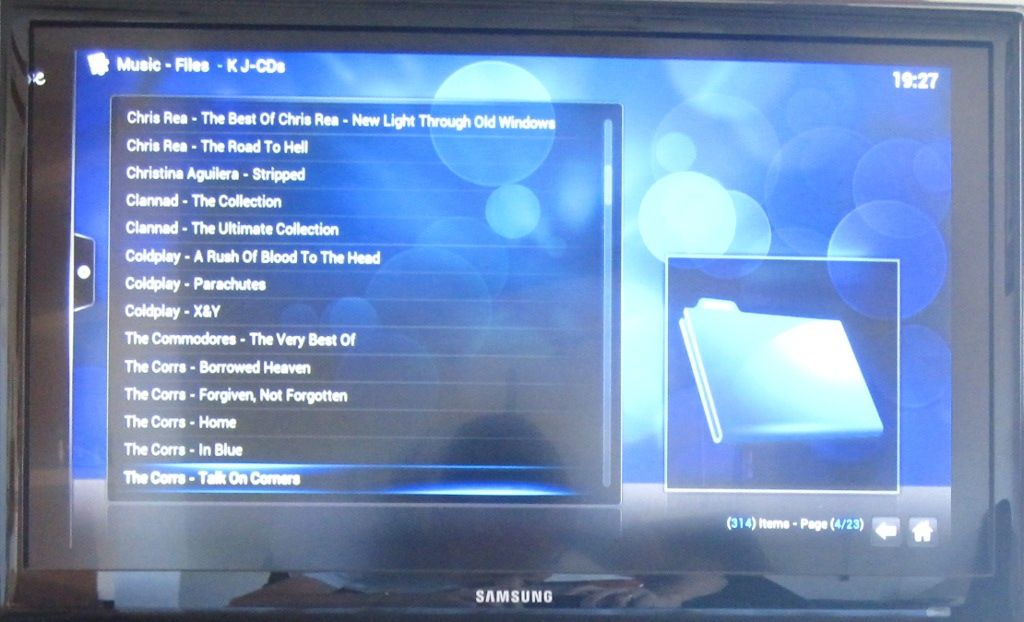
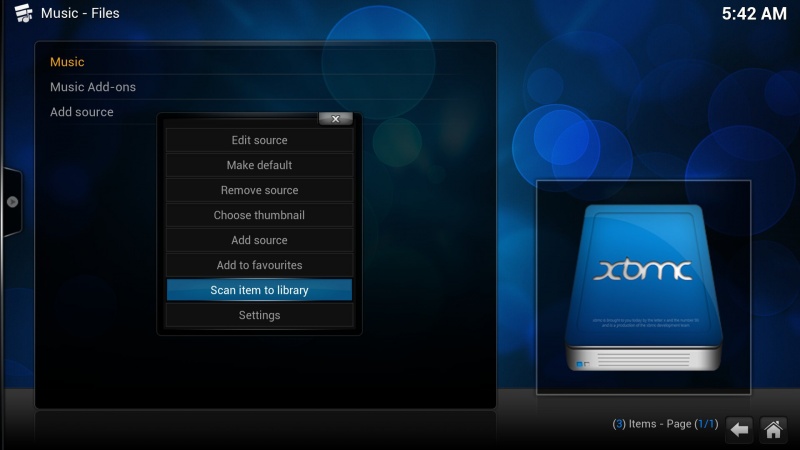
How do I get to this screen? I have also checked "Update library on startup" in settings, but I am presuming that the library list is empty so there is nothing to download.
The universal scraper is enabled, btw.
Thanks in advance.
EDIT: Here's what I can see when I go to play the MP3 files. (They are all ID3 tagged, too.)