2020-01-04, 14:21
I want to setup 2 different profiles for Kodi. Following the wiki I created this profile:
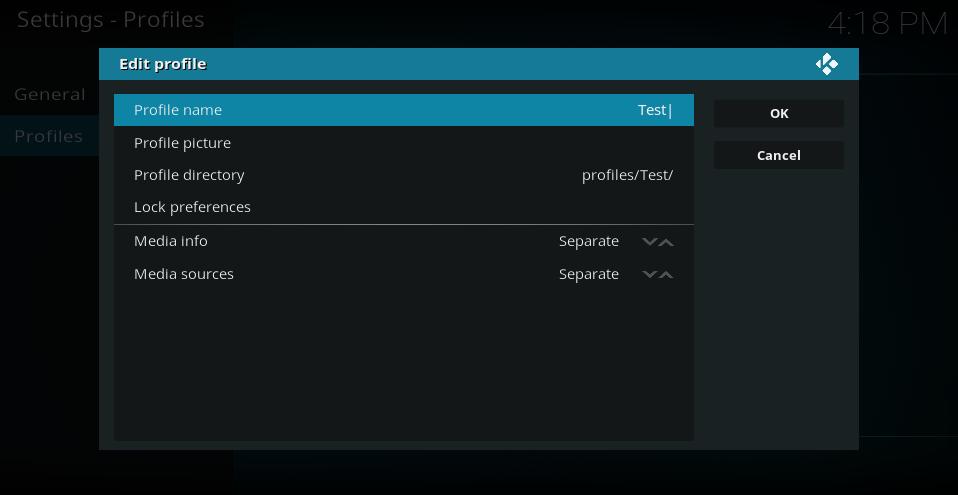
and choose for "Start Fresh" for settings and media sources.
After I login to the new profile I see all my media from the master profile. I expected to see absolutely nothing. I thought well, let's update the library. OK all my media is gone now, good! But let me just check my master profile just to be sure. WHAT?! Here also is everything gone. Seems to me separate is not so separate?
After restoring everything from backup (Lesson learned: you should backup your watched state separately ). I tried it again just be make sure I didn't make an error the first time. But the result is the same. I still see the media from the master profile.
). I tried it again just be make sure I didn't make an error the first time. But the result is the same. I still see the media from the master profile.
My setup:
Odroid C2 with CoreELEC 9.2.1, Kodi 18.5. My media sources are on a FreeNAS nfs-share. My database is a remote MariaDB. Using these configs:
advancedsettings.xml:
sources.xml
After some searching I came across this thread: HOW-TO: 5 User XBMC. It gave me the idea to strip the above 2 xml files from the database and media sources:
advancedsettings.xml:
sources.xml:
And voila, it worked. My new profile has no media.
So the big question now is, is my understanding of separate (as mentioned in the Kodi wiki) way off, or is this a bug (probably caused by my database en media source configuration)?
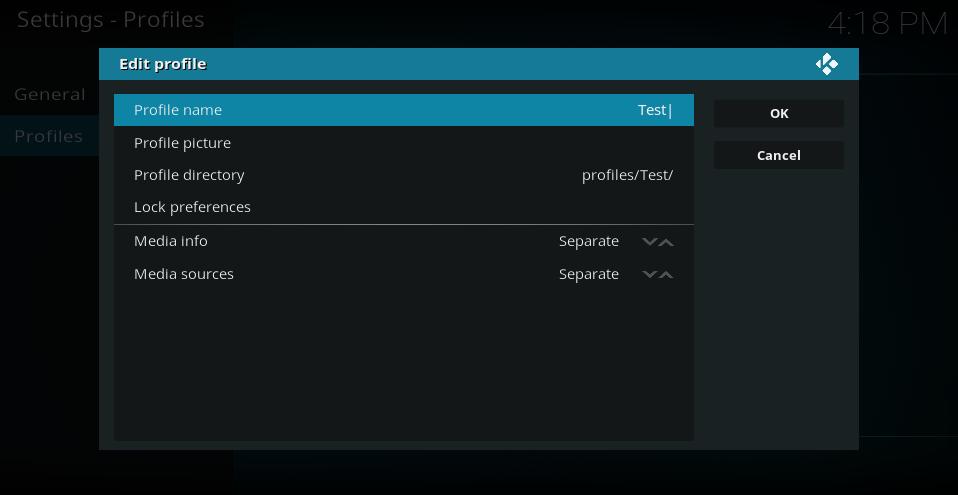
and choose for "Start Fresh" for settings and media sources.
After I login to the new profile I see all my media from the master profile. I expected to see absolutely nothing. I thought well, let's update the library. OK all my media is gone now, good! But let me just check my master profile just to be sure. WHAT?! Here also is everything gone. Seems to me separate is not so separate?
After restoring everything from backup (Lesson learned: you should backup your watched state separately
 ). I tried it again just be make sure I didn't make an error the first time. But the result is the same. I still see the media from the master profile.
). I tried it again just be make sure I didn't make an error the first time. But the result is the same. I still see the media from the master profile.My setup:
Odroid C2 with CoreELEC 9.2.1, Kodi 18.5. My media sources are on a FreeNAS nfs-share. My database is a remote MariaDB. Using these configs:
advancedsettings.xml:
xml:<advancedsettings>
<videodatabase>
<type>mysql</type>
<host>10.0.0.173</host>
<port>3306</port>
<user>***</user>
<pass>***</pass>
</videodatabase>
<musicdatabase>
<type>mysql</type>
<host>10.0.0.173</host>
<port>3306</port>
<user>***</user>
<pass>***</pass>
</musicdatabase>
<videolibrary>
<importwatchedstate>true</importwatchedstate>
<importresumepoint>true</importresumepoint>
</videolibrary>
</advancedsettings>
sources.xml
xml:<sources>
<programs>
<default pathversion="1"></default>
</programs>
<video>
<default pathversion="1"></default>
<source>
<name>Videos</name>
<path pathversion="1">/storage/videos/</path>
<allowsharing>true</allowsharing>
</source>
<source>
<name>TV Shows</name>
<path pathversion="1">/storage/tvshows/</path>
<allowsharing>true</allowsharing>
</source>
<source>
<name>film</name>
<path pathversion="1">nfs://10.0.0.12/mnt/tank/media/film/</path>
<path pathversion="1">nfs://10.0.0.12/mnt/tank/media/netflix_kodi/movies/</path>
<allowsharing>true</allowsharing>
</source>
<source>
<name>serie</name>
<path pathversion="1">nfs://10.0.0.12/mnt/tank/media/serie/</path>
<path pathversion="1">nfs://10.0.0.12/mnt/tank/media/netflix_kodi/shows/</path>
<allowsharing>true</allowsharing>
</source>
<source>
<name>youtube</name>
<path pathversion="1">/storage/.kodi/userdata/addon_data/plugin.video.youtubelibrary/Streams/TV/</path>
<allowsharing>true</allowsharing>
</source>
<source>
<name>youtube music</name>
<path pathversion="1">/storage/.kodi/userdata/addon_data/plugin.video.youtubelibrary/Streams/MusicVideos/</path>
<allowsharing>true</allowsharing>
</source>
</video>
<music>
<default pathversion="1"></default>
<source>
<name>Music</name>
<path pathversion="1">/storage/music/</path>
<allowsharing>true</allowsharing>
</source>
</music>
<pictures>
<default pathversion="1"></default>
<source>
<name>Pictures</name>
<path pathversion="1">/storage/pictures/</path>
<allowsharing>true</allowsharing>
</source>
</pictures>
<files>
<default pathversion="1"></default>
<source>
<name>repoyatse</name>
<path pathversion="1">https://yatse.tv/repo/</path>
<allowsharing>true</allowsharing>
</source>
</files>
<games>
<default pathversion="1"></default>
</games>
</sources>
After some searching I came across this thread: HOW-TO: 5 User XBMC. It gave me the idea to strip the above 2 xml files from the database and media sources:
advancedsettings.xml:
xml:<advancedsettings>
<videolibrary>
<importwatchedstate>true</importwatchedstate>
<importresumepoint>true</importresumepoint>
</videolibrary>
</advancedsettings>
sources.xml:
xml:<sources>
<programs>
<default pathversion="1"></default>
</programs>
<games>
<default pathversion="1"></default>
</games>
</sources>
And voila, it worked. My new profile has no media.
So the big question now is, is my understanding of separate (as mentioned in the Kodi wiki) way off, or is this a bug (probably caused by my database en media source configuration)?
