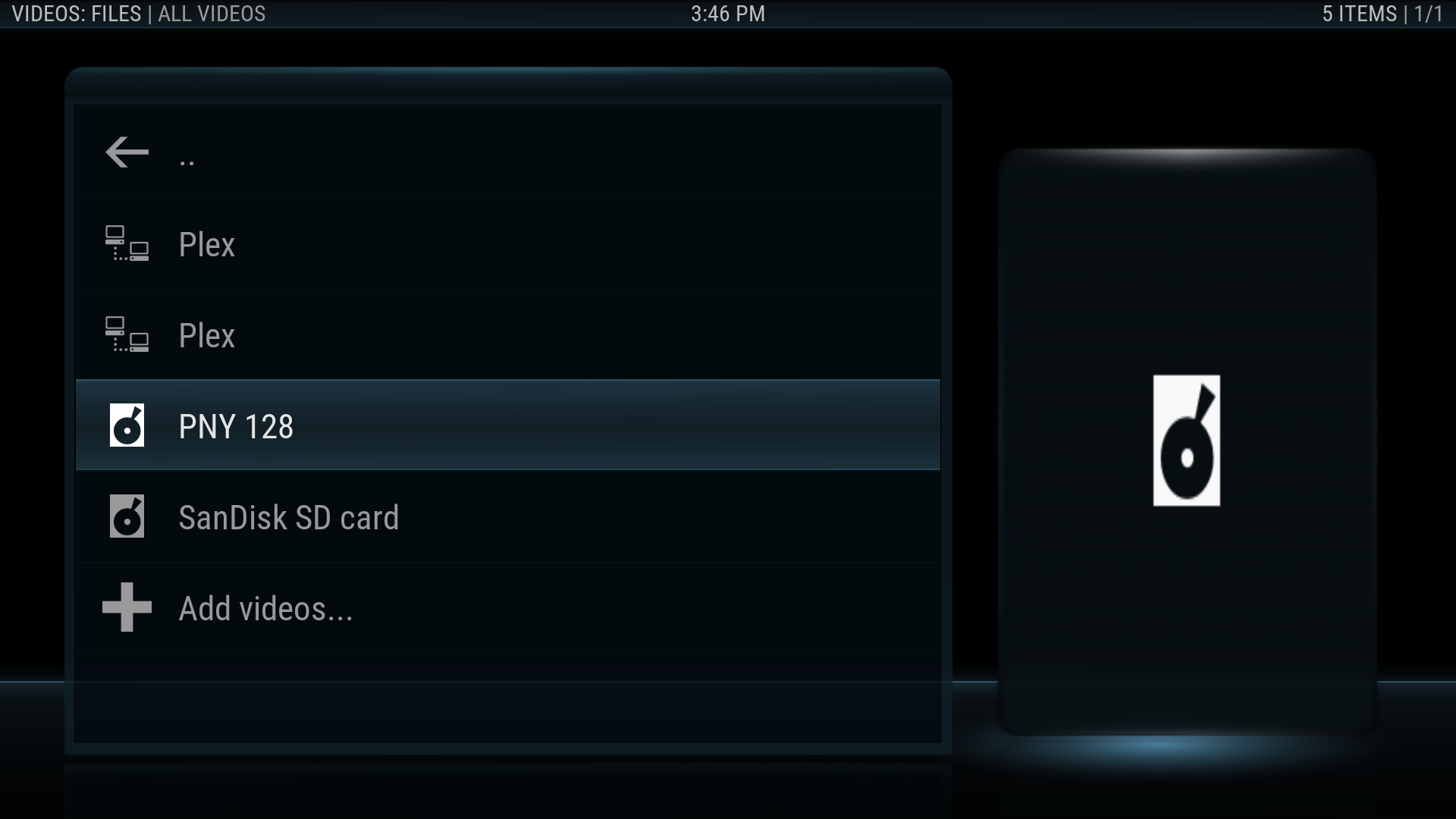2017-01-27, 17:59
Hi guys ,
just update my shield 2015 with latest update , SPMC seems to work perfectly , but since the update , I ve stuttering on this file : (with SPMC 16.5.5 or kodi 17 RC4)
http://demo-uhd3d.com/fiche.php?cat=uhd&id=22
Can u test this video and see if you have stuttering during playback ?
Thanks for all
just update my shield 2015 with latest update , SPMC seems to work perfectly , but since the update , I ve stuttering on this file : (with SPMC 16.5.5 or kodi 17 RC4)
http://demo-uhd3d.com/fiche.php?cat=uhd&id=22
Can u test this video and see if you have stuttering during playback ?
Thanks for all