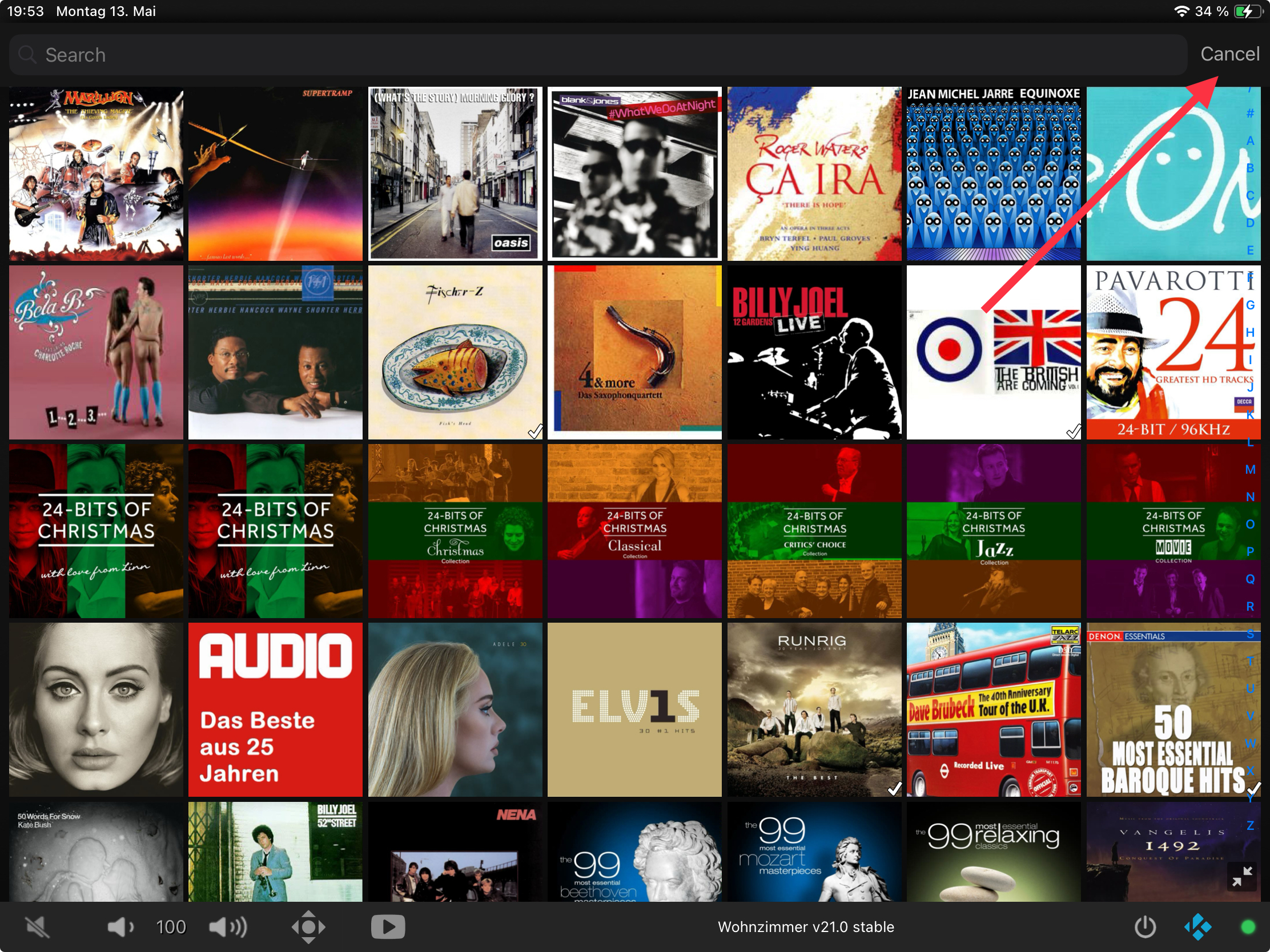Posts: 1,185
Joined: Mar 2018
Reputation:
28
2024-05-12, 21:59
(This post was last modified: 2024-05-12, 22:04 by Buschel. Edited 1 time in total.)
1. The weird darkened menu is not by design and I am seeing this the first time. Can you share details on how to get there, and which device and iOS you‘re using?
2. Sorry, I am not sure what you mean. Can you share screenshots to explain? Only thing that was changed (already in earlier builds) is a new icon for playlists which looks similar to the grid/list toggle button. Or is this a comment not related to recent changes?
3. No, searchbars should basically work same. There was internal refactoring done which impacts both iPad and iPhone to reduce the complexity of the implementation and by that avoid some glitches.
Posts: 442
Joined: Apr 2014
Reputation:
8
Ok makes sense. You did say before you don’t want to spend time on fixing the duplicate search bar. I agree, not worth the hassle of opening up regressions. 🙂
Posts: 442
Joined: Apr 2014
Reputation:
8
2024-05-13, 01:18
(This post was last modified: 2024-05-13, 03:09 by amasephy. Edited 4 times in total.)
Related to the search bar - on iPad the oversized bar is now fixed. 👍🏻
Also on iPad - I see UlfSchmidts dark panel problem. Just bring up a library view and pull that menu to the left side of the screen. You’ll see the dark pane reveal itself on the right. Probably related to the search bar fix?
On iPhone - in library grid view the search bar is messed up. The cancel button doesn’t appear until you tap inside and focus the search bar. This is not how it worked before. It should match list view behavior.
Edit: I’m surprised none of us have noticed this one! On iPad the order of the playback buttons is wrong on the now playing panel. The seek and skip button positions are reversed. On iPhone there is no problem and the remote control views all match on both devices otherwise.
Posts: 480
Joined: Jan 2021
Reputation:
8
I am quite exited, following your discussion about the oversized search bars, as I never spotted them. Who can point me into the right direction? How to reproduce these on an iPad?
Posts: 1,185
Joined: Mar 2018
Reputation:
28
You just need to enter a grid view in fullscreen or stack view and look at the searchbar. It will not show „cancel“ as the bar is wider as the visible area.
Posts: 1,185
Joined: Mar 2018
Reputation:
28
Just loaded the iPad Air 3rd Gen simulator with iOS 17.2. Does show the same issue as in the screenshot I was sharing. Not sure why you're lucky. Maybe you already rolled back to an older app version?
Posts: 480
Joined: Jan 2021
Reputation:
8
No! At least I think it’s the current TestFlight version:
Version: 1.15 (4414)
But I just realized that I have to explicitly tap on the search bar to make the Cancel button visible. Is this the whole thing? 😳