2011-03-02, 17:51
MarcosQui Wrote:In version 2.7.0, round the clock, library and sub-menu, that is light blue border, this button will turn it off.
Thanks, Marcos!
<string id="312996">SHOW BORDER AROUND WIDGETS</string>
MarcosQui Wrote:In version 2.7.0, round the clock, library and sub-menu, that is light blue border, this button will turn it off.

MilhouseVH Wrote:What is the correct "XBMC.ActivateWindow()" incantation to access the "TV Shows" view directly from the remote?
I've tried XBMC.ActivateWindow(VideoLibrary,TvShowTitles) and XBMC.ActivateWindow(VideoLibrary,TvShows) and various other combinations but they each take me to the file system list (ie. list of Genre, Title, Year etc.) and not my Banner2 view that I access via "TV Shows" from the main menu.
For movies, XBMC.ActivateWindow(VideoLibrary,MovieTitles) works perfectly and takes me directly to my "Movies" view.


Wanilton Wrote:for me, I use this way, and work fine, go to TVShows, view Banner..
ActivateWindow(videolibrary,tvshowtitles)
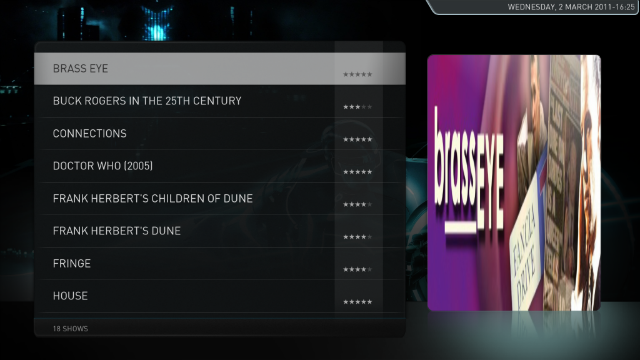



F4kt0r Wrote:Of course I tried that, but when I do a fresh installation, my settings are the same. I mean shortcuts in home menu, settings in aeon that I have changed. It seems to me theres a profile folder somewhere and I cant found it...
uncertainty Wrote:Those are saved in guisettings.xml under the xbmc-portable-userdata folder. Keep in mind that guisettings.xml contains settings for any skin you have used.