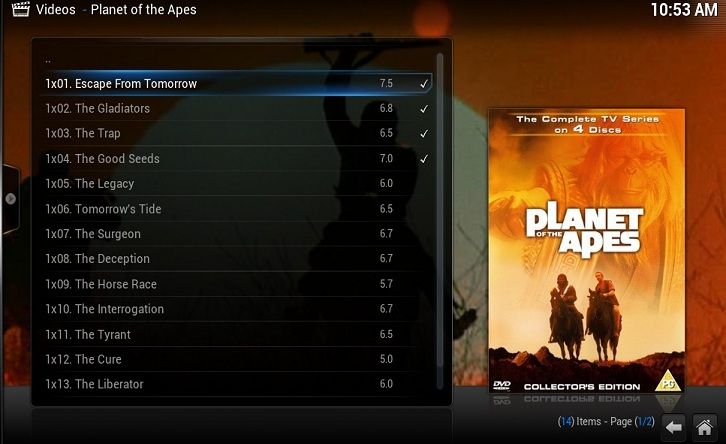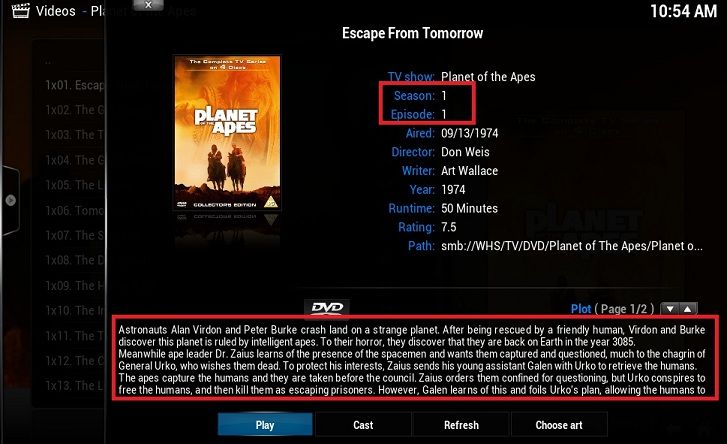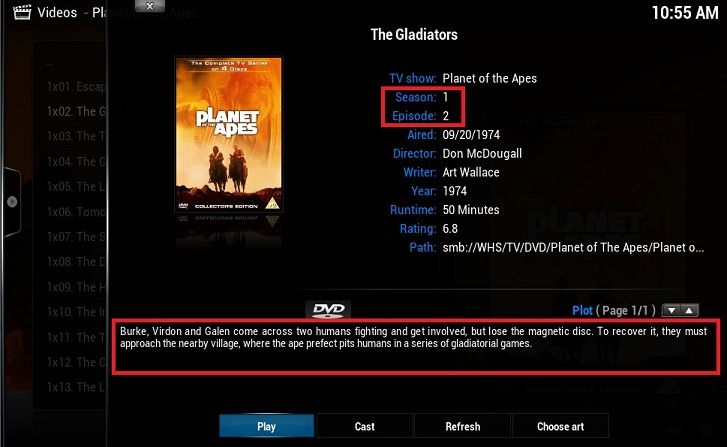2013-02-15, 01:43
Thanks Jonathan that works OK I think. Should all the episodes listed under a season have the same general synopsis though? I have only added 3 TV Series that are DVD VIDEO_TS rips. Each episode of a TV Series has the same general synopsis / description rather than different synopsis for each episode.
Obviously clicking on any episode in the list - to play it, just starts the playback of the DVD disc and takes you to the DVD discs title menu. But this is better than it not playing at all as it was before I tried this hack.
I am renaming the disc folders like this - Planet of the Apes.S01.E01E02E03E04 and Planet of the Apes.S01.E05E06E07E08 etc, the name has to match exactly as it is listed on the TVDB website or the scraper does not add the episodes for it.
My paths are like this: \\Server\\TV\DVD\Planet of The Apes\Planet of the Apes.S01.E01E02E03E04\VIDEO_TS



This is the Disc1 title menu, disc one contains the first four episodes

Obviously clicking on any episode in the list - to play it, just starts the playback of the DVD disc and takes you to the DVD discs title menu. But this is better than it not playing at all as it was before I tried this hack.
I am renaming the disc folders like this - Planet of the Apes.S01.E01E02E03E04 and Planet of the Apes.S01.E05E06E07E08 etc, the name has to match exactly as it is listed on the TVDB website or the scraper does not add the episodes for it.
My paths are like this: \\Server\\TV\DVD\Planet of The Apes\Planet of the Apes.S01.E01E02E03E04\VIDEO_TS



This is the Disc1 title menu, disc one contains the first four episodes