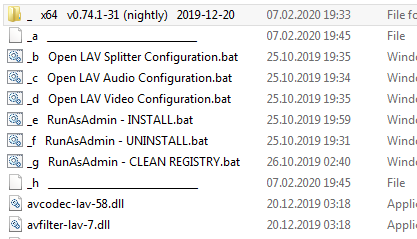2020-02-07, 23:11
Thanks all for the initial feedback.
Will read in some more detail.
@mclingo
1) Internal LAVFilters will stay at the old versions because they are custom LAV versions which would have to be reworked/changed with much effort every time LAVFilters get a new version.
That really makes no sense regarding easy maintainability.
TBH, i'd love to throw the internal LAVFilters+SubFilterXy out completely and bundle DSPlayer with an external up2date filter-package with "easy install batch files" at one point. But i did not want to rush that as some of you may still use the internal filters.
Therefore my strong recommendation to switch to all external filters as soon as possible.
It's the way to go for a solid future-proof approach and so easy to maintain. :-)
Will upload an external easy filter package soon.
2)
3)
Maybe it should put some details out regarding my requested 3D testing:
The changes would in the worst case most likely only result in a wrong aspect ratio.
There should not be any more crashes with this build than the original DSPlayer x64 build - there have not been any extreme changes which really have potential for that.
If you have such a unknown crash on a clean setup with external filters, maybe you could provide a debug log. Without that we won't know much i'm afraid.
@Warner306
Thanks for the link in your thread and hints regarding your config files.
I'm looking into bundling some slightly pre-configuration regarding external filters. This really is the way to go.
@ashlar
Thanks + the source is not on GitHub (yet).
@beeswax
Personally i use DSPlayer with madVR and hdr2sdr tonemapping. On my setup/config rock solid even under extreme heavy use and testing. Are you talking about madVR HDR passthrough mode?
Will read in some more detail.
@mclingo
1) Internal LAVFilters will stay at the old versions because they are custom LAV versions which would have to be reworked/changed with much effort every time LAVFilters get a new version.
That really makes no sense regarding easy maintainability.
TBH, i'd love to throw the internal LAVFilters+SubFilterXy out completely and bundle DSPlayer with an external up2date filter-package with "easy install batch files" at one point. But i did not want to rush that as some of you may still use the internal filters.
Therefore my strong recommendation to switch to all external filters as soon as possible.
It's the way to go for a solid future-proof approach and so easy to maintain. :-)
Will upload an external easy filter package soon.
2)
Quote:i'd certainly love to see it simplified by removing all MADVR settingsYes, that's what i also think is best. Multiple steps in this direction are already in this build as you may have seen. There are still some harmless madVR options left in the build, but the full madVR settings OSD page is already removed from access as you can see. (See more detailed comments on that in my initial post...)
3)
Maybe it should put some details out regarding my requested 3D testing:
The changes would in the worst case most likely only result in a wrong aspect ratio.
There should not be any more crashes with this build than the original DSPlayer x64 build - there have not been any extreme changes which really have potential for that.
If you have such a unknown crash on a clean setup with external filters, maybe you could provide a debug log. Without that we won't know much i'm afraid.
@Warner306
Thanks for the link in your thread and hints regarding your config files.
I'm looking into bundling some slightly pre-configuration regarding external filters. This really is the way to go.
@ashlar
Thanks + the source is not on GitHub (yet).
@beeswax
Quote:do you think this version will help with problem where MadVR/DSPlayer sometimes don't engage HDR when starting playback of HDR material?I never experienced such bugs on any DSPlayer setup so far. Since setups are endless complex it's hard to comment on for me.
Personally i use DSPlayer with madVR and hdr2sdr tonemapping. On my setup/config rock solid even under extreme heavy use and testing. Are you talking about madVR HDR passthrough mode?