2016-02-01, 01:36
2016-02-01, 02:08
for your weather fanart problem.
NextUp is an addon, it's not powered by the skin.
NextUp is an addon, it's not powered by the skin.
2016-02-01, 13:11
(2016-02-01, 04:48)elnino-1900 Wrote: header icon issue
http://imgur.com/JU5SJVO
Fixed in next release.
2016-02-01, 17:15
(2016-02-01, 02:08)Guilouz Wrote: for your weather fanart problem.
NextUp is an addon, it's not powered by the skin.
Hi Guilouz,
Here are a couple of screen shots showing my weather bug.
If I have a connection & have weather info in the bar then I get the following screen shot with a blank background:

If I switch locations & there is a moment when there is no weather info shown in the bar I get a second or two of an image whilst the switch takes place of some random weather (as shown below) & then goes blank when the info updates:
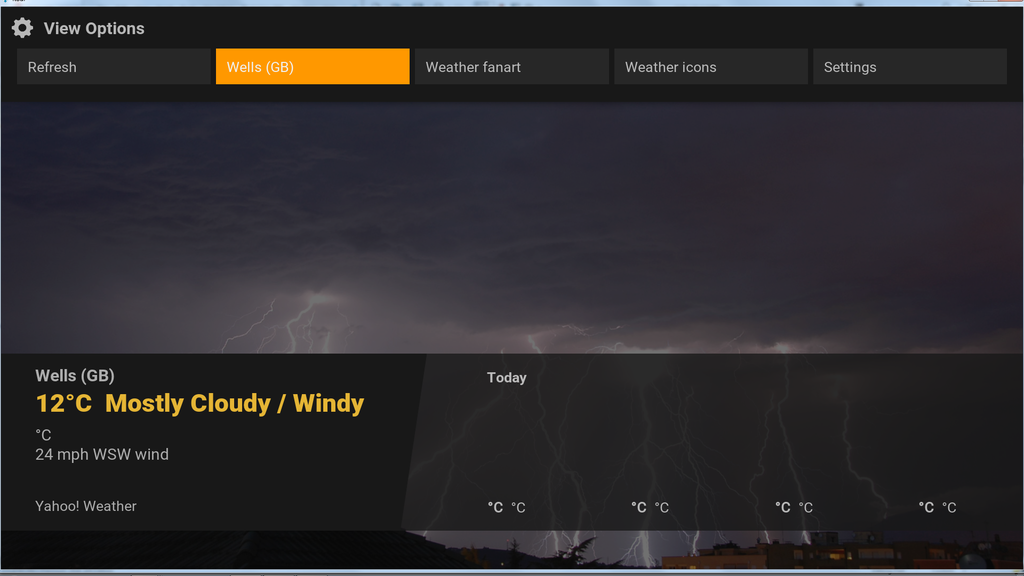
I get this on both my Windows PC test system & my main OpenElec system.
I was just wondering if the issue can be a problem with the association of the weather conditions with the fanart ID's as the fanart is obviously there when it briefly shows but isn't being linked with the correct condition ID. When no weather condition is available it is randomly showing images from the folder.
Cheers.
2016-02-01, 21:53
Hi, for customisation I can see i can change backgrounds to what i want. for a homescreen menu background, could i use multiple images? slideshow?
thanks
thanks
2016-02-02, 00:24
Stupid question perhaps, but do I need to install Eminence 2 first, or can I only install your mod?
Question 2: is it possible to switch between them if needed/wanted?
Question 2: is it possible to switch between them if needed/wanted?
2016-02-02, 00:43
(2016-02-01, 17:15)taurus35 Wrote:(2016-02-01, 02:08)Guilouz Wrote: for your weather fanart problem.
NextUp is an addon, it's not powered by the skin.
Hi Guilouz,
Here are a couple of screen shots showing my weather bug.
If I have a connection & have weather info in the bar then I get the following screen shot with a blank background:
If I switch locations & there is a moment when there is no weather info shown in the bar I get a second or two of an image whilst the switch takes place of some random weather (as shown below) & then goes blank when the info updates:
I get this on both my Windows PC test system & my main OpenElec system.
I was just wondering if the issue can be a problem with the association of the weather conditions with the fanart ID's as the fanart is obviously there when it briefly shows but isn't being linked with the correct condition ID. When no weather condition is available it is randomly showing images from the folder.
Cheers.
I do not have this default on OSX and OpenElec.

2016-02-02, 00:44
(2016-02-02, 00:24)Sjors125 Wrote: Stupid question perhaps, but do I need to install Eminence 2 first, or can I only install your mod?
Question 2: is it possible to switch between them if needed/wanted?
Yes it's possible, they don't have same ID, you switch between two.
2016-02-02, 00:46
(2016-02-01, 21:53)Djsimonsez Wrote: Hi, for customisation I can see i can change backgrounds to what i want. for a homescreen menu background, could i use multiple images? slideshow?
thanks
No, only one background.
2016-02-02, 00:52
2016-02-02, 01:28
(2016-01-31, 16:08)Guilouz Wrote:(2016-01-31, 15:24)yakirp88 Wrote: Guilouz I love the new changes with version 1.3.0
may I reqtuest 3 little things for next version?
if it possible:
1) change the addons id from "skin.eminence.2-mod" to "skin.eminence.2.mod" - it will solve some errorswith some other addons.
2) can you add arial font to the next update? I have the fonts file if you want so i can send it to you
3) if it possible to add home bar style that has icon and name but without circle or rectangle
thanks a lot
1) Done.
2) Send me
3) Only icons with text ?
3) i mean like take off the circle arround the icon and leave only icon and text and onle while i hoover or select icon it will change color. I mean like in arctic zephyr
2)link to font xml: FONT.xml
thanks a lot
2016-02-02, 01:30
(2016-01-31, 22:14)Guilouz Wrote:(2016-01-31, 20:11)Blurayx Wrote: @Guilouz,
When I press info for actors, TV show/Movie poster shows up. This was also in the previous MOD update.
Thanks, fixed in next release.
my info icon doesnt do anything. how can i fix that?
2016-02-02, 01:33
2016-02-02, 01:35
(2016-02-02, 00:43)Guilouz Wrote: I do not have this default on OSX and OpenElec.
Hi Guilouz,
I have found the issue but I don't know why.
The problem was with the weather fanart packs...I had previously downloaded fanart single & fanart prairie & neither worked, just downloaded fanart multi & all works OK

Perhaps if you get time you could look into why this might be & let the pack developers know if it's an issue with their packs.
Cheers.




