Hi,
I've been having trouble with the YouTube addon for a while on 2 machines.
I suspect they have the same issue, but after researching for a month or so, I cant find any obvious solutions.
Thus here I am...
1. Intel NUC: Linux Mint Mate 64bit 18.1 - Kodi 17.6 installed via offical TeamXBMC PPA
2. Acer Laptop: Linux Mint Mate 64bit 18.3 - Kodi 17.6 installed via offical TeamXBMC PPA
The symptoms are identical on both systems.
My current version Youtube addon is 5.3.12. But this stopped working with no play-back errors in the last month or so.
The reason I'm still on 5.3.12 was because since then every update has not worked for me, so I left it rolled back.
So when this stopped working I updated via official repository to 5.5.1 but alas it doesn't work.
I can launch it, then search (no artwork is displayed) then when I select a video it reports a play back error.
So I'm currently working on the laptop as this is more convenient for me, and once Ive got it working I'll apply that solution to the NUC.
Here is what Ive tried so far:
Uninstall addon and reinstall - Playback error
Delete youtube addon folders/files, reinstall - Playback error
Remove & Purge Kodi, reinstalled Kodi via PPA, install only youtube addon - Playback error
Installed kodi-inputstream-adaptive 2.1.13-1 set MPEG-DASH on - Kodi hangs
Installed kodi-inputstream-rtmp 2.0.3-1 MPEG-DASH on - Kodi hangs
Remove & Purge Kodi 17.6, installed Kodi 18a via PPA and youtube addon - Playback error
Installed kodi-inputstream-adaptive 2.1.13-1 set MPEG-DASH on - Kodi hangs
Installed kodi-inputstream-rtmp 2.0.3-1 MPEG-DASH on - Kodi hangs
Now I'm need some experties
I hope Ive set the debug log correct, and pasted here
Debug Log
Many thanks for all time/advice/help given
F
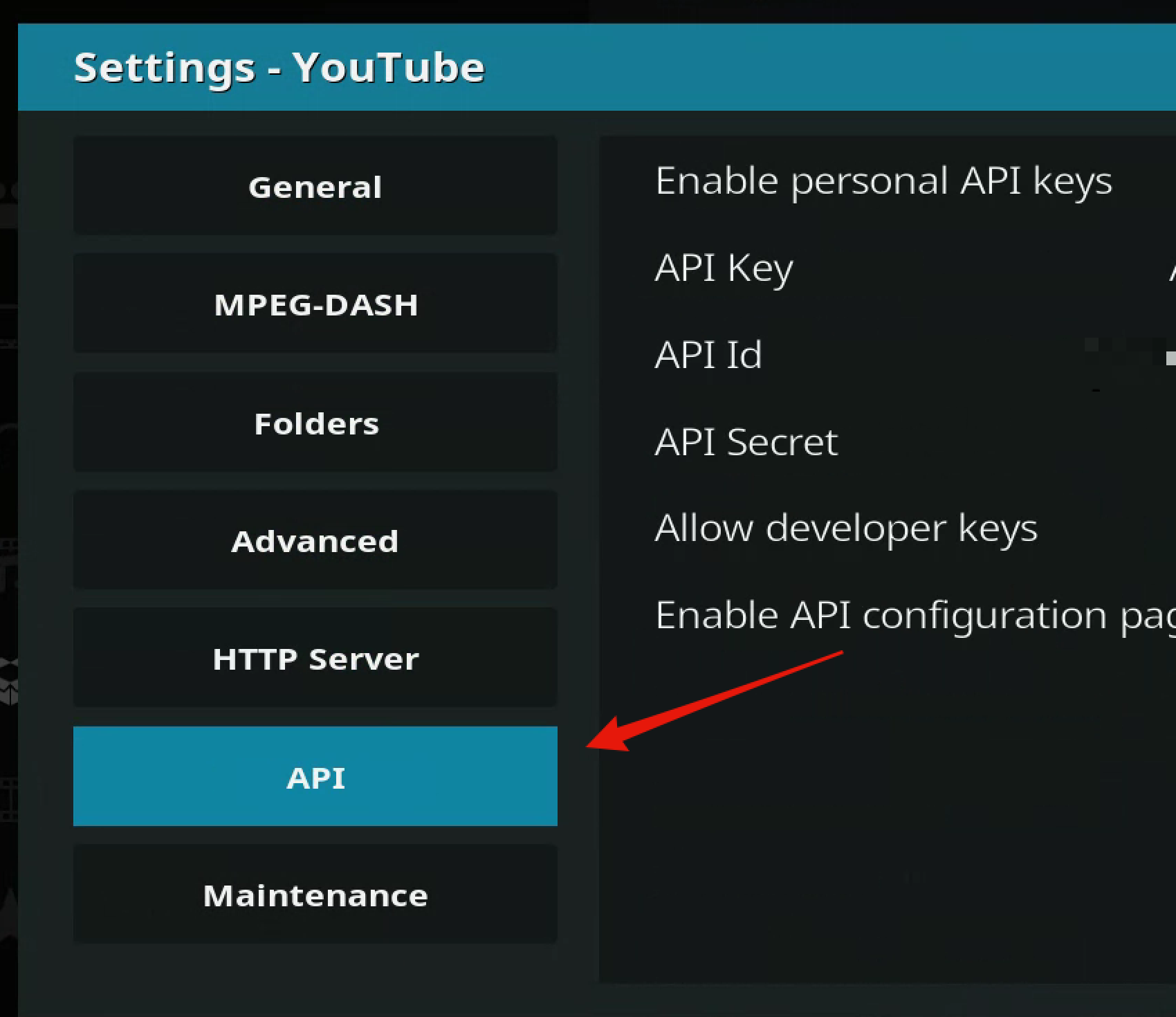

 Just packet dump and analyze which servers are being used by various client)
Just packet dump and analyze which servers are being used by various client)