2020-06-19, 21:15
2020-06-19, 21:45
Hello @beatmastarrs I love this skin and havent used any other since I discovered it a few months back. Not only is it beautiful, it is fast! Is there a chance that an update will be pushed (I installed via your repo. Or do I have to update mannually?
Plus... I just sent a beer. 😊
Plus... I just sent a beer. 😊
2020-06-19, 23:52
(2020-06-19, 21:45)manmserious Wrote: Hello @beatmastarrs I love this skin and havent used any other since I discovered it a few months back. Not only is it beautiful, it is fast! Is there a chance that an update will be pushed (I installed via your repo. Or do I have to update mannually?
Plus... I just sent a beer. 😊
Many many thanks for your donation

Yeah, I'll push a new version to the repo soon. The problem is that you always find so many things that could be improved and should be included in the new version

2020-06-20, 01:05
Hi @beatmastarrs, I've found something that is setup in other skins and I find very useful and hopefully easy to implement.
I tend to download subtitles and quite often they are not in sync with the video so in this mod I have to hit the option subtitles in the osd, then settings, the go up a couple of times, then in the new settings window go down and select offset and then move the scroll to sync. A long journey for a common task. What would be really useful is to have the quite useful offset option directly in the osd menu or in the menu that appears when selecting Subtitles.
Do you think is is something easy to implement?
Thanks
I tend to download subtitles and quite often they are not in sync with the video so in this mod I have to hit the option subtitles in the osd, then settings, the go up a couple of times, then in the new settings window go down and select offset and then move the scroll to sync. A long journey for a common task. What would be really useful is to have the quite useful offset option directly in the osd menu or in the menu that appears when selecting Subtitles.
Do you think is is something easy to implement?
Thanks
2020-06-20, 04:07
(2020-06-19, 23:52)beatmasterrs Wrote:(2020-06-19, 21:45)manmserious Wrote: Hello @beatmastarrs I love this skin and havent used any other since I discovered it a few months back. Not only is it beautiful, it is fast! Is there a chance that an update will be pushed (I installed via your repo. Or do I have to update mannually?
Plus... I just sent a beer. 😊
Many many thanks for your donation
Yeah, I'll push a new version to the repo soon. The problem is that you always find so many things that could be improved and should be included in the new version
Thank you! I'd like to enforce views. Where can I find a full list of view IDs?
2020-06-20, 08:35
(2020-06-20, 04:07)manmserious Wrote:(2020-06-19, 23:52)beatmasterrs Wrote:(2020-06-19, 21:45)manmserious Wrote: Hello @beatmastarrs I love this skin and havent used any other since I discovered it a few months back. Not only is it beautiful, it is fast! Is there a chance that an update will be pushed (I installed via your repo. Or do I have to update mannually?
Plus... I just sent a beer. 😊
Many many thanks for your donation
Yeah, I'll push a new version to the repo soon. The problem is that you always find so many things that could be improved and should be included in the new version
Thank you! I'd like to enforce views. Where can I find a full list of view IDs?
It's ok now... I found the view type IDs!
2020-06-20, 10:07
(2020-06-20, 01:05)ferent Wrote: Hi @beatmastarrs, I've found something that is setup in other skins and I find very useful and hopefully easy to implement.
I tend to download subtitles and quite often they are not in sync with the video so in this mod I have to hit the option subtitles in the osd, then settings, the go up a couple of times, then in the new settings window go down and select offset and then move the scroll to sync. A long journey for a common task. What would be really useful is to have the quite useful offset option directly in the osd menu or in the menu that appears when selecting Subtitles.
Do you think is is something easy to implement?
Thanks
It's done
 Please download https://github.com/beatmasterRS/skin.arc...master.zip
Please download https://github.com/beatmasterRS/skin.arc...master.zip
(2020-06-19, 21:15)beatmasterrs Wrote:what i say about you man
It's done and ready for testing
https://github.com/beatmasterRS/skin.arc...master.zip
 amazing thnx
amazing thnxnow i feel free to say some request
1 - Netflix view need same way 3 size for thumb and more transparent in fanart
2- you don't made change in the hub ( need new idea )
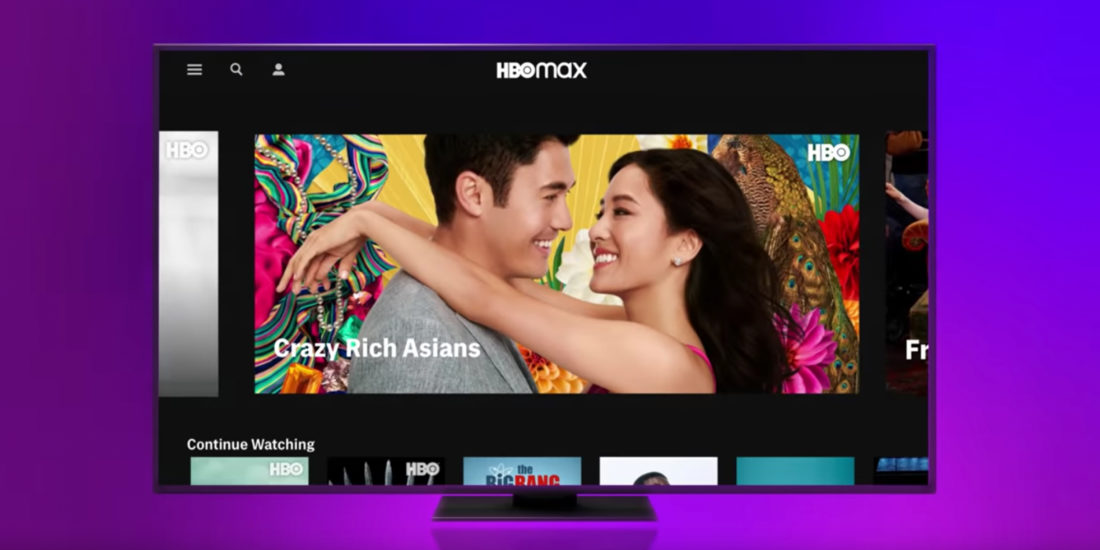
3- HBO MAX MADE BIG FANART WIDGET LOOK GOOD
Thnx man you are the bast
2020-06-20, 20:11
(2020-06-20, 10:07)beatmasterrs Wrote:Works like a charm!! thank you!!(2020-06-20, 01:05)ferent Wrote: Hi @beatmastarrs, I've found something that is setup in other skins and I find very useful and hopefully easy to implement.
I tend to download subtitles and quite often they are not in sync with the video so in this mod I have to hit the option subtitles in the osd, then settings, the go up a couple of times, then in the new settings window go down and select offset and then move the scroll to sync. A long journey for a common task. What would be really useful is to have the quite useful offset option directly in the osd menu or in the menu that appears when selecting Subtitles.
Do you think is is something easy to implement?
Thanks
It's donePlease download https://github.com/beatmasterRS/skin.arc...master.zip
2020-06-21, 20:03
Can anyone help me figure out why I can't get clearart or clearlogos to appear?

- I've enabled every setting I can find related to clearart and clearlogos, and my display looks as below -- except without the clearlogo. Mine just shows text, and I've selected "prefer clearlogo" in the view settings.
- I've registered with fanart.tv and entered my personal API in the *.metadatautils settings of the skin settings..

2020-06-21, 21:05
(2020-06-21, 20:03)toredge Wrote: Can anyone help me figure out why I can't get clearart or clearlogos to appear?Maybe I'm missing something extra, outside of the skin settings? Would appreciate any advice or guidance -- thanks.
- I've enabled every setting I can find related to clearart and clearlogos, and my display looks as below -- except without the clearlogo. Mine just shows text, and I've selected "prefer clearlogo" in the view settings.
- I've registered with fanart.tv and entered my personal API in the *.metadatautils settings of the skin settings..
Are you using the ArtworkBeef addon? This is the one that did the magic for me. There is a thread with the instructions to install the repository.
2020-06-21, 21:56
(2020-06-21, 21:05)ferent Wrote:(2020-06-21, 20:03)toredge Wrote: Can anyone help me figure out why I can't get clearart or clearlogos to appear?Maybe I'm missing something extra, outside of the skin settings? Would appreciate any advice or guidance -- thanks.
- I've enabled every setting I can find related to clearart and clearlogos, and my display looks as below -- except without the clearlogo. Mine just shows text, and I've selected "prefer clearlogo" in the view settings.
- I've registered with fanart.tv and entered my personal API in the *.metadatautils settings of the skin settings..
Are you using the ArtworkBeef addon? This is the one that did the magic for me. There is a thread with the instructions to install the repository.
Yes, ArtworkBeef does the trick
 And enable the following option for this view:
And enable the following option for this view:@toredge

2020-06-21, 22:18
@beatmasterrs, have you thought about replacing the CD disc in the music full screen view for a vinil? Nowadays CDs are way less cool than a Vinil and btw these days vinils are being sold more than CDs.
2020-06-21, 22:25
(2020-06-21, 21:05)ferent Wrote:(2020-06-21, 20:03)toredge Wrote: [...]
Are you using the ArtworkBeef addon? This is the one that did the magic for me. There is a thread with the instructions to install the repository
Quote:beatmasterrs:
"Yes, ArtworkBeef does the trick And enable the following option for this view:"
Thank you -- I've installed the repository and enabled Artwork Beef. Still no clearlogos or clearart yet, but I'm hoping it shows up soon. Thanks!
2020-06-21, 22:33
(2020-06-21, 22:25)toredge Wrote:Check the addon setup, when I updated my local library the addon started to download hundreds of images, but you have to hit Update Library option(2020-06-21, 21:05)ferent Wrote:(2020-06-21, 20:03)toredge Wrote: [...]
Are you using the ArtworkBeef addon? This is the one that did the magic for me. There is a thread with the instructions to install the repositoryQuote:beatmasterrs:
"Yes, ArtworkBeef does the trick And enable the following option for this view:"
Thank you -- I've installed the repository and enabled Artwork Beef. Still no clearlogos or clearart yet, but I'm hoping it shows up soon. Thanks!


