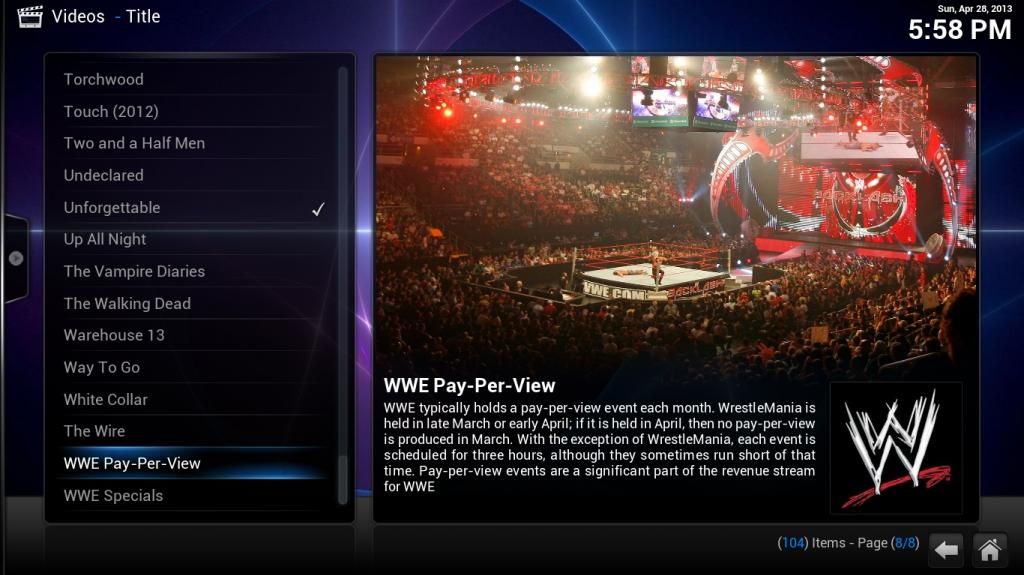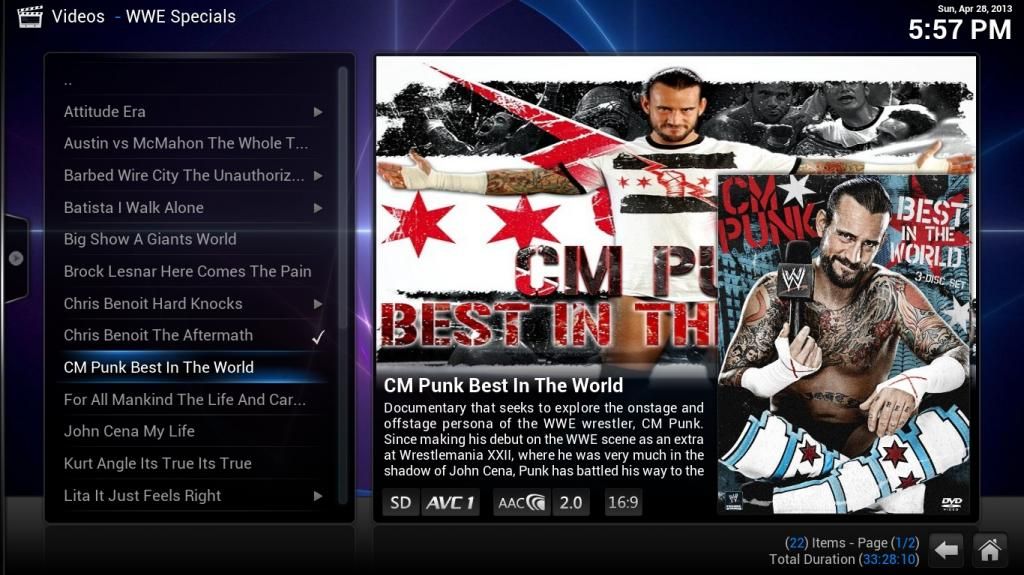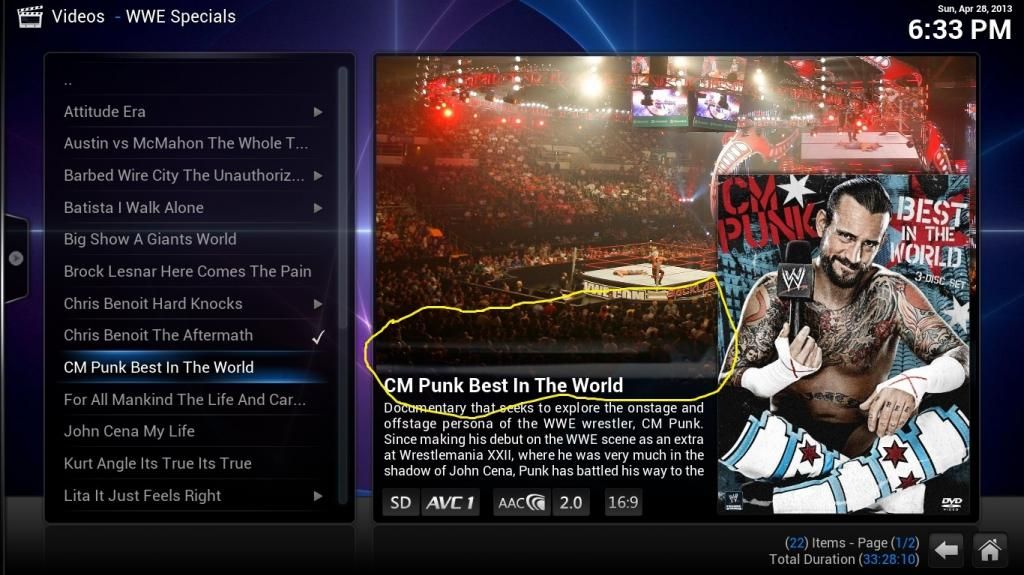Posts: 17
Joined: Apr 2013
Reputation:
0
Mudislander, been enjoying the Cinema Experience option,but was just wondering if it's possible to do one thing...When it's accessing the various files,I get the spinning wheel with working icon in the corner. It's not super bad but is there a way to disable that from showing up? I don't mind it showing up in other "phases" of Xbmc,like when using Navi-x or something. Just wondering if theres a way to hide that when in Cinema Experience?
Thanks in advance
Posts: 17
Joined: Apr 2013
Reputation:
0
Just an update..Figured out how to do what I needed.First I copied the skin to my desktop,then I deleted the Dialogbusy.xml file. Then I deleted the contents of "Siegle" skin, and copied over my new modified skin missing the file I deleted into that folder. The went to my pi and tested it out and it worked perfect!!!! Now when playing the Cinema Experience on Raspberry Pi I don't get the "working icon with spinning wheel" between transitions.On my laptop this isn't necessary due to processing power,but I find on the Pi it just enhances the Cinema Experience to eliminate that from showing. Those Pi's really are great little devices!
brickie
P.s. This mod eliminates "spinning wheel working" icon on ALL things. Even inside Navi-x! For me I prefer to see it in Navi-x so i will just switch between the two skins depending on what we're viewing..To me, Cinema Experience is mainly for showing off, or watching with company. Gives the "wow" effect.
Posts: 2,241
Joined: Jun 2009
Reputation:
62
Sorry, the way this MOD is set up internally makes that impossible. I have seen it on one of the other Confluence MOD's though - maybe MadMax's ?
Noli illegitimi carborundum
Posts: 232
Joined: Jun 2009
Reputation:
0
mika91
Senior Member
Posts: 232
ok, thanks for your answer.
All mods I tried don't allow the Video recently items anymore. (even mad-max one)
I'll try to compare confluence between eden and frodo to make my own.
Posts: 52
Joined: Jul 2011
Reputation:
0
2013-05-10, 07:41
(This post was last modified: 2013-05-10, 07:47 by myle.)
install this Skin
just did a Blond thing
Hide the system option form the main menu
how do i show it again
thanks
Posts: 729
Joined: Jun 2011
Reputation:
3
loving the skin because it is so customizable it was perfect for me to setup on my mum's htpc so she can have all her favourites there on the main menu
can i ask is it possible to add the "New" & "Watched" banners to the other views so we have the option of using the white Checkmarks or those banners as sometimes the white Checkmarks are hard to see especially from a distance