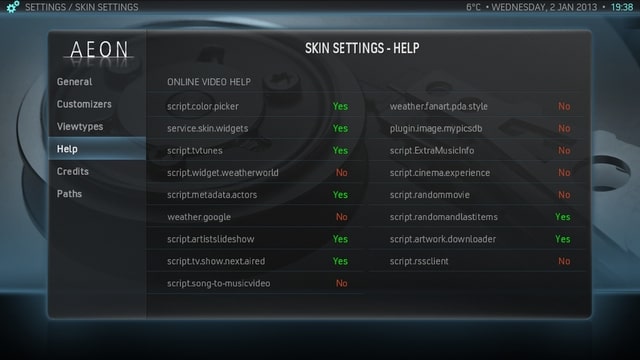2013-01-02, 01:50
(2013-01-02, 01:15)Kokonutcreme Wrote:(2013-01-01, 21:58)Elixxen Wrote: My logos for Movies, TV Shows and Music haven't been showing up in XBMC for a while now. It all started after an update I did a few weeks ago. I did some searching and found this thread: http://forum.xbmc.org/showthread.php?tid=146079
I'm super confused. What's going on?
Try this version of AD http://forum.xbmc.org/showthread.php?tid...pid1249529 although I'm pretty sure that the latest version of AD already includes this "hack". You have to run this version in bulk mode eg. for your entire library, to pick up local art. If you run in Gui mode from within the information panel of a TV show or Movie it won't pick up locally saved art files.
When you state that logos stopped displaying after an update, are you referring to an update for XBMC or for Nox 4?
I'll do my best to explain what has changed.
Since the release of Frodo, the way that artwork (posters, fanart, logos, clearart, banners etc) is managed has changed. The changes actually make it easier for skinners to deliver art for you to select in the various viewtypes.
The changes do affect how "some" local art is picked up when you scrape your libraries. Locally saved posters will still be picked up by scrapers.
Previously in Eden, local art for logos etc was referenced by the drivepath to where they were saved, so you didn't have to run AD in order for them to display, they did so automatically. Under Frodo, that type of artwork is now accessed by a URL path, so you have to run AD to search fanart.tv for all available artwork for your library content. If you created local artwork that isn't uploaded to fanart.tv then it can't find it and won't show it.
The "use local files" option in AD doesn't mean what you think it means.
Sequence AD works:
Searches fanart.tv for artwork for movie/tv show
Checks if there is already an existing URL link in your DB for the artwork, if the link exists it will do nothing and move on to next item
If there is no URL link, it will check for "use local files" setting and if enabled will download artwork from fanart.tv and set the file in your DB, if setting is disabled it will just use the URL link directly
Martijn has explained that this is how AD was designed to work, to change it to pick up local art files will require a lot of coding changes and will take time.
Hope this explains things better for you.
Oh I see, thanks for explaining so nicely. I really appreciate it! After reading your post I concluded that all my custom logos will not be usable anymore as they're not on fanart.tv. Is that correct? Because then I read Martijn's post under yours and got confused again haha.
Oh never mind, I got it. Thanks again for the help!