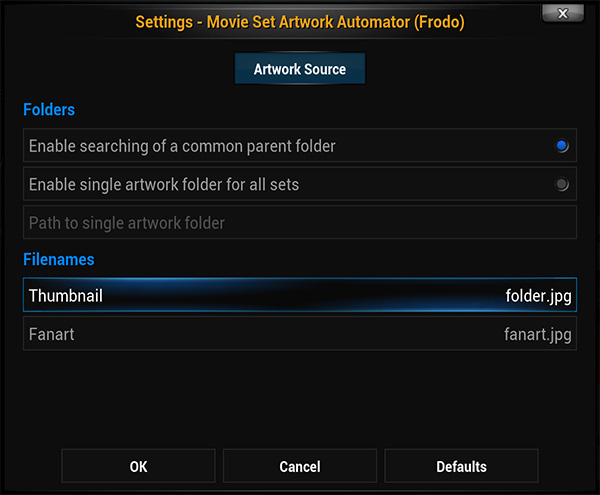2013-01-27, 04:44
This is my first XBMC addon, and first use of Python. So go easy!
Basically this script removes the hassle of right clicking Movie Sets and setting the folder/fanart artwork manually. I wrote it because there didn't seem to be anything else out there and it is a pain to do it manually for a large collection.
You have the option of letting the script search for common parent folders of movies within a set and use folder.jpg and fanart.jpg files, or you can specify a single artwork folder containing artwork for all your movie sets (containing <set name>-folder.jpg and <set name>-fanart.jpg).
Example using common folders (movies stored in a single set folder)
\Blu-ray\Alien Anthology\fanart.jpg
\Blu-ray\Alien Anthology\folder.jpg
\Blu-ray\Alien Anthology\Alien (1979) [BDRip] [1080p] [q18] [FLAC].mkv
\Blu-ray\Alien Anthology\Aliens (1986) [BDRip] [1080p] [q20] [FLAC].mkv
Example using common folders (movies stored in own folders under set folder)
\Blu-ray\Alien Anthology\fanart.jpg
\Blu-ray\Alien Anthology\folder.jpg
\Blu-ray\Alien Anthology\Alien\Alien (1979) [BDRip] [1080p] [q18] [FLAC].mkv
\Blu-ray\Alien Anthology\Aliens\Aliens (1986) [BDRip] [1080p] [q20] [FLAC].mkv
Example using single artwork folder
\Blu-ray\Alien\Alien (1979) [BDRip] [1080p] [q18] [FLAC].mkv
\Blu-ray\Aliens\Aliens (1986) [BDRip] [1080p] [q20] [FLAC].mkv
\Blu-ray\Artwork\Alien Anthology-fanart.jpg
\Blu-ray\Artwork\Alien Anthology-folder.jpg
Thanks go to Frost (passion-xbmc.org) for the great Movie Sets plugin from which I have re-used the video database HTTP code for the Eden version. For Frodo, I was forced to change the way the addon works so that it goes direct to the database (and therefore web server is not required).
Note: This is not a scraper, it just uses existing artwork that, if like me, you have painstakingly downloaded, processed and organised with your media.
Direct Download:
Eden: Version 0.1.0
Frodo/Gotham: Version 0.2.2
Matrix: Version 0.3.0
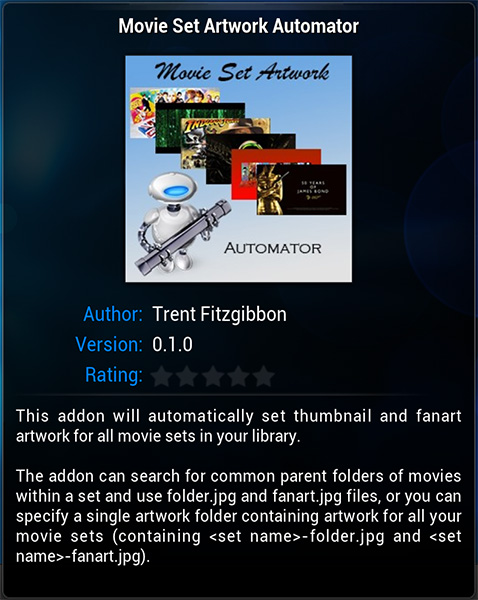
Changelog
0.3.0
- Support for Kodi 19 (Matrix)
- Upgrade to Python 3
- Fix for issue raised by vbat99 where you can have double slashes in path when using SMB artwork folder
0.2.2
- Changed Gotham and later versions to use JSON API over direct database access
0.2.1
- Removed Python version dependency so addon works in latest Gotham
0.2.0
- Fixed support for MySQL with default database name
0.1.9
- Added support for Gotham
- Added support for separate thumb/poster artwork
- Added support for banner.jpg, logo and clearart artwork
- Added setting to force database updates, to help with invalid texture caching
- Added French translation
- Fixed mangled network artwork filenames on Windows
0.1.8
- Added support for non-default database names (mysql and sqlite3)
- Added support for configuring multiple artwork filenames (comma separated)
- Added option to use the set name as a prefix for artwork files in common folder mode
- Added Dutch language file
0.1.7
- Fix for unicode characters in single artwork folder filenames
0.1.6
- Added support for movie sets where no artwork is currently assigned
- Added support for movies in a set stored under a single folder name but across multiple paths (request)
0.1.5
- Fix for using a remote artwork folder over SMB
- Only update database if value changed, reports better stats
0.1.4
- Added support for all movies in a set within the same folder
0.1.3
- Added support for MySQL
0.1.2
- Added setting for subfolder search of artwork folder
- Add lenient filename comparisons when looking for files in artwork folder
- Changed database code to update only existing artwork types
0.1.1
- Added settings for filenames used for artwork (eg folder.jpg vs poster.jpg)
0.1.0
- Initial version
Basically this script removes the hassle of right clicking Movie Sets and setting the folder/fanart artwork manually. I wrote it because there didn't seem to be anything else out there and it is a pain to do it manually for a large collection.
You have the option of letting the script search for common parent folders of movies within a set and use folder.jpg and fanart.jpg files, or you can specify a single artwork folder containing artwork for all your movie sets (containing <set name>-folder.jpg and <set name>-fanart.jpg).
Example using common folders (movies stored in a single set folder)
\Blu-ray\Alien Anthology\fanart.jpg
\Blu-ray\Alien Anthology\folder.jpg
\Blu-ray\Alien Anthology\Alien (1979) [BDRip] [1080p] [q18] [FLAC].mkv
\Blu-ray\Alien Anthology\Aliens (1986) [BDRip] [1080p] [q20] [FLAC].mkv
Example using common folders (movies stored in own folders under set folder)
\Blu-ray\Alien Anthology\fanart.jpg
\Blu-ray\Alien Anthology\folder.jpg
\Blu-ray\Alien Anthology\Alien\Alien (1979) [BDRip] [1080p] [q18] [FLAC].mkv
\Blu-ray\Alien Anthology\Aliens\Aliens (1986) [BDRip] [1080p] [q20] [FLAC].mkv
Example using single artwork folder
\Blu-ray\Alien\Alien (1979) [BDRip] [1080p] [q18] [FLAC].mkv
\Blu-ray\Aliens\Aliens (1986) [BDRip] [1080p] [q20] [FLAC].mkv
\Blu-ray\Artwork\Alien Anthology-fanart.jpg
\Blu-ray\Artwork\Alien Anthology-folder.jpg
Thanks go to Frost (passion-xbmc.org) for the great Movie Sets plugin from which I have re-used the video database HTTP code for the Eden version. For Frodo, I was forced to change the way the addon works so that it goes direct to the database (and therefore web server is not required).
Note: This is not a scraper, it just uses existing artwork that, if like me, you have painstakingly downloaded, processed and organised with your media.
Direct Download:
Eden: Version 0.1.0
Frodo/Gotham: Version 0.2.2
Matrix: Version 0.3.0
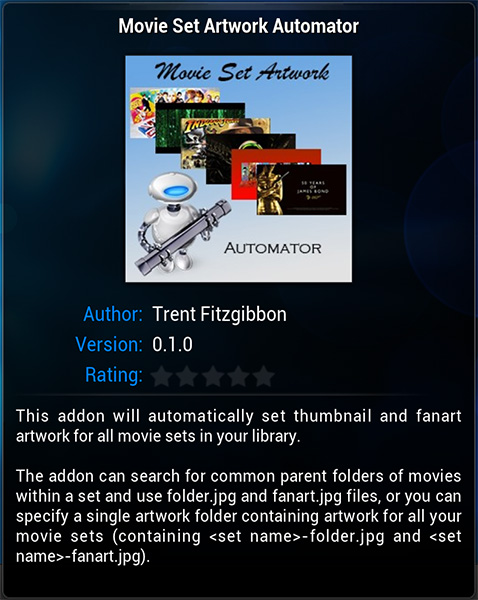
Changelog
0.3.0
- Support for Kodi 19 (Matrix)
- Upgrade to Python 3
- Fix for issue raised by vbat99 where you can have double slashes in path when using SMB artwork folder
0.2.2
- Changed Gotham and later versions to use JSON API over direct database access
0.2.1
- Removed Python version dependency so addon works in latest Gotham
0.2.0
- Fixed support for MySQL with default database name
0.1.9
- Added support for Gotham
- Added support for separate thumb/poster artwork
- Added support for banner.jpg, logo and clearart artwork
- Added setting to force database updates, to help with invalid texture caching
- Added French translation
- Fixed mangled network artwork filenames on Windows
0.1.8
- Added support for non-default database names (mysql and sqlite3)
- Added support for configuring multiple artwork filenames (comma separated)
- Added option to use the set name as a prefix for artwork files in common folder mode
- Added Dutch language file
0.1.7
- Fix for unicode characters in single artwork folder filenames
0.1.6
- Added support for movie sets where no artwork is currently assigned
- Added support for movies in a set stored under a single folder name but across multiple paths (request)
0.1.5
- Fix for using a remote artwork folder over SMB
- Only update database if value changed, reports better stats
0.1.4
- Added support for all movies in a set within the same folder
0.1.3
- Added support for MySQL
0.1.2
- Added setting for subfolder search of artwork folder
- Add lenient filename comparisons when looking for files in artwork folder
- Changed database code to update only existing artwork types
0.1.1
- Added settings for filenames used for artwork (eg folder.jpg vs poster.jpg)
0.1.0
- Initial version