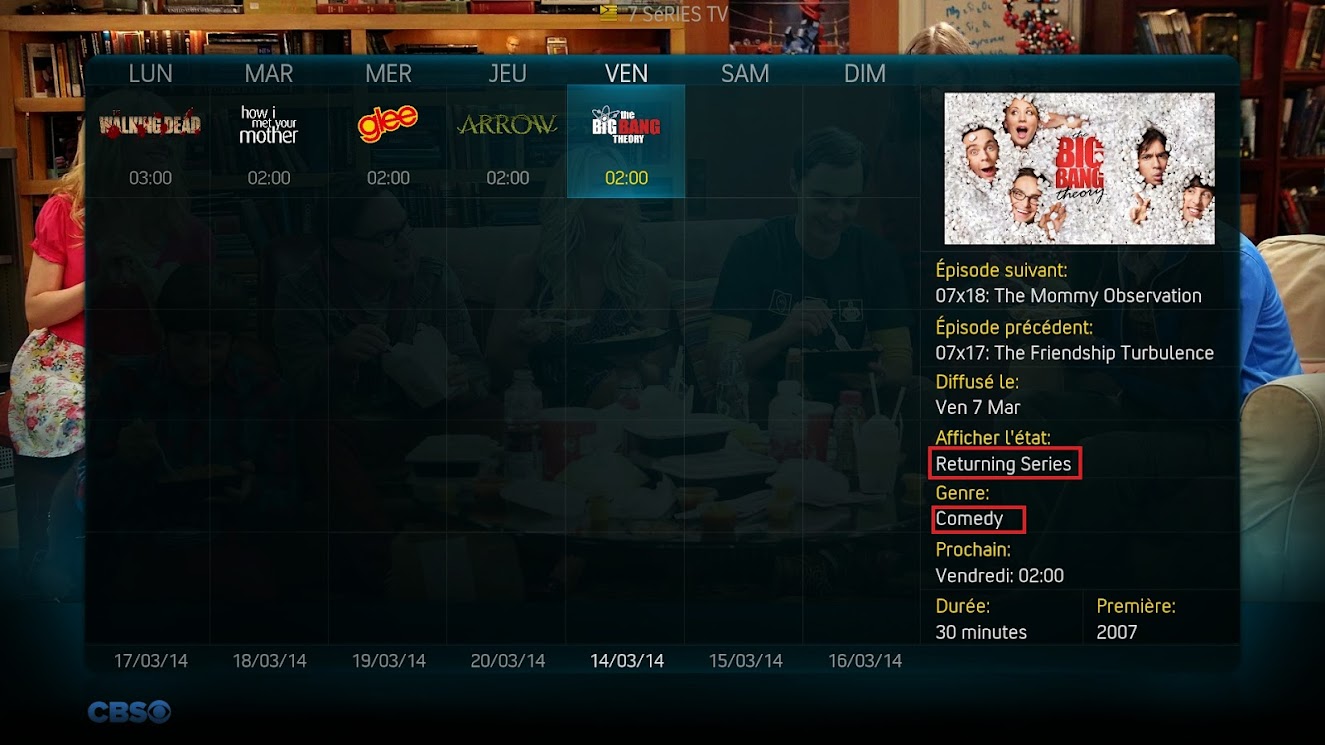2014-03-14, 06:14
(2014-03-14, 03:05)Lockos Wrote:
But it is not here : (And by the way, do you think we can change the genre language to have it in french or any other language ?)
Big thanks in advance to both of you !
i just add a few extra changes
about the translation thats next aired script , why dont you help the developer translate those strings
https://www.transifex.com/projects/p/xbm...nguage/fr/
(2014-03-14, 05:42)woodside Wrote:(2014-03-14, 02:13)bolter Wrote: Warlion, can you check to see if music library update is working since your last update.
I cannot update in the AN 4.1.9 skin since last update, but can in other skins. Also if I go back to the last version of AN 4.1.9 it works again.
It's not working for me either... is there anywhere else you can update from?.. I don't see where it allows you to update the music library from the settings menu either... hmmm this is interesting.
yeah that was a change i just fix it on the last git