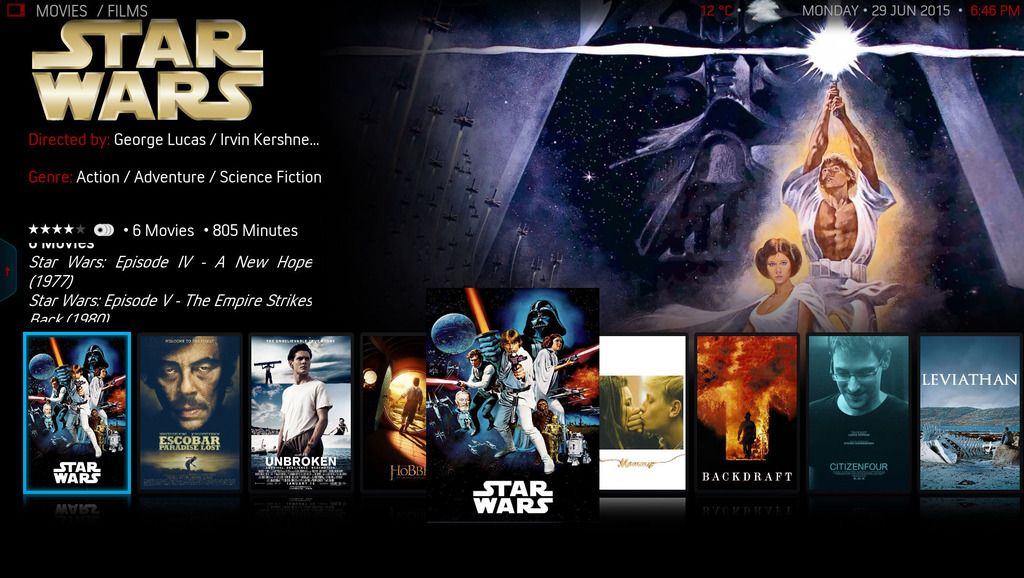(2015-06-29, 22:07)paulsk231 Wrote: NOT SURE IF ITS A BUG OR ON PURPOSE BUT WHEN I ADD A WIDGET TO THE HOME SCREEN THE "MENU ITEM" BACKGROUND IMAGE DARKENS . IS THERE A SETTING TO TURN OFF THE DIMMINGS ? IT JUST LOOKS A BIT ODD WHEN I HAVE WIDGETS ON HALF MY MENU ITEMS AND THEREFORE HALF ARE TOO DARK . Sorry about the caps . didnt look at the screen until id already written most of it 
@
paulsk231, never noticed it myself and guess if it does exist it is from Shednox as I haven't coded anything to do this? As stated if you can screenshot it, it will help me understand exactly what is going on and then I can see if I can do anything?
(2015-06-30, 00:57)sarlan19 Wrote: Nice Work Guys ! Love all the feature and it seems to me that it's much faster than shednox. That may be in my head 
I don't know if you want to use this thread to report bugs, Let us know if not. For now I'll assume it's ok.
in the Kodiflix view with movies when a movie set is selected, the poster of that set appears in the middle of the screen and doesn't do nothing.
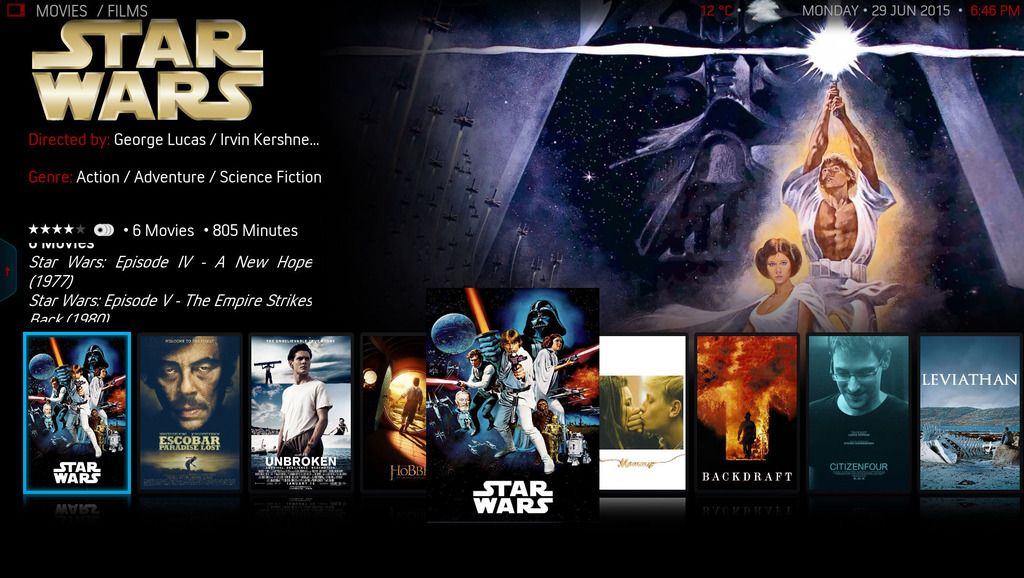
also just to let everybody know, the fanart for movie set displayed in the top right of the screen is "extrafanart 1".
to set it up :
context menu - manage - choose art - add art - extrafanart 1
then choose whatever fanart you want there. Just know that it will change the background of your movie set in showcase view
@
sarlan19, Yes this thread can be used for bugs etc., not sure what is going on there, sorry! I've never seen that in all the dev and testing and use of Kodiflix and also looking at the screenshot there seems to be other things wrong. It looks like you have red as your font color so the border on the focused item should match. Perhaps try downloading again to start with?
(2015-06-30, 04:20)shedrock Wrote: This looks awesome guys. Glad to see that you all released the skin with all the new additions.
Keep up the excellent work!
Shedrock
Thanks Dale, just trying to continue what you and Brent unfortunately couldn't.
(2015-06-30, 05:25)knives of ice Wrote: (2015-06-30, 05:03)sarlan19 Wrote: @knives of ice I have no idea wha I did there :-) did you install all the scripts from post #1 ?
yep. i don't get it. i used ember to create nfo's for all the movie sets and i checked and they all have descriptions, etc for each set but for some reason that info isn't getting read from the nfo's.
@knives, hmm, I think you need skin.info.service for all the movie sets stuff, well I 'should' use info from that script. Please check you have the latest versions of skin.info.service, extendedinfo and I guess moreinfo and then see if there is any improvement for you?
Mike