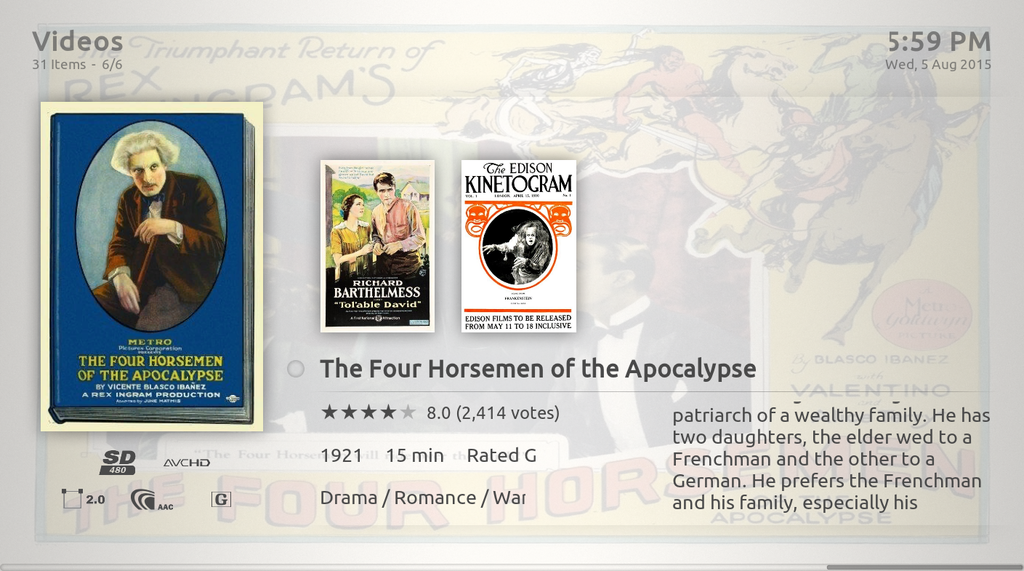I was wrong, there is no simple way to make a wraplist not display that way. I looked at some other skins and they either do the same thing when a real wrap list is used, or they use the word "wrap" but it's really just a fixedlist. (you can tell it's not a wrap list because it doesn't wrap)
For instance Confluence's "Poster Wrap" is not a wrap list. In that view when you get to the end, the beginning title is not right next to the focused one, there is just a blank. A true wraplist will have no end, it will just "wrap" forever.
As far as being able to make a wrap list appear to not do that (display copies) the screen view would have to be completely rewritten to hide everything but the focused item, then have 4 conditionally visible fake image controls displaying the missing icons. But even then I'm not sure if the correct icons at the end of a normal sized list would show up correctly (using negative item numbers go screwy when used with a wraplist).
I tried for 2 hours but I could never fix a list with just 2 things, I could fix 1, 3, 4, sort of but never when it just had 2. It comes down to making one image display or not, but the ListItem of a wraplist of 2 items is ListItem(0)=A ListItem(1)=B ListItem(2)=A ListItem(3)=B and so on. So anything true for ListItem(1) is also true for ListItem(3), and making one image that is called multiple times decide whether or not to display does not seem possible with a wraplist.
I still could be wrong, so if you can give me the name of a skin with an actual wraplist that doesn't do the same thing (without using 5 different images) I'll code it up.
I did fix the second thing though.
Here it is.