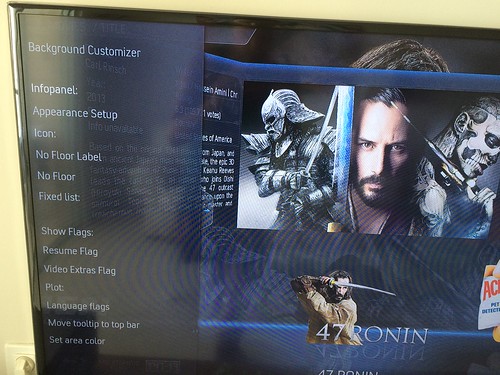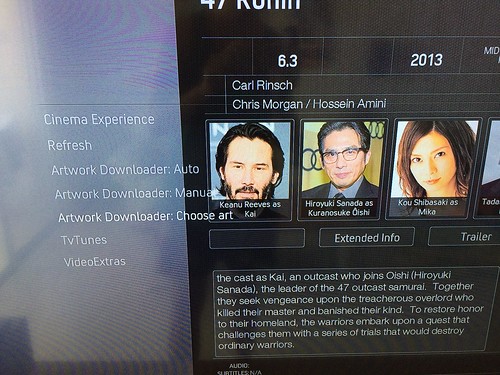2015-08-25, 11:40
2015-08-25, 11:43
I did what you said but its still not the same as my windows PC .
And what i meant by is Windows 10 is working great all is at it should , have no issues .
Only on OpenELEC the issues occur .
And what i meant by is Windows 10 is working great all is at it should , have no issues .
Only on OpenELEC the issues occur .
2015-08-25, 16:41
Just a quick question. Am I correct in assuming that I won't get all info and metadata from .strm files? After fiddling around a bit I realized that the format is not nearly the same. Any way I can set up a structure for these without having the media itself on the local drive?
2015-08-25, 16:55
@jimbo1215 you can't mention that add-on on these forums Banned Addons (wiki)
You can use STRM files and add them to the library for scraping but only legitimate ones such as generated by the Amazon Prime Video add-on or Netflixbmc which require a paid for subscription.
You can use STRM files and add them to the library for scraping but only legitimate ones such as generated by the Amazon Prime Video add-on or Netflixbmc which require a paid for subscription.
2015-08-25, 17:33
Guys i got the extended.info working but i have 2 issues :
01. i cant login to the TMDB (even in chrome i can do it and i use the same username and password) getting login failed .
02. THIS is the WORST ! i sometimes need to choose clearart manually and i don't have any option not from the extended script and not when i'm pressing "C" in the keyboard and from that sub-menu .
I really need it for my local collection , can someone please help ...
01. i cant login to the TMDB (even in chrome i can do it and i use the same username and password) getting login failed .
02. THIS is the WORST ! i sometimes need to choose clearart manually and i don't have any option not from the extended script and not when i'm pressing "C" in the keyboard and from that sub-menu .
I really need it for my local collection , can someone please help ...
2015-08-25, 18:52
(2015-08-25, 17:33)guandms Wrote: Guys i got the extended.info working but i have 2 issues :
01. i cant login to the TMDB (even in chrome i can do it and i use the same username and password) getting login failed .
02. THIS is the WORST ! i sometimes need to choose clearart manually and i don't have any option not from the extended script and not when i'm pressing "C" in the keyboard and from that sub-menu .
I really need it for my local collection , can someone please help ...
try to delete the "script.extendedinfo" folder in:
...Kodi\userdata\addon_data\script.extendedinfo
here are the settings from the addons stored... maybe some gizmo ...
i had some problems with moviesets, and after i delete the whole folder and load kodi again, problems where solved...
its worth a try
2015-08-25, 19:17
2015-08-25, 21:05
@UsefulG,
Madnox take on your MusicFlix view:
Still some other things to do and it is still albums only at the moment, hopefully coming soon.
Mike.
Madnox take on your MusicFlix view:
watch gallery
Still some other things to do and it is still albums only at the moment, hopefully coming soon.
Mike.
2015-08-25, 22:00
In the right list view in TV shows, under background customizer settings, if I turn off the option to darken, should this remove the overlay which darkens the fanart background? When I turn this off it has no effect at all.
Using latest Isengard and the latest skin from GIT.
Using latest Isengard and the latest skin from GIT.
2015-08-25, 22:21
@gcdlz, nope sorry. The shading in rightlist is view specific at the moment and generally needed for the text otherwise it can be difficult to read.
2015-08-25, 22:29
Thanks, I will just use a different view, no problem. Skin is great.
(2015-08-25, 22:21)Mike_Doc Wrote: @gcdlz, nope sorry. The shading in rightlist is view specific at the moment and generally needed for the text otherwise it can be difficult to read.
2015-08-25, 23:57
Which shelf has the 3D effect? I've been hunting through various combinations of views and settings, but I don't see it except in other peoples screenshots.
Would also like to know how to manually select artwork?
Would also like to know how to manually select artwork?
2015-08-26, 00:16
(2015-08-25, 23:57)wgstarks Wrote: Which shelf has the 3D effect? I've been hunting through various combinations of views and settings, but I don't see it except in other peoples screenshots.
Would also like to know how to manually select artwork?
the view is named as 3D shelf ..have you got the latest git Madnox ?