Posts: 334
Joined: Nov 2009
Reputation:
12
Hi, for my install, clean install of Jarvis nightly and clean copy of Madnox to addons folder, didn't need to set or change anything. Only needed to manually point each film the gif for posters. Added a gif fanart into my extrafanart folder along with jpg's and that worked as well
Enjoy.
Posts: 2,546
Joined: Dec 2012
Reputation:
226
2015-11-03, 00:17
(This post was last modified: 2015-11-03, 00:37 by brazen1.)
Animated gifs work perfectly with Madnox.
Originally I posted you needed to add gif to advancedsettings.xml.
No longer needed.
Jarvis supports it native now.
I'm using over 100 of them for a month now and no problems.
You have to add them manually by pressing I on a title to get to the info window.
From there select extras, choose art.
Browse to where you stored the .gif and select it. It should be animated when viewing the selection.
If you get repeat titles, it's because kodi is scanning in the original and the new gif you just added, so titles appear twice.
Open the info window for the titles and hover over Extras.
At the bottom it will reveal if it's your movie file OR just the .gif file.
When you've located the .gif, back out and press C and delete it.
When it prompts if you want to delete a 2nd time, press NO.
This hassle is why I requested that if a .gif artwork is present, have a toggle to give it precedence over a jpg or png.
To fix the mess until/if this is added, navigate to your movie folders.
Press C on the collection files and select 'EDIT SOURCE' and then press OK.
Next window is where you can select 'LOCAL INFORMATION ONLY' press OK.
2 prompts appear. Say YES to the 1st one and NO to the 2nd one.
Update the collection by going into the side menu/update library and then close Kodi so it will cache.
Open Kodi again and then revert the EDIT SOURCE from LOCAL INFO ONLY back to what it was originally depending on scraper you used, if any.
Done.
If you don't do all your gifs in 1 shot and decide to add another later, you have to repeat the procedure.
I suggest you try one or two to begin with and make sure your system is working.
Not all .gifs function in Kodi but I've only run across a few.
If the animation runs longer that a couple secs, it's not going to work.
As time goes by, we should start seeing more and more of these.
Already there are many sources for the exact same file, some files are larger than others.
Use the larger one for better resolution and playback.
Fwiw, texturecache maintenance utility does not interfere with this.
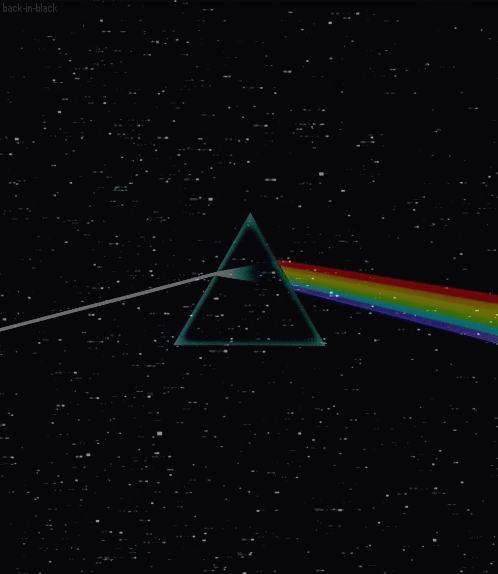
 1st - size is MUCH bigger, 2nd - just 256 colors ... but for some favorite movies its maybe a nice idea
1st - size is MUCH bigger, 2nd - just 256 colors ... but for some favorite movies its maybe a nice idea 

 All i can say now is I will look into a FULL upgrade of Madnox to incorporate some type of selector for fanart for either Animated or Static. Then we'll (I mean me) will have to go through ALL the code and update where needed and also build in fallbacks should you not have a .gif etc etc.
All i can say now is I will look into a FULL upgrade of Madnox to incorporate some type of selector for fanart for either Animated or Static. Then we'll (I mean me) will have to go through ALL the code and update where needed and also build in fallbacks should you not have a .gif etc etc.
