2015-11-26, 21:49
2015-11-27, 01:29
Titan 3.6.8
Kodi 16.0-Alpha4
On the home tiles I have "Random TV Shows Background" for my TV home tile and "Global Media Fanart Background" for the movies home tile. When I start Kodi, I first see the default background Breaking Bad for TV and Avatar for movies. It's very distracting (since I don't watch Breaking Bad and Avatar is so 2009. no offense... Anyways, I think it would look more appealing and professional if there were initially no background and we were displayed with a darkblue, cc011222 (or whatever the theme is set to) at an opacity of 80% until the random media background can be populated.
no offense... Anyways, I think it would look more appealing and professional if there were initially no background and we were displayed with a darkblue, cc011222 (or whatever the theme is set to) at an opacity of 80% until the random media background can be populated.

I believe the Ascending / Descending switch is reversed. As you can see in the screenshot "Descending" is selected but the episodes are in ascending order when read from top -> bottom.

Kodi 16.0-Alpha4
On the home tiles I have "Random TV Shows Background" for my TV home tile and "Global Media Fanart Background" for the movies home tile. When I start Kodi, I first see the default background Breaking Bad for TV and Avatar for movies. It's very distracting (since I don't watch Breaking Bad and Avatar is so 2009.
 no offense... Anyways, I think it would look more appealing and professional if there were initially no background and we were displayed with a darkblue, cc011222 (or whatever the theme is set to) at an opacity of 80% until the random media background can be populated.
no offense... Anyways, I think it would look more appealing and professional if there were initially no background and we were displayed with a darkblue, cc011222 (or whatever the theme is set to) at an opacity of 80% until the random media background can be populated.
I believe the Ascending / Descending switch is reversed. As you can see in the screenshot "Descending" is selected but the episodes are in ascending order when read from top -> bottom.

2015-11-28, 00:33
(2015-11-27, 01:29)diedrichg Wrote: Anyways, I think it would look more appealing and professional if there were initially no background and we were displayed with a darkblue, cc011222 (or whatever the theme is set to) at an opacity of 80% until the random media background can be populated.Well, those are the fallback images. They should only appear for 1 or 2 seconds because it takes some time to load the images in the background. In the past there was a splash screen at skin load so you'd never notice the delay in the images. I can take a look what I can fix for this.
(2015-11-27, 01:29)diedrichg Wrote: I believe the Ascending / Descending switch is reversed. As you can see in the screenshot "Descending" is selected but the episodes are in ascending order when read from top -> bottom.
On my setup it isn't reversed. Are you using plex maybe ? in that case I believe the bug is at plex side.
2015-11-28, 00:37
(2015-11-28, 00:33)marcelveldt Wrote:1. Hmm. What if we had a fallback image that said "Loading... " ? Doesn't have to be animated.(2015-11-27, 01:29)diedrichg Wrote: Anyways, I think it would look more appealing and professional if there were initially no background and we were displayed with a darkblue, cc011222 (or whatever the theme is set to) at an opacity of 80% until the random media background can be populated.Well, those are the fallback images. They should only appear for 1 or 2 seconds because it takes some time to load the images in the background. In the past there was a splash screen at skin load so you'd never notice the delay in the images. I can take a look what I can fix for this.
(2015-11-27, 01:29)diedrichg Wrote: I believe the Ascending / Descending switch is reversed. As you can see in the screenshot "Descending" is selected but the episodes are in ascending order when read from top -> bottom.
On my setup it isn't reversed. Are you using plex maybe ? in that case I believe the bug is at plex side.
2. Emby add-on
2015-11-28, 00:47
(2015-11-28, 00:37)diedrichg Wrote: 1. Hmm. What if we had a fallback image that said "Loading... " ? Doesn't have to be animated.
2. Emby add-on
1) I will take a look if I can speed up the images loading to fix the issue. Loading image is not possible because the skin has no clue if there is actually going to be another image. I fyou didn;t scrape any content to the library yet, it will also fall back to this image.
To be continued...
2) How did you browse the content ? Just by going to TV Shows or did yo uselect a special list ?
Also, please check with normal list view if the sort order is correct.
2015-11-28, 01:16
(2015-11-28, 00:47)marcelveldt Wrote:1. I sent you a pm with some potential home tile images to use as default placeholders.(2015-11-28, 00:37)diedrichg Wrote: 1. Hmm. What if we had a fallback image that said "Loading... " ? Doesn't have to be animated.
2. Emby add-on
1) I will take a look if I can speed up the images loading to fix the issue. Loading image is not possible because the skin has no clue if there is actually going to be another image. I fyou didn;t scrape any content to the library yet, it will also fall back to this image.
To be continued...
2) How did you browse the content ? Just by going to TV Shows or did yo uselect a special list ?
Also, please check with normal list view if the sort order is correct.
2015-11-28, 02:06
2015-11-28, 14:53
No idea if this is skin or Kodi related but I post it here first.
Since installing Jarvis beta 2 I get this error. Sometimes it dissapears all of sudden and then it's coming back.
Restarting Kodi or the PC doesn't matter.

Kodi log
Thanks.
Since installing Jarvis beta 2 I get this error. Sometimes it dissapears all of sudden and then it's coming back.
Restarting Kodi or the PC doesn't matter.

Kodi log
Thanks.
2015-11-28, 21:48
(2015-11-28, 14:53)heula Wrote: No idea if this is skin or Kodi related but I post it here first.
Since installing Jarvis beta 2 I get this error. Sometimes it dissapears all of sudden and then it's coming back.
Restarting Kodi or the PC doesn't matter.
Kodi log
Thanks.
This only happens to me when resetting the kodi db with emby, i think it's something to do with the restartapp cmd it uses
2015-11-29, 00:25
(2015-11-27, 01:29)diedrichg Wrote: Titan 3.6.8
Kodi 16.0-Alpha4
I believe the Ascending / Descending switch is reversed. As you can see in the screenshot "Descending" is selected but the episodes are in ascending order when read from top -> bottom.
(2015-11-28, 00:47)marcelveldt Wrote:2) I use the standard Common>TV Shows action for the home tile. I changed the views several times and they are all reversed with the description. I upgraded to Kodi 16 Beta2, no change. In an attempt to rule out modified settings I renamed the Kodi folder and started from scratch but I then ran into these issues:(2015-11-28, 00:37)diedrichg Wrote: 2. Emby add-on2) How did you browse the content ? Just by going to TV Shows or did yo uselect a special list ?
Also, please check with normal list view if the sort order is correct.
3. Couldn't install Titan Beta because the repository only lists Titan 3.4.23, so I then downloaded 3.6.9 directly from your link in the OP...
4. Couldn't install Titan Beta 3.6.9 because a dependency was missing, so I then downloaded Skin Helper from Git...
5. I installed Skin Helper from Git but Titan 3.6.9 still wouldn't install saying there missing dependencies, so I then restored the previous Kodi folder where I had the working Titan 3.6.9.
1. Back to my first request for the Titan home tile as a placeholder: I see the PNG in the folder. I see the code pointing to it in the xml file. But when I start Kodi I see the "missing image" image rather than titan.png. This is after deleting the Movies home tile and then adding it again.
2015-11-30, 04:56
Just some observations:
When dealing with the hometile editor, clicking the "restore shortcuts" for an individual tile tries to restore all tiles. e.g. Restoring the shortcuts for a Movies hometile should only restore the widgets, shortcut and actions for the Movies tile, not the whole homescreen. That's what the "restore shortcuts" on the Configure Shortcuts main menu is for.
Setting a Layout for Widgets - rolling over a layout should provide an example so you don't have to back out to the home screen to see the effect.
Setting "Poster" for Layout for Widgets should have the option to disable the title at the bottom of the poster (tv episodes).
Lay-out should be spelled Layout (at least that's how it is in U.S. English)
Widget titles should be modified for consistency - e.g. The First Letter Should Be Capitalized ... or ... Only the first letter should be capitalized, and titles should be consistent Recently added episodes vs Episodes recently added.
Granted these things are low priority, just some things to think about and change/add at some point. Keep up the hard work, Marcel!
When dealing with the hometile editor, clicking the "restore shortcuts" for an individual tile tries to restore all tiles. e.g. Restoring the shortcuts for a Movies hometile should only restore the widgets, shortcut and actions for the Movies tile, not the whole homescreen. That's what the "restore shortcuts" on the Configure Shortcuts main menu is for.
Setting a Layout for Widgets - rolling over a layout should provide an example so you don't have to back out to the home screen to see the effect.
Setting "Poster" for Layout for Widgets should have the option to disable the title at the bottom of the poster (tv episodes).
Lay-out should be spelled Layout (at least that's how it is in U.S. English)
Widget titles should be modified for consistency - e.g. The First Letter Should Be Capitalized ... or ... Only the first letter should be capitalized, and titles should be consistent Recently added episodes vs Episodes recently added.
Granted these things are low priority, just some things to think about and change/add at some point. Keep up the hard work, Marcel!
2015-11-30, 21:07
Not sure if this is how it's meant to be but the icon is colour here

When you press the info button it goes to a low quality white one
Also any chance of having an option to choose between thumbs and clearart in the library views likes this, have asked a similar thing over on the Emby forums here

And also for the widgets

Should this be showing the episode name instead of the series name again (also no idea why the widget is showing the wrong episode info either)


When you press the info button it goes to a low quality white one
Also any chance of having an option to choose between thumbs and clearart in the library views likes this, have asked a similar thing over on the Emby forums here

And also for the widgets

Should this be showing the episode name instead of the series name again (also no idea why the widget is showing the wrong episode info either)

2015-11-30, 22:08
Maybe I'm missing something, but was wondering if there is any way I can keep the section based backgrounds from showing until you have actually clicked on the tile? If you have section based active, anytime the tile is in focus the background changes. KInd of defeats the purpose of a Home Screen background as a tile is usually in focus. Maybe there is a setting that I missed.
2015-11-30, 23:08
Small bug. In Panel Square Detail view the side panel option for tags doesn't switch on/off. The tags work but not the switch.
In the Thumb views the tag switch works, but no tags are displayed (not sure if this is supposed to be like this).
Also when comparing my issue with Next Episodes widgets (the issue with Kids TV being included in it) I see that if I use the Default Shortcuts->TV->Next Episodes I get exactly the same results as the Smart Shortcuts->TV->Next Episodes. Obviously having emby library folders named Movies, TV, Kids Movies, Kids TV is causing issues for that one widget.
In the Thumb views the tag switch works, but no tags are displayed (not sure if this is supposed to be like this).
Also when comparing my issue with Next Episodes widgets (the issue with Kids TV being included in it) I see that if I use the Default Shortcuts->TV->Next Episodes I get exactly the same results as the Smart Shortcuts->TV->Next Episodes. Obviously having emby library folders named Movies, TV, Kids Movies, Kids TV is causing issues for that one widget.

