2014-09-19, 00:41
(Plugin logo is under copyright by bytefeed.com)
FHEM is a GPL licensed perl server for house automation. It is used to automate some common tasks in the household like switching lamps, shutters, heating, etc. and to log events like temperature, humidity or power consumption. The program runs as a server, you can control it via web or smartphone front- ends, telnet or TCP/IP directly.
Homematic CCU is a central unit for house automation build by the company eQ-3.
Features
This service allows to send commands to FHEM or Homematic CCU on specific player actions in order to create a cinema like atmosphere at home. The user can configure commands to send to FHEM on various player events:
- On XBMC Start
- On XBMC Shutdown
- On Video Playback Start
- On Video Playback Pause
- On Video Playback Stop
- On Audio Playback Start
- On Audio Playback Pause
- On Audio Playback Stop
Optional daytime support (only FHEM) allows to specify an alternative set of commands to use during daylight hours.
Prerequisites
For FHEM you need a working installation and knowledge about the commands to send in order to get the desired results.
How to use the addon
You can install the addon by selecting it from the video addons in the official XBMC repository.
The addon communicates with FHEM using the telnet command line interface on port 7072 by default. If you have configured the telnet interface on a different port, you should adapt the port number in the addon configuration page, where you can also specify all commands you want to be issued on player actions. If the telnet inteface is not enabled in your FHEM configuration, you should add the following lines to your FHEM configuration file and restart FHEM:
Code:
define telnetPort telnet 7072 globalIf you are using this addon with an Homematic CCU you need a system variable with a value list
Code:
Unknown;Start;Shutdown;Audio playback start;Video playback start;Audio playback stop;Video playback stop;Audio playback pause;Video playback pause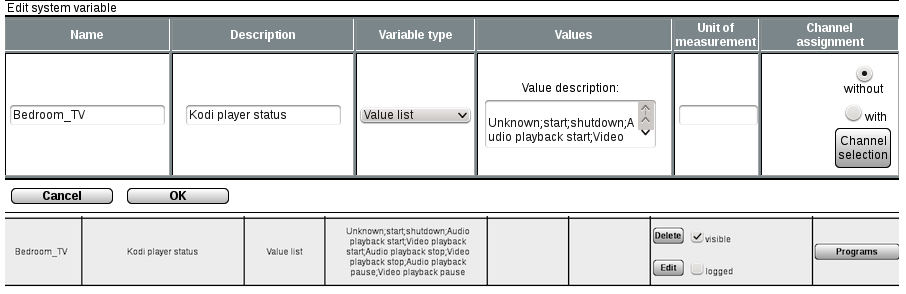
Have fun!
Development
GitHub Project Page
GitHub Clone URL
Change Log
0.3.3
- Fixed broken settings (Closes #4)
- Adapted to new language system
0.3.2
- Added italian translation to new delaying option
0.3.1
- Added option for delaying the Video/Audio stopped command
0.3.0
- Added copyright notice of the plugin logo (The plugin logo is under copyright by bytefeed.com)
0.2.0
- Added support for Homematic CCU
0.1.2
- Compliance fixes for the official repository
0.1.1
- Compliance fixes for the official repository
0.1
- Initial version
License
- This software is released under the GPL 2.0 license.
- The plugin logo is under copyright by bytefeed.com. Thank you for the kind permission of use!
Download
The addon is distributed in the official XBMC addon repository. If you want to get the latest version earlier, you can also install my dedicated repository, since usually it takes a few days before the update is included into the official repository: The YeaSoft Repository
 - Thx - i have a cinema light now...
- Thx - i have a cinema light now...

