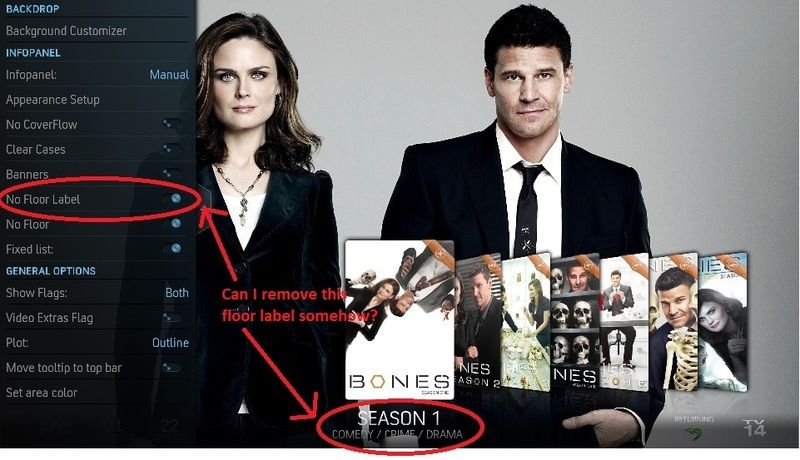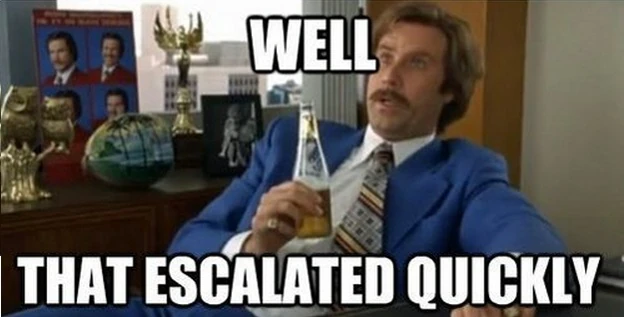Posts: 1
Joined: Dec 2015
Reputation:
0
where i can find script.color.picker for jarvis ?
Posts: 1,479
Joined: Jan 2015
Reputation:
159
Live backgrounds based on playlists are now available on the skinshortcuts branch. Please feel free to test and feedback, but note that they only work for main menu items (no selecting them for a submenu background - and this probably won't be available unless someone else wants to code it up as it complicates the code), and it will prevent any submenu background or widget fanart from showing up (this will be fixed when I've thought through the necessary visibility conditions.)
Posts: 4,508
Joined: Mar 2011
Reputation:
555
Bob,
I also noticed in GitHub that you added the functionality for the "Oscars/Top 250 in Main Menu". I deleted the main menu options I had created myself for those, and then enabled the option in the customizer, but there was no change to the main menu, the options were not added.
Then I deleted the files in the addon_data/script.skinshortcuts folder and restarted Kodi, and the menu items were added. Is this the correct behavior? Do you have to "reset shortcuts" for the functionality to work?
Regards,
Bart
Posts: 1,479
Joined: Jan 2015
Reputation:
159
To add any shortcut that isn't on your main menu, but that is a default main menu item for the skin (as Top 250 / Oscars now are - if the relevant scripts are installed) use the 'Restore Shortcuts' button in the menu customiser.
Posts: 1,358
Joined: Dec 2008
Reputation:
18
bobrap
Posting Freak
Posts: 1,358
2016-01-02, 18:51
(This post was last modified: 2016-01-02, 18:52 by bobrap.)
Just thought this may have been overlooked from previous post?
Is there a setting somewhere to limit the number of "widget boxes" (I think there's 25 now)?
YOYIZDERZOMENEMOHOZEZAZEZDENDERIZHOZEZ
. Think I need to slow down a bit. Might of had a beer in hand when i did that one.
 - i have the biggest respect of the things you and the other coding guys here did! I just see such small things and can adjust some positions and fix some small things at max...
- i have the biggest respect of the things you and the other coding guys here did! I just see such small things and can adjust some positions and fix some small things at max...