2016-01-17, 17:08
Running Beta 5 and skin.aeon.madnox Master branch.
Is anyone else having issues with Music selections not going fullscreen when a song is selected ?
Cheers
I used to use this Custom_FullscreenMusic.xml a while back , but it stopped working
<window type="dialog" id="3001">
<allowoverlay>no</allowoverlay>
<onload condition="!Window.IsActive(visualisation)">FullScreen</onload>
<visible>Player.HasAudio</visible>
< controls></controls>
</window>
Is anyone else having issues with Music selections not going fullscreen when a song is selected ?
Cheers
I used to use this Custom_FullscreenMusic.xml a while back , but it stopped working
<window type="dialog" id="3001">
<allowoverlay>no</allowoverlay>
<onload condition="!Window.IsActive(visualisation)">FullScreen</onload>
<visible>Player.HasAudio</visible>
< controls></controls>
</window>
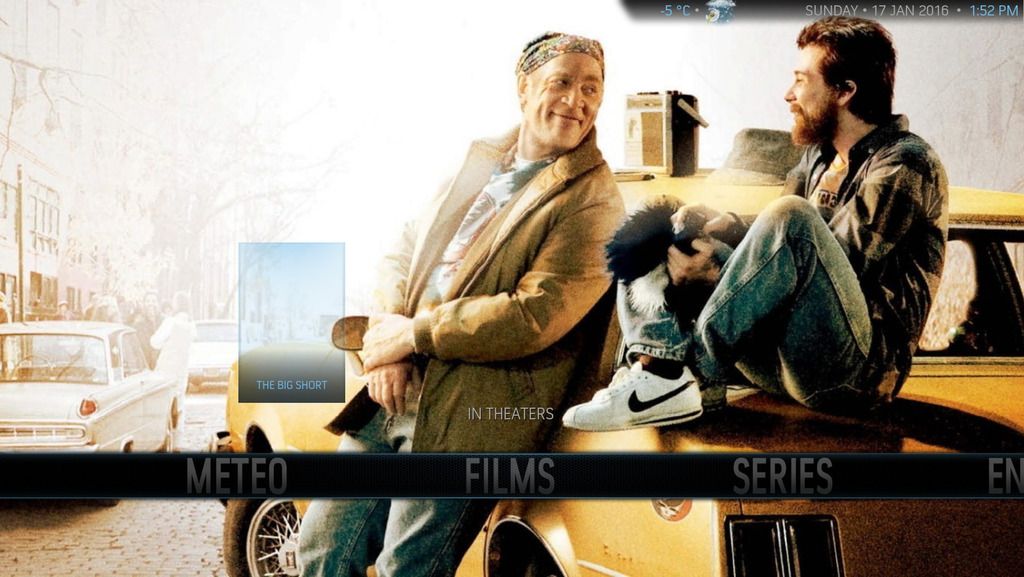



 (I've cherry-picked the commit and added it to the branch)
(I've cherry-picked the commit and added it to the branch)
