2016-03-17, 00:21
Hellos and thank you for your great work...
I do a library update (have added some clearlogos to my movies
and also have enabled the Update Art (clearart, logo, landscape)
but no clearlogo is displayed ... (use the <moviename>-clearlogo.jpg as names
any ideas on how the madnox will see my all my new clearlogos ?
I do a library update (have added some clearlogos to my movies
and also have enabled the Update Art (clearart, logo, landscape)
but no clearlogo is displayed ... (use the <moviename>-clearlogo.jpg as names
any ideas on how the madnox will see my all my new clearlogos ?