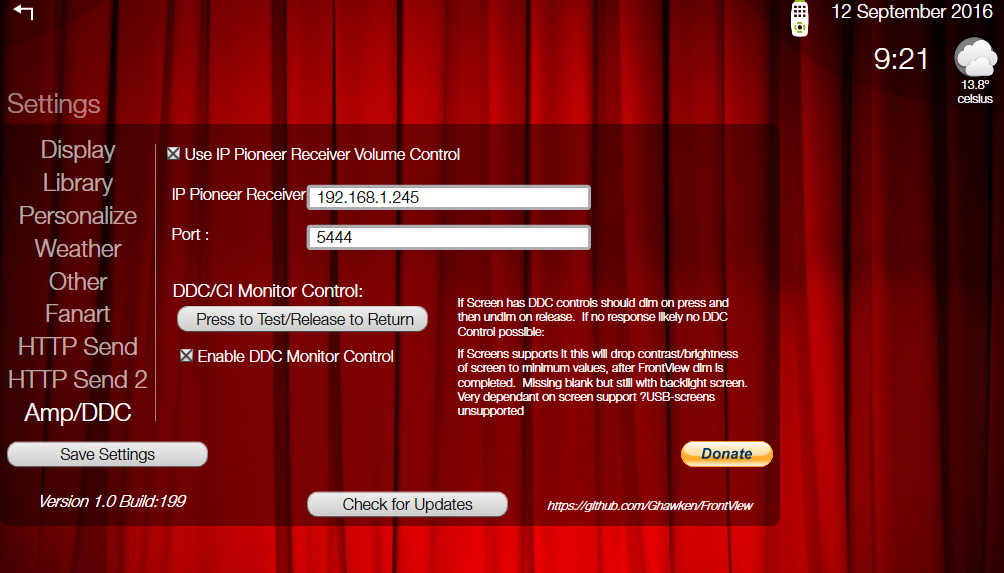Version 1.99 Beta
Addition of DDC/CI Monitor Settings Control:
Under DDC/Amp Tab to Settings screen - will only work with monitors that support DDC (and unsure re USB Monitors)
Allows FrontView to control the monitor settings directly (same as adjusting monitor OSD settings)
Enables FrontView to completely lower brightness and contrast during playback - avoiding a blank yet still 'bright' screen
Only usable on monitors that support (I'm told most newer ones do) USB Monitors I'm unsure about (DisplayDriver relates limited support for some)
eg.
https://en.wikipedia.org/wiki/Display_Data_Channel
Another app - to check if monitor(s)/screens compatible with DDC Control
http://clickmonitorddc.bplaced.net/
Test button in settings screen to check - If monitor supported on Press screen will dim and on release screen will return to previous brightness/contrast. If enable checkbox selected after dim complete will drop contrast/brightness screen to minimum values.
VERY interested in feedback - as to what monitors support?
Currently from my testing appears SilverStone iMon SG7 LCD Screen does not support (pity - as that is why I added it!)
Other Changes:
Add MediaIcons to NowPlaying Movie Screen:
Very limited screen real estate. Happy to take suggestions for placement/Hence Beta
Todo: Add checkbox to remove displaying icons in NowPlaying screen (?480 height screens best not shown)
Fix don't show MediaIcons in NowPlaying MovieDetails Screen
Add NowPlaying MediaIcons support to Kodi remotes
Change to remote Version numbers Emby - just use first 3 digits (eg. 3.1 etc)
(avoids the need to continuously update remote with new Emby Server versions)
eg. New Settings Screen Details
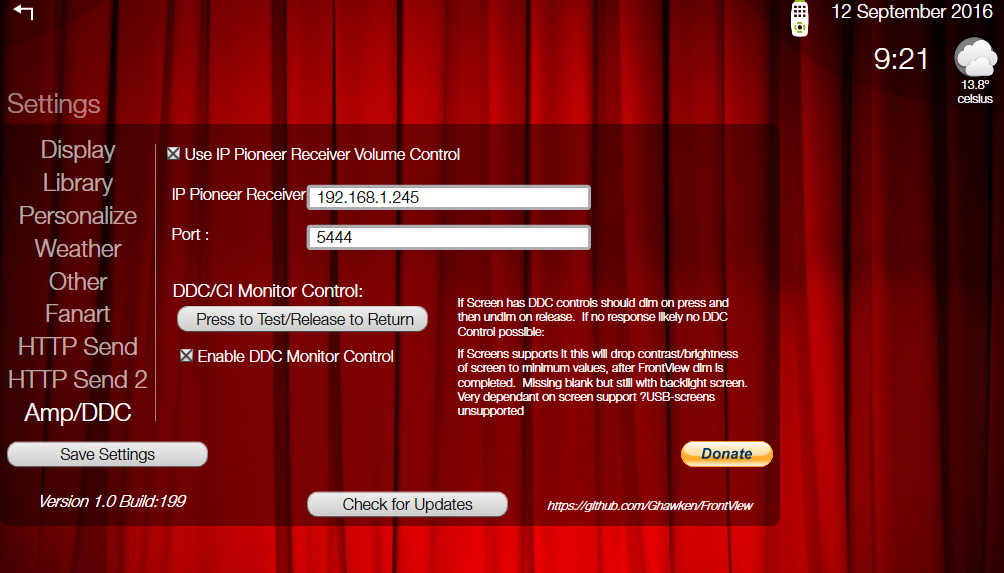 https://github.com/Ghawken/FrontView/releases
https://github.com/Ghawken/FrontView/releases