2016-10-14, 12:50
Mike_Doc the PR is in that build , I recreated the Music and rescue ape from zero but still the same issue


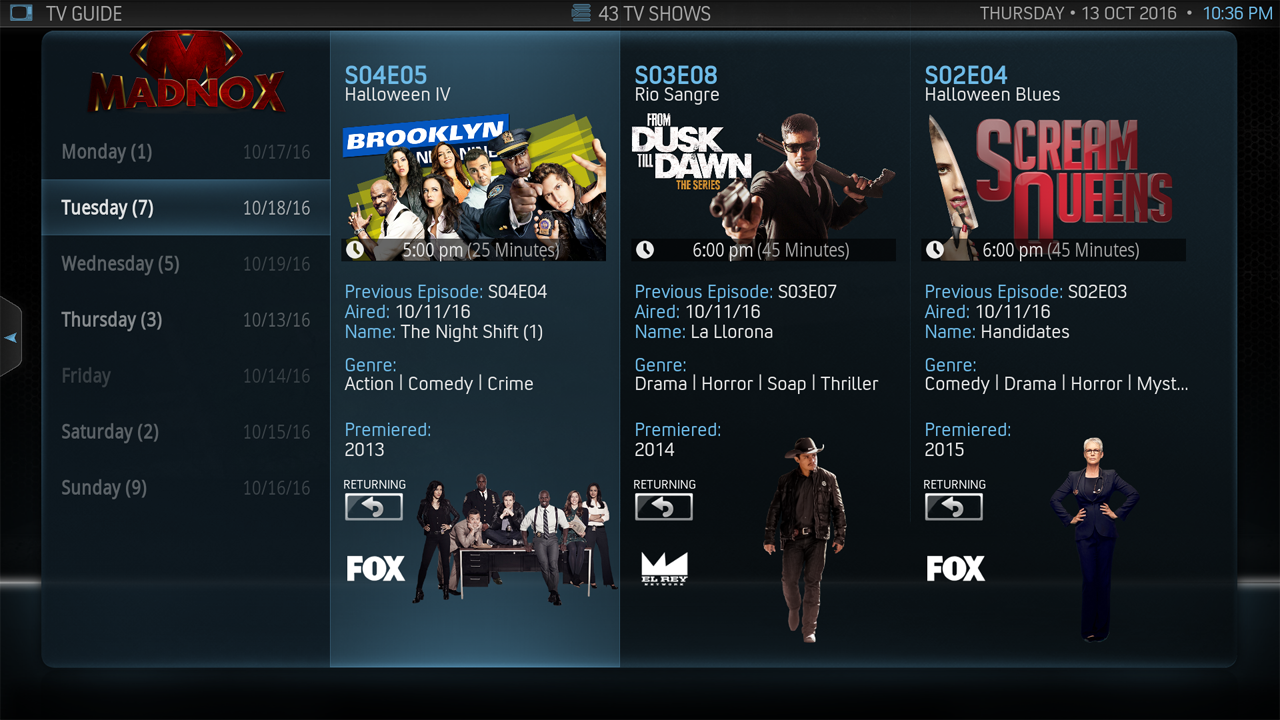

(2016-10-14, 22:37)ArieS Wrote: So to get back to my issue with In Progress TV Shows. Am I the only one who when going to the submenu of TV Shows then selecting: In Progress. I then get a new menu where I need to select TV Shows, then In Progress TV Shows and then I'm on my in progress TV Shows
Is it being done by a script/addon or by the skin itself? If it's the latter, it's no big deal and I can wait for Mike D to fix it in the future but if it's the former, then I could just update the script/addon and be done with it
Another question, on the TV Shows submenu, there's the TV Guide menu:
Is that an addon? Is it Next Aired or something? I don't remember installing a TV Guide addon...
There's a few missing Studio Logos and it's driving me nuts
Is there a thread for it?
Sorry for all the questions...
(2016-10-14, 23:20)pletopia Wrote: I'm not sure what I'm doing wrong that I can't see Madnox as a choice in Kodi.
I have 17 Beta 3 installed. I wiped my old madnox from ~/.kodi/addons folder and in there ran a fresh git clone https://github.com/mikesilvo164/skin.aeon.madnox.git command.
Confirmed that a new madnox folder is now present. Restarted the box and its just showing both of the stock skins in interface settings. I know its the correct krypton branch because when i go into its folder and do git branch it reports krypton
(2016-10-14, 23:24)bsoriano Wrote:(2016-10-14, 23:20)pletopia Wrote: I'm not sure what I'm doing wrong that I can't see Madnox as a choice in Kodi.
I have 17 Beta 3 installed. I wiped my old madnox from ~/.kodi/addons folder and in there ran a fresh git clone https://github.com/mikesilvo164/skin.aeon.madnox.git command.
Confirmed that a new madnox folder is now present. Restarted the box and its just showing both of the stock skins in interface settings. I know its the correct krypton branch because when i go into its folder and do git branch it reports krypton
Remember that when you copy a skin (or any other addon) to the addons folder in Krypton instead of installing it (from a repo or from a zip) it is disabled by default. Please go to Settings, Add-Ons, My Add-ons, All, and look for Aeon MadNox and enable it (Press Enter and choose Enable from the options, you can then choose Use from the options to switch to it).
Regards,
Bart
 (This is how i want my discs)
(This is how i want my discs)