Posts: 30
Joined: Jul 2013
Reputation:
0
Hello. Could you please tell, where to get Madnox for Krypton? Thank you.
Posts: 1,617
Joined: May 2014
Reputation:
130
Hi flowerpot,
Ok, lets try and start with hopefully an easy one, case in Shelf3DR. Can you check for directory /media/views/shelf3dr - you should 48 items in the folder?
Can you play one of the films without a case and then skip forward a couple of mins and then stop it and see if afterwards the film now has a case in the view?
What is you source for these films?
SKIN: Aeon Madnox
RIP Schimi2k, we miss you.
When I grow up I want to be a skilled skinner
Thank me by ⬇ adding to my + reputation
Posts: 1,617
Joined: May 2014
Reputation:
130
Hi flowerpot,
Think I just found your case issue in shelf 3DR folder, in the folder /media/views/shelf3DR can you please copy image 540p.png to 480p.png. It seems that for these cases we are missing one for Video resolution of 480 which your films look to be, can you setup 480p.png and see what happens. There is a b480p.png already but 480p.png is missing it seems, will have to check.
SKIN: Aeon Madnox
RIP Schimi2k, we miss you.
When I grow up I want to be a skilled skinner
Thank me by ⬇ adding to my + reputation
Posts: 30
Joined: Jul 2013
Reputation:
0
Thank you. Already done by myself. Just wanna try MVC build, but cant use Kodi with out this skin.
Posts: 57
Joined: Apr 2016
Reputation:
0
Question . is there a way i can get this skin with out using a computer, i use mobile devices and nvidia shields with no no way to copy the file and drop in the kodi folder. Any helps please and thank you