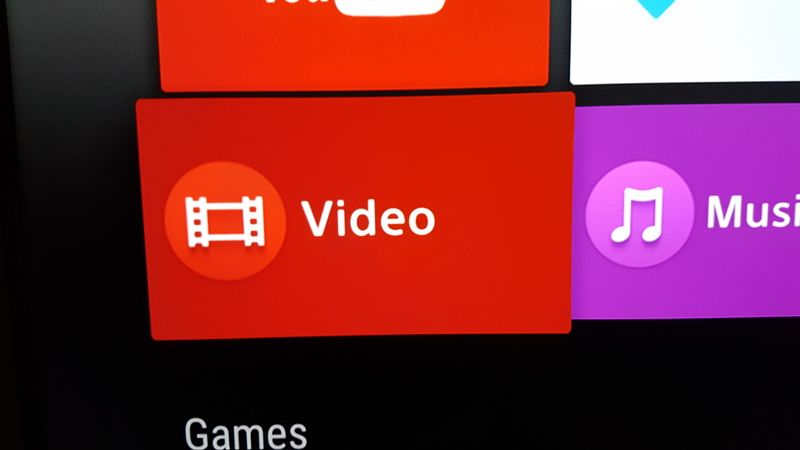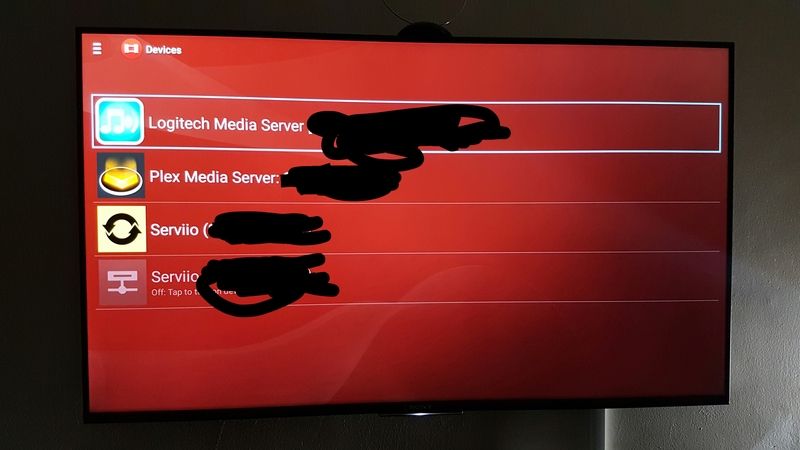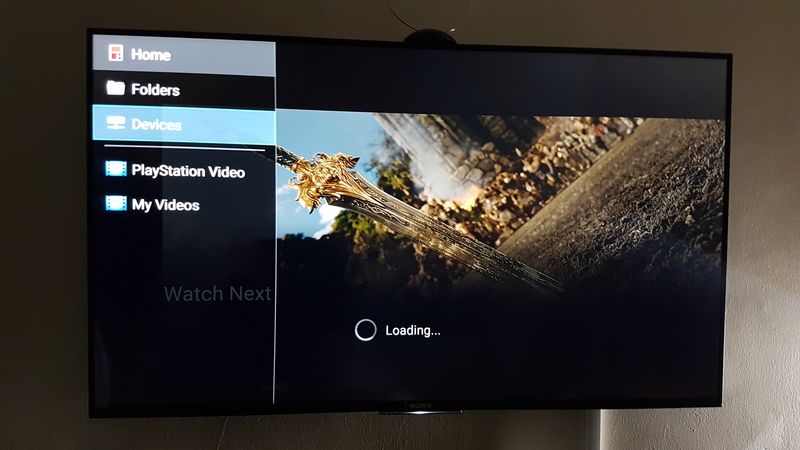2016-12-31, 07:03
Hi all,
Ended up purchasing a Mi Box and was wondering if anyone knows if the power adapter used for the Steam Link works with the Mi Box? I'm from Australia and my Mi Box is on its way without a compatible plug.
Ended up purchasing a Mi Box and was wondering if anyone knows if the power adapter used for the Steam Link works with the Mi Box? I'm from Australia and my Mi Box is on its way without a compatible plug.