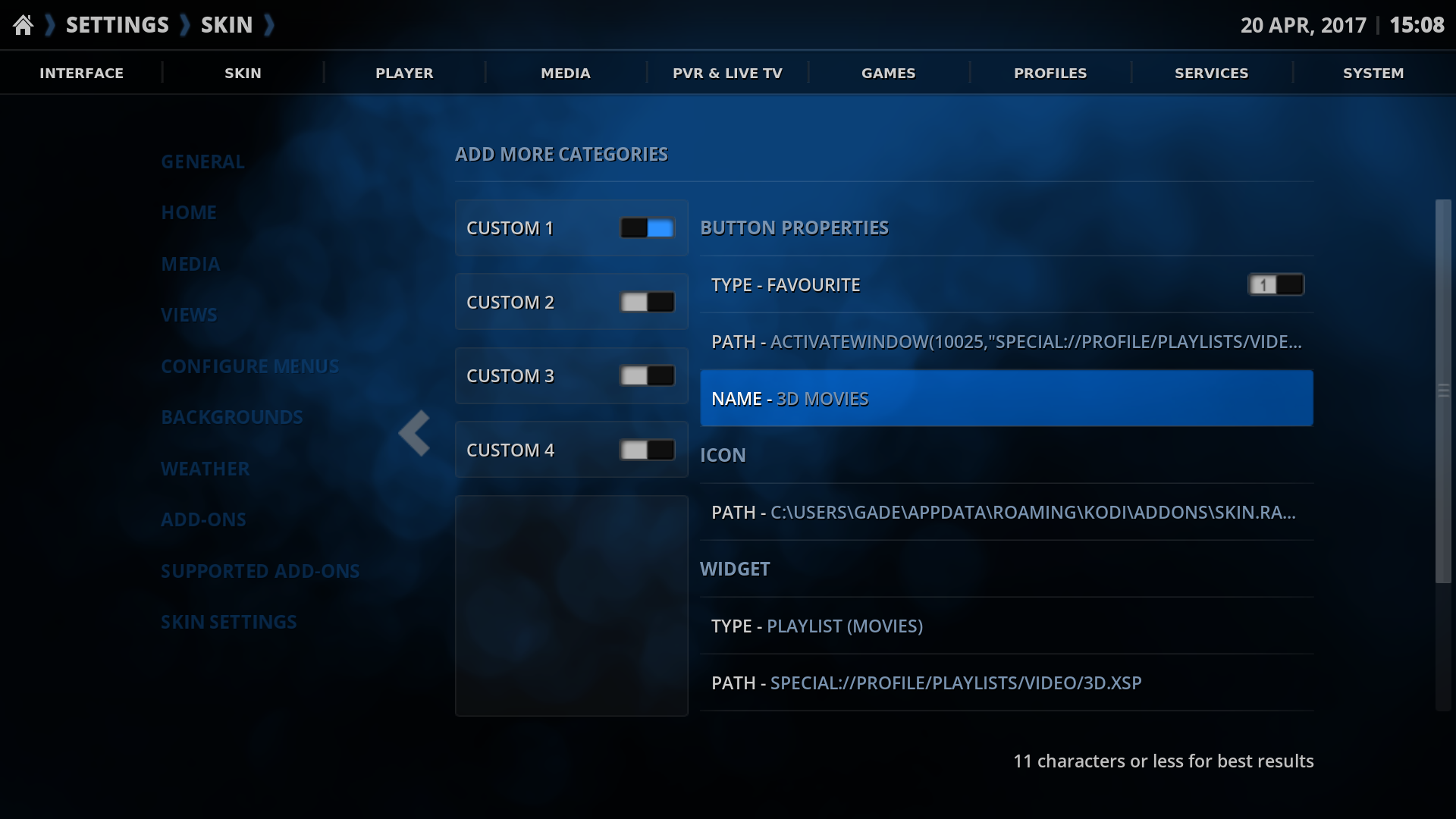(2017-04-18, 01:04)runningnaked Wrote: Updated!
I haven't played around with adding categories yet (believe it or not, I've gone through all these years just using the default ones). But the skin does seem noticeably faster. Navigating down the movie / TV series lists, posters and fanart appear with little to no lag. And this is on 8 year old hardware running on top of MacOS (as opposed to LibreELEC which I would imagine is even faster). The widgets on the home screen also load up faster, and look cleaner now without the counts attached.
Hi runningnaked.
Thanks a lot for testing and the feedback.
Really glad to hear that everything's working well and that you experience increased performance.
I actually don't use the custom categories at all on any system either. The main categories are more than enough for me, and when using custom library nodes with them (a feature from Kodi 17 and forward), it's possible to make them do whatever you want.
(2017-04-18, 01:04)runningnaked Wrote: To be honest, I thought I'd miss the wide font from before, but after a few minutes of using the updated skin, I think the new version is much better. You might be able to get rid of the reflection below the category labels -- with the counts below them, it sometimes looks a little busy. But this is only after 3-4 minutes of use.
Yeah, I 'm not sure about that reflection either.
Maybe I'll change it a bit or remove it in the future.
(2017-04-18, 01:04)runningnaked Wrote: Also, did you move "Search YouTube" into the "Extra Info" menu in the information panel? I like it much better this way, since I never use it. For me, it cleans up the row of buttons at the top quite nicely.
Not that I recall.
Perhaps you use the Movies or TV Shows library, where the "Search Youtube" button is in the "Extra Info" menu.
In the Episodes library, the button is at the main top menu.
(2017-04-18, 01:04)runningnaked Wrote: One last thing (I promise). Maybe I never noticed before, but now when I navigate into a TV show that has multiple seasons, the top bar will show the season number in the trail of breadcrumbs, even when I'm scrolling through "All Seasons", it will show the season of the currently highlighted episode. Very nice!
I really like that as well. That was changed in a recent update (don't remember which one).
(2017-04-18, 01:04)runningnaked Wrote: Whew. Thanks again Gade. I'll try to play with adding custom categories later tonight after I've caught up on some TV!
Thanks for all feedback - I really appreciate it.
Let me know if you have any other thoughts.
And please let me know what you find out testing the custom categories.


 just as idea.
just as idea.