2018-03-28, 18:16
Hello,
being a new user of the software, I previously used MediaElch which is out of date
I was a little familiar with some of the features of the previous software I can not find here
I saw only 2 for now
after, I do not know if it will be added or deliberately put aside
1 - the classic synchronization with the Kodi database
Synchronize / delete data bse
here is an FR capture of the MediaElch software that allows to tell him that each movie is already in his folder (and therefore that the software does not move them elsewhere in the tree)
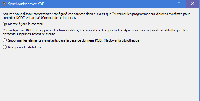
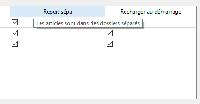
2 - the renamer: this one is good but boring at the same time
because for my case, I like to create "myself" my saga in the tree of my SIN
for example in my tree:
...
// video / film / MARVEL CINEMATIC UNIVERSE / PHASE 1 / THOR 1
...
// video / film / MARVEL CINEMATIC UNIVERSE / PHASE 2 / THOR 2
...
// video / film / MARVEL CINEMATIC UNIVERSE / PHASE 3 / THOR 3
after renaming with the renamer, I get
// video / film / Thor1
// video / film / Thor2
// video / film / Thor3
after, you would tell me that these are close in the tree
but me, it annoys me that he moves my files while he could just "just" rename the folder that contains the movie
thank you for listening to my remarks
being a new user of the software, I previously used MediaElch which is out of date
I was a little familiar with some of the features of the previous software I can not find here
I saw only 2 for now
after, I do not know if it will be added or deliberately put aside
1 - the classic synchronization with the Kodi database
Synchronize / delete data bse
here is an FR capture of the MediaElch software that allows to tell him that each movie is already in his folder (and therefore that the software does not move them elsewhere in the tree)
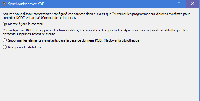
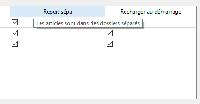
2 - the renamer: this one is good but boring at the same time
because for my case, I like to create "myself" my saga in the tree of my SIN
for example in my tree:
...
// video / film / MARVEL CINEMATIC UNIVERSE / PHASE 1 / THOR 1
...
// video / film / MARVEL CINEMATIC UNIVERSE / PHASE 2 / THOR 2
...
// video / film / MARVEL CINEMATIC UNIVERSE / PHASE 3 / THOR 3
after renaming with the renamer, I get
// video / film / Thor1
// video / film / Thor2
// video / film / Thor3
after, you would tell me that these are close in the tree
but me, it annoys me that he moves my files while he could just "just" rename the folder that contains the movie
thank you for listening to my remarks
