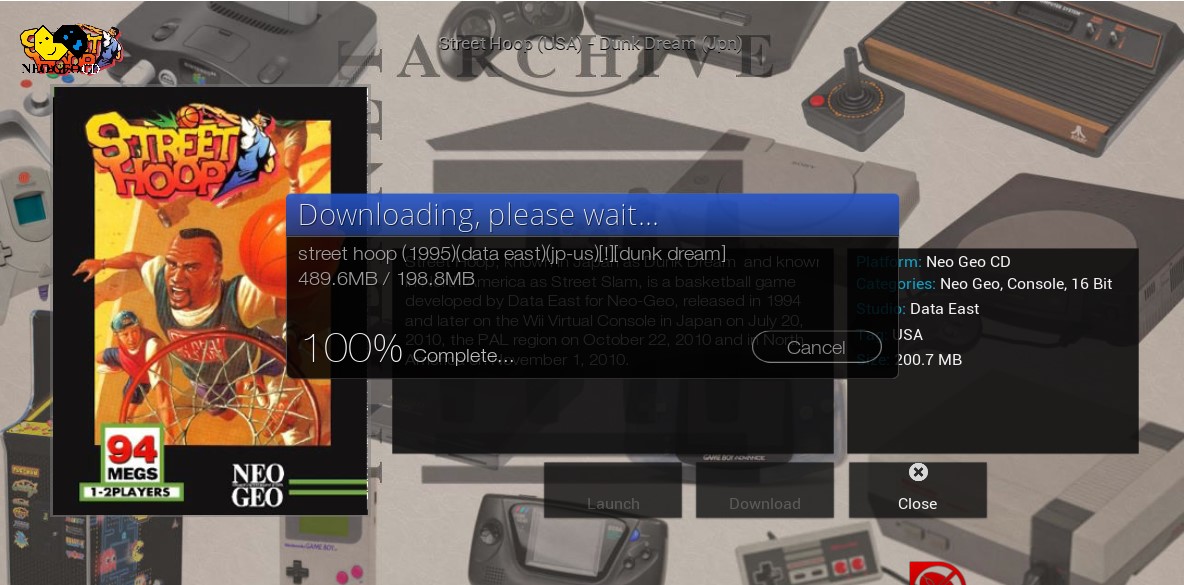2018-12-27, 21:58
2018-12-27, 22:31
Thank you. You've still got an orphaned exodus redux script running on your device, which I'd advise you also to manually remove.
It just shows why we dislike them so much - even though you thought you'd removed it there is still a script running from it on your box. And do you know what it may be doing?
It just shows why we dislike them so much - even though you thought you'd removed it there is still a script running from it on your box. And do you know what it may be doing?
2018-12-28, 00:35
Try deleting the file C:\Users\jaspe\AppData\Roaming\Kodi\userdata\addon_data\plugin.program.iagl\temp_iagl\Super Mario Bros. 3 (USA) (Rev A).sav - maybe it's corrupted and is causing the crash.
2018-12-28, 06:31
2018-12-28, 15:17
(2018-12-27, 22:31)DarrenHill Wrote: Thank you. You've still got an orphaned exodus redux script running on your device, which I'd advise you also to manually remove.Done That.... Thanks..
@garbear The .sav fle is not created at all. I assume this is the read problem. The .sfc is in that folder, so whatever does that (Kodi/IAGL/RetroPlayer) can write into this folder. For your info, I do find some .sav files in C:\Users\jaspe\AppData\Roaming\Kodi\userdata\Savestates\InGameSaves but only if the game was running before in a proper way (on a clean install).
Yesterday I started with a clean Kodi and bit by bit added my addons and checked that status of IAGL. I noticed that after installing all of them IAGL / RetroPlayer was still doing fine. Tried rebooting a few times but still fine. Apart from entering my Archive.org credentials, I did not touch any of the IAGL settings. Happy as I was I started to configure the home screen but somehow down that road, the error appears again. Went back to the default skin now, and still the issue is there.
ejaquredim.kodi (paste)
BTW1: Donno if its useful info, but this happens to Sega and NES games as well.
Ow and BTW2: Thanks for helping me out. I appreciate this!
2018-12-30, 12:31
Hello,
Is it possible to set the download path to a network share (like Synology NAS NFS://192.168.1.XX/roms/NES)
I tried that, the game is downloading into the folder, but not launching.
Thanks.
Is it possible to set the download path to a network share (like Synology NAS NFS://192.168.1.XX/roms/NES)
I tried that, the game is downloading into the folder, but not launching.
Thanks.
2018-12-30, 17:19
Hi I just made this account and probably will forget so if anyone can contact me contact me by my email or twitter
Email: [email protected]
Twitter:Ovothesix
Basically I noticed on my kodi I can download game add ons...and I thought maybe I could play old retro games again.And I found this the Internet Archive Game Launcher and I’m currently using the Xbox one on my Kodi was maining for tv until I found this and when I installed and downloaded everything it says I can play PlayStation 1 games and I wanted to download and play crash team racing or other crash games but when I click download or launch it says “CTR- Crash team racing (USA) download failed is there anyway I can have the correct configuration settings to be able to download and play PlayStation 1 games on my Xbox one Kodi.Please message me back by email or twitter be much appreciated thank you
Email: [email protected]
Twitter:Ovothesix
Basically I noticed on my kodi I can download game add ons...and I thought maybe I could play old retro games again.And I found this the Internet Archive Game Launcher and I’m currently using the Xbox one on my Kodi was maining for tv until I found this and when I installed and downloaded everything it says I can play PlayStation 1 games and I wanted to download and play crash team racing or other crash games but when I click download or launch it says “CTR- Crash team racing (USA) download failed is there anyway I can have the correct configuration settings to be able to download and play PlayStation 1 games on my Xbox one Kodi.Please message me back by email or twitter be much appreciated thank you
2018-12-30, 17:25
P.S I have another message that says “Archive returned no file or requires login in settings
2018-12-30, 18:55
(2018-12-30, 17:19)Sinneyy Wrote: Hi I just made this account and probably will forget so if anyone can contact me contact me by my email or twitterDoes not work on Xbox. I dont think the Liberto cores are working on Kodi UWP yet. You need an archive .com login to use certain archives like PS1.
Email: [email protected]
Twitter:Ovothesix
Basically I noticed on my kodi I can download game add ons...and I thought maybe I could play old retro games again.And I found this the Internet Archive Game Launcher and I’m currently using the Xbox one on my Kodi was maining for tv until I found this and when I installed and downloaded everything it says I can play PlayStation 1 games and I wanted to download and play crash team racing or other crash games but when I click download or launch it says “CTR- Crash team racing (USA) download failed is there anyway I can have the correct configuration settings to be able to download and play PlayStation 1 games on my Xbox one Kodi.Please message me back by email or twitter be much appreciated thank you
2018-12-31, 00:51
(2018-12-27, 14:21)Jasper_H585 Wrote: Hi,Well I can't recreate this issue, but I can say that I have seen that error message before. It doesn't seem to effect anything (the log is just stating that Kodi didn't find a save file). From the log I can see the game files are saved and the launch command is sent, and then Kodi seems to take a dump. Does that happen for all lists, or just SNES?
Been working on this with Leia RC3 on Win 10 Pro. If I use the IAGL on a clean installation it runs fine. But after installing some addons, the launcher (and Kodi) crashes straight after download and before being able to select the emulator. I will try to figure out which addon exactly but this might take some time.
Here is de debug log: ragijunowo.kodi (paste)
Last message is 13:09:57.273 T:6988 ERROR: Failed to open savestate file C:\Users\{USERNAME}\AppData\Roaming\Kodi\userdata\addon_data\plugin.program.iagl\temp_iagl\Super Mario Kart (USA).sav
I have checked the folder and indeed there is no file here. Already tried to enable read/write actions for Windows user "Everybody".
Any help would be appreciated.
Ow and btw: this is a great addon. Big time kudo's for the developer!
My suggestions are as follows:
Go into your system settings>Addons>Verify that game addons for the game lists you want to play are installed and enabled in the emulator addons section. If not, then install them and verify they are enabled.
Bring up the context menu for the game list, and change the default game addon from Auto to a specific core you have installed to see if it launches
2018-12-31, 00:52
(2018-12-30, 18:55)jdig4240 Wrote:Right, this doesn't work on Xbox (yet). Also, I don't own an Xbox, so I can't really develop for it. I saw that Retroarch may be coming to Xbox soon though, so it might happen in the future(2018-12-30, 17:19)Sinneyy Wrote: Hi I just made this account and probably will forget so if anyone can contact me contact me by my email or twitterDoes not work on Xbox. I dont think the Liberto cores are working on Kodi UWP yet. You need an archive .com login to use certain archives like PS1.
Email: [email protected]
Twitter:Ovothesix
Basically I noticed on my kodi I can download game add ons...and I thought maybe I could play old retro games again.And I found this the Internet Archive Game Launcher and I’m currently using the Xbox one on my Kodi was maining for tv until I found this and when I installed and downloaded everything it says I can play PlayStation 1 games and I wanted to download and play crash team racing or other crash games but when I click download or launch it says “CTR- Crash team racing (USA) download failed is there anyway I can have the correct configuration settings to be able to download and play PlayStation 1 games on my Xbox one Kodi.Please message me back by email or twitter be much appreciated thank you
2018-12-31, 00:57
(2018-12-30, 12:31)paddy67 Wrote: Hello,SMB/NFS shares I think have limited compatibility currently. The addon can save to that location (and I think unzip a file), but many of the libretro cores cannot launch files using SMB/NFS. See the (outdated) list here. The addon would have to be listed as 'Supports VFS' yes in order to be compatible.
Is it possible to set the download path to a network share (like Synology NAS NFS://192.168.1.XX/roms/NES)
I tried that, the game is downloading into the folder, but not launching.
Thanks.
2018-12-31, 00:58
2019-01-01, 20:55
Having a problem launching ps1 multi-disc games(a cue file for each disc bin file) thru IAGL. I can run them thru retroarch no problem, but when I try to launch thru IAGL it sits there like its going to load the game but then just dumps me back to the game selection screen. A couple games i've experimented with are g-police and FFIX. Other ps1 games that have only one cue file per bins, run great thru IAGL.
Any help would be appreciated.
Thanx !
Any help would be appreciated.
Thanx !
2019-01-02, 02:10
(2019-01-01, 20:55)shredhed Wrote: Having a problem launching ps1 multi-disc games(a cue file for each disc bin file) thru IAGL. I can run them thru retroarch no problem, but when I try to launch thru IAGL it sits there like its going to load the game but then just dumps me back to the game selection screen. A couple games i've experimented with are g-police and FFIX. Other ps1 games that have only one cue file per bins, run great thru IAGL.Can you provide a log? There's currently a limitation with Kodi for multi-disc games. IAGL can launch an m3u file (which libretro supports) for multi-disc games, but currently kodi picks them up as video files and fails to play them (see issue here). Temporarily I have IAGL try and launch a cue file instead, but it should still work to start the game.
Any help would be appreciated.
Thanx !