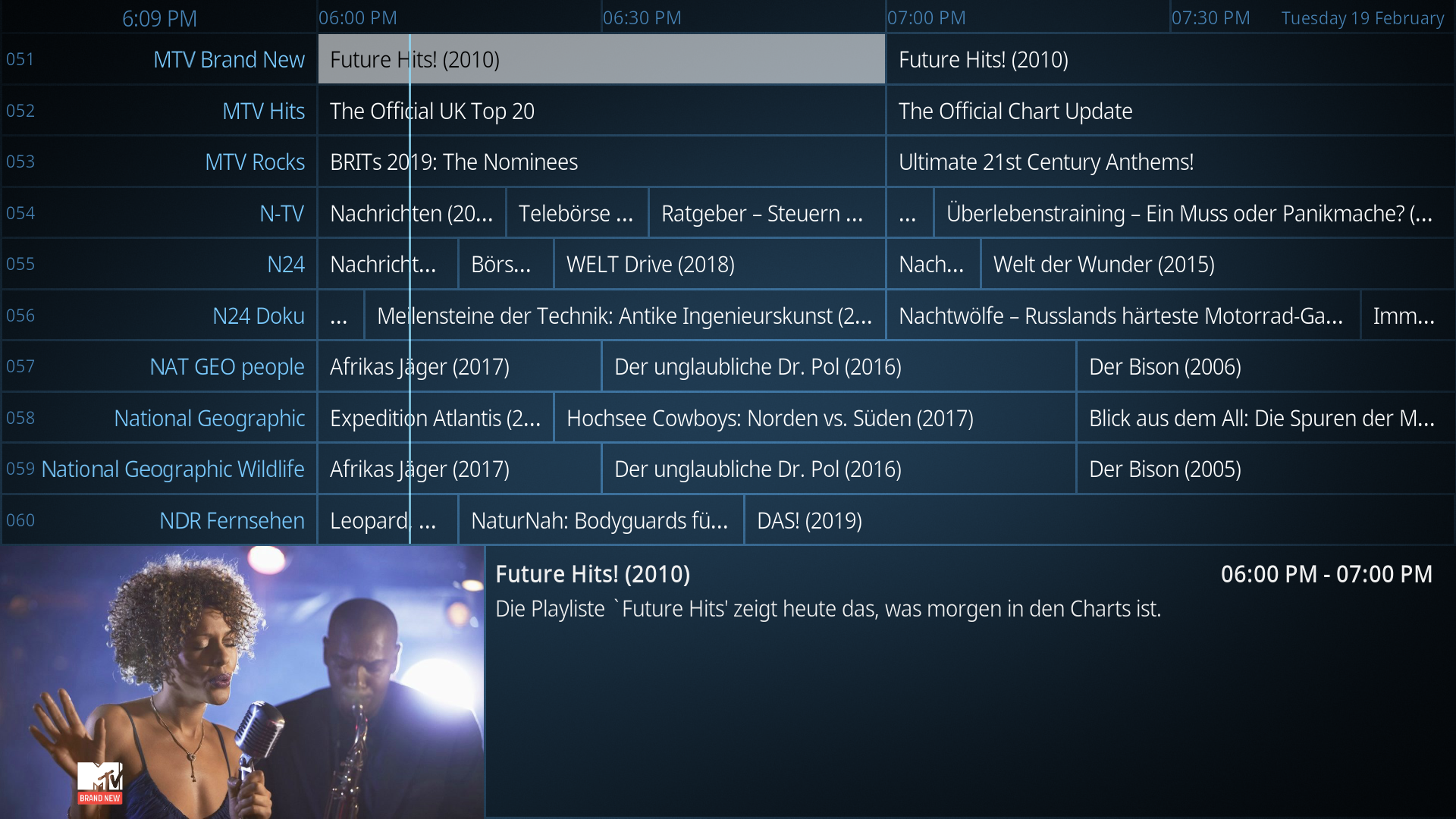11:18:29.503 T:18446744072500017520 DEBUG: Database.eventLoop() >>>>>>>>>> starting...
11:18:29.503 T:18446744072500017520 DEBUG: Database.eventLoop() >>>>>>>>>> processing command: _initialize
11:18:29.530 T:18446744072500017520 DEBUG: Settings changed: False
11:18:29.531 T:18446744072500017520 DEBUG: Database.eventLoop() >>>>>>>>>> processing command: _getChannelList
11:18:29.744 T:18446744072500017520 DEBUG: Previous line repeats 1 times.
11:18:29.744 T:18446744072500017520 DEBUG: Database.eventLoop() >>>>>>>>>> processing command: _getFullNotifications
11:18:29.945 T:18446744072500017520 DEBUG: Database.eventLoop() >>>>>>>>>> processing command: _getFullAutoplays
11:18:30.045 T:18446744072500017520 DEBUG: Database.eventLoop() >>>>>>>>>> processing command: _getFullAutoplaywiths
11:18:30.145 T:18446744072500017520 DEBUG: Database.eventLoop() >>>>>>>>>> processing command: _getChannelList
11:18:30.260 T:18446744072500017520 DEBUG: Database.eventLoop() >>>>>>>>>> processing command: _getEPGView
11:18:30.632 T:18446744072500017520 DEBUG: [script.tvguide.fullscreen] Updating caches...
11:18:30.705 T:18446744072667277680 DEBUG: Looping: isActive=True, running=0, space=3
11:18:31.228 T:18446744072796776816 DEBUG: ------ Window Init (DialogExtendedProgressBar.xml) ------
11:18:33.716 T:18446744072667277680 DEBUG: Looping: isActive=True, running=0, space=3
11:18:42.564 T:18446744072654207344 DEBUG: Previous line repeats 2 times.
11:18:42.564 T:18446744072654207344 DEBUG: service.vavoo-1.2.25: Starting internet check with diff=-0.00409889221191
11:18:42.572 T:18446744072654207344 DEBUG: service.vavoo-1.2.25: Sleeping for 1 seconds
11:18:42.791 T:18446744072667277680 DEBUG: Looping: isActive=True, running=0, space=3
11:18:43.573 T:18446744072654207344 DEBUG: service.vavoo-1.2.25: Sleeping for 36.9988541603 seconds
11:18:44.437 T:18446744072657316208 DEBUG: Thread JobWorker 18446744072657316208 terminating (autodelete)
11:18:45.805 T:18446744072667277680 DEBUG: Looping: isActive=True, running=0, space=3
11:18:59.903 T:18446744072796776816 DEBUG: Previous line repeats 4 times.
11:18:59.903 T:18446744072796776816 DEBUG: ------ Window Deinit (DialogExtendedProgressBar.xml) ------
11:19:00.674 T:18446744072657316208 DEBUG: Thread JobWorker start, auto delete: true
11:19:00.762 T:18446744072657316208 INFO: easy_aquire - Created session to
https://www.tvtv.de
11:19:00.809 T:18446744072601729392 ERROR: EXCEPTION: Non-Existent Control 7031
11:19:00.851 T:18446744072454953328 DEBUG: Thread JobWorker start, auto delete: true
11:19:00.874 T:18446744072454953328 DEBUG: ffmpeg[B5385970]: [swscaler] No accelerated colorspace conversion found from yuv420p to bgra.
11:19:00.915 T:18446744072667277680 DEBUG: Looping: isActive=True, running=0, space=3
11:19:01.093 T:18446744072657316208 DEBUG: CCurlFile::GetMimeType -
https://www.tvtv.de/images/senderlogos/alp.svg -> image/svg+xml
11:19:01.094 T:18446744072657316208 DEBUG: CFileCache::Open - opening <images/senderlogos/alp.svg> using cache
11:19:01.094 T:18446744072657316208 DEBUG: CurlFile::Open(0xbcca4ca0)
https://www.tvtv.de/images/senderlogos/alp.svg
11:19:01.333 T:18446744072497199472 DEBUG: Thread FileCache start, auto delete: false
11:19:01.333 T:18446744072497199472 INFO: CFileCache:

rocess - Source read didn't return any data! Hit eof(?)
11:19:01.416 T:18446744072657316208 ERROR: Could not find suitable input format: image/svg+xml
11:19:01.416 T:18446744072657316208 DEBUG: LoadFromFileInternal - Load of
https://www.tvtv.de/images/senderlogos/alp.svg failed.
11:19:01.417 T:18446744072497199472 DEBUG: Thread FileCache 18446744072497199472 terminating
11:19:03.920 T:18446744072667277680 DEBUG: Looping: isActive=True, running=0, space=3
11:19:07.278 T:18446744072497199472 DEBUG: Previous line repeats 1 times.
11:19:07.278 T:18446744072497199472 DEBUG: Thread Timer start, auto delete: false
11:19:07.372 T:18446744072497199472 DEBUG: Thread Timer 18446744072497199472 terminating
11:19:07.427 T:18446744072601729392 ERROR: EXCEPTION: Non-Existent Control 0
11:19:07.428 T:18446744072601729392 ERROR: EXCEPTION: Non-Existent Control 7031
11:19:07.482 T:18446744072601729392 DEBUG: [script.tvguide.fullscreen] Unhandled ActionId: 504
11:19:07.491 T:18446744072796776816 DEBUG: Unfocus WindowID: 13001, ControlID: 3005
11:19:07.494 T:18446744072601729392 ERROR: EXCEPTION: Non-Existent Control 0
11:19:07.511 T:18446744072601729392 ERROR: Previous line repeats 1 times.
11:19:07.511 T:18446744072601729392 ERROR: EXCEPTION: Non-Existent Control 7031
11:19:07.559 T:18446744072601729392 ERROR: EXCEPTION: Non-Existent Control 0
11:19:07.560 T:18446744072657316208 DEBUG: ffmpeg[C1482970]: [swscaler] No accelerated colorspace conversion found from yuv420p to bgra.
11:19:07.560 T:18446744072601729392 ERROR: EXCEPTION: Non-Existent Control 0
11:19:07.578 T:18446744072601729392 ERROR: Previous line repeats 1 times.
11:19:07.578 T:18446744072601729392 ERROR: EXCEPTION: Non-Existent Control 7031
11:19:07.638 T:18446744072601729392 ERROR: EXCEPTION: Non-Existent Control 0
11:19:09.934 T:18446744072667277680 ERROR: Previous line repeats 1 times.
11:19:09.934 T:18446744072667277680 DEBUG: Looping: isActive=True, running=0, space=3
11:19:13.339 T:18446744072497944944 DEBUG: Previous line repeats 1 times.
11:19:13.339 T:18446744072497944944 DEBUG: Thread Timer start, auto delete: false
11:19:13.351 T:18446744072497944944 DEBUG: Thread Timer 18446744072497944944 terminating
11:19:13.419 T:18446744072601729392 DEBUG: [script.tvguide.fullscreen] Unhandled ActionId: 501
11:19:13.432 T:18446744072796776816 DEBUG: Unfocus WindowID: 13001, ControlID: 44305
11:19:13.433 T:18446744072601729392 ERROR: EXCEPTION: Non-Existent Control 0
https://ibb.co/b3M74QB why break the load of the EPG Guide from time to time? Wrong settings? See video: https://streamable.com/t45ef thanks for making a great support and performance
 rocess - Source read didn't return any data! Hit eof(?)
rocess - Source read didn't return any data! Hit eof(?)